

How to unwrap organic models in 3ds max. In this tutorial we will go through the process of unwrapping organic models using the new “peel” function in 3ds max 2012. 1) Creating the main seams.

Download the model and open it in 3ds max 2012. As you can see the symmetry modifier is deactivated; we should leave it like this for now. Add an Unwrap UVW modifier just below the symmetry modifier. Your modifier stack should look like in the screen shot bellow. By default, the Unwrap UVW modifier creates some uvw cluster boundaries, but they are never traced in a manner that you can use, so the first thing we need to do is to reset them. In order to reset the original seams, under the Unwrap UVW “selection” menu, choose polygon, click Ctrl+a (this will select all the polygons) and press “quick planar map” under the “edit UVs” menu. At this point we are ready to start drawing the seams where they should be. Now click on loop and all the edges along that loop will be selected. WEEK 1: Texturing & Shading 1. Welcome to Texturing and Shading 1!

Please have a look at the outline for the course and familiarize yourself with the academic policies. Please sign in at every class. For our first class we'll delve into the basic concepts of Texturing and start UV'ing. By the end of this class you should have a basic grasp of UV'ing and working with the UV editor. For more information, try the excellent Digital Tutors* content such as, "Getting Started with UV's in 3DS Max" and read through the article, "Texturing for Dummies" by Leigh Van der Byl. Here's the new version of the tutorial updated for 3dsMax2012: RE: New features in 3DSMax2012!! *Everyone has a Digital Tutors group account through George Brown College. 3ds Max Help: Viewport Canvas. Using Viewport Canvas - Part 1. Texturing a Human Face – Day 1: the UVW Unwrap.
In this 2 hour, multi-part video tutorial, you will follow professional Game artist and teacher, Dan Cox, as he gives insight into his own thought process and workflow of how to go about unwrapping and texturing an existing human face.

The techniques and theories that Dan teaches can be used in either video game or film work. The first video will be 30 minutes dedicated to the process of unwrapping a human face in 3D Studio Max 9 (although the theories can be applied to any UVW unwrapping tools). The second part of the series will be an hour and a half, and will cover the process of texturing a face with very little or no photo texture, in Photoshop CS3. Final Effect Preview View Tutorial Note: click the 'Monitor' icon to view tutorial in full-screen HD. Tuto 3ds Max 2011 Viewport Canvas. Painting in 3ds Max 2012. 3ds Max 2011's Viewport Canvas - Tips and Tricks. 3ds Max 2011's new viewport canvas has been completely redesigned to offer a true 3D layer based paint system right within the application.
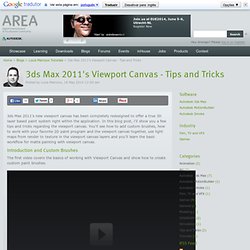
In this blog post, i'll show you a few tips and tricks regarding the viewport canvas. You'll see how to add custom brushes, how to work with your favorite 2D paint program and the viewport canvas together, use light maps from render to texture in the viewport canvas layers and you'll learn the basic workflow for matte painting with viewport canvas. Introduction and Custom Brushes The first video covers the basics of working with Viewport Canvas and show how to create custom paint brushes. PSD Workflow and Using Render to Texture with Viewport Canvas.
Viewport Canvas toolset — 3ds Max 2011 New Features. Computer Graphics. Created In: Wings 3D, 3DS Max, V-Ray, Corel Photopaint & Adobe Photoshop Introduction: I will not talk too much about the modelling process here, but will instead discuss more about the texturing. This is not a tutorial about the basics, just a general overview. I am assuming that the reader already knows the basics of the programs I have used.
Modelling: I modelled mainly in Wings 3D, except for objects which are not supported by the program (splines, planes and particles). Fig.01 The siren was modelled in a neutral position, and was later set in a lying position in Max. Fig.02a-e Fig.03a-c The basket was modelled in Max with the use of splines. Fig.04a-c Texturing: When unwrapping, if I know which side of the object will be visible to the camera, I make the seams on the back so that they aren’t visible.Some elements which will be completely invisible I don’t unwrap at all. 1. 2. 3. Character Texturing Tutorial - Part 3. Jason Wiser's Madwomb.com Tutorials: 3ds max Precision UVW Unwrapping.