

5 Tips for Better Materials. Shading (the process of setting up materials) is an often over-looked step in the CG pipeline.

I used to just play with the material settings until it looked a bit like what I was trying to make, and then move onto texturing thinking that that was all there is to it. A wood texture slapped on a diffuse shader. Bleh. However, in my never-ending quest for realism I’ve come to realize that shading is in fact the most important step in creating something believable.
Of course modelling, texturing, lighting and all the rest are also very important, but shading is what determines how tangible your surfaces appear – it shows your audience what it might feel like to touch; how soft, sticky, or flexible it might be, and what it might be like to live in this new world that you’ve created with your render. Now that’s a much more interesting surface! Lets take a simple ceramic teapot for example. OK, so it looks to be pretty much like a diffuse surface with a glossy coating right? The Cycles Input Encyclopedia. Sometimes the User Manual is too technical and doesn’t explain things in a way that us artists can easily understand.
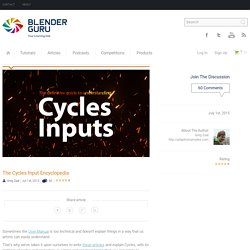
That’s why we’ve taken it upon ourselves to write these articles and explain Cycles, with its plethora of nodes and properties, in simple and practical terms that you can relate to. The Input nodes in Cycles are almost as complicated and plentiful as its shaders. If you’ve ever wondered what all of those options can be used for, you’re most definitely not alone, and this article is just for you. Enjoy! Simply put, Texture Coordinates allow you to choose how you want to put your texture on your 3D model. If you can understand how each of them work, you’ll be able to tell which one you should be using depending on the kind of texture you have and the model(s) you want to map it onto. Generated Useful for: When the model is too complex or not possible to UV unwrap, or you’re in a hurry. This is the go-to coordinate for when you don’t have any UVs. Normal Ah, UVs. Object. The Cycles Shader Encyclopedia.
Find Cycles Nodes a little confusing?
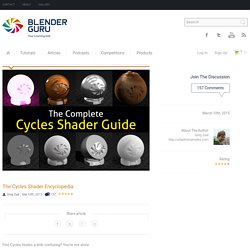
You’re not alone. Whilst Cycles Nodes offer almost you limitless control over a materials, many users struggle to understand it’s labyrinth of options. Which is why this article dares to do the impossible: explain every Cycles shader in easy to understand, plain English. Enjoy! -Greg Zaal What it does: Receives light and diffuses it with zero visible reflections. Use it for: Non-reflective surfaces like paper or walls. Properties Roughness You may have played with this obscure little slider and stared at your screen in confusion wondering why nothing is changing. Roughness adds very subtle, microscopic levels of roughness to the surface. Non-Commercial RenderMan - Register. Step 1: Register for the RenderMan Forums Before downloading the software, you are required to have a RenderMan Forums Account.

You Must Register for the RenderMan Forums ... in addition to Early Registration Did you register for the NCR email? Well, you must also create an account in the RenderMan Forums. If you do have an account in the RenderMan Forums, move on to the next step! If you DON'T already have a RENDERMAN FORUMS ACCOUNT, you must create one now. . ▶ Register: Create a RenderMan Forums Account ▶ Confirm Registration: You will receive an email with instructions to confirm your registration. Once you've registered an account in the RenderMan Forums and successfully confirmed your account ... make sure to login into the Forums and you're ready to proceed.
Please make note of your User Name and Password ... and proceed to the next step. NextBack. BtoR_Building_Production_Pipeline. Fake Subsurface Scattering (SSS) in Cycles. Cycles tests - the new blender CPU/GPU renderer of awesomeness - Page 202. Node setup sss skin 001.PNG (PNG Image, 1919 × 1021 pixels) - Scaled (53%) A tryout procedural skin texture for cycles. This is my first try of an skin texture in cycles.
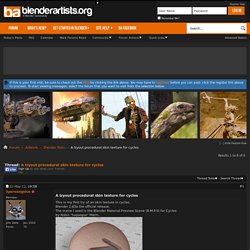
Blender 2.63a the official release. The scene I used is the Blender Material Preview Scene (B.M.P.S) for Cycles by Robin "tuqueque" Marín. This is the node setup. Any suggestions to make it better are more then welcome. Probably only looking kinda good in this scene and needs work for other setups. Tutorial - Hand Painted Textures in Blender. Introduction to Cycles Baking. Creating a Realistic Orange. Blender 2.70 Tutorial - Getting to Know Nodes. Make a Grassy Meadow in Blender. How to Make Rust in Blender. The Basics of Good Texturing in Blender. Cycles Material Studies - Reynante Martinez.
How to make wooden material (beginner) in blender. Ressources textures.