

Ultimate Exposure Computer. Imagine an exposure computer so advanced that it uses your eyes as a sensor.

The processing unit is as powerful as your brain. The computer is accurate over a light range from reflected starlight through the light produced in a hydrogen fusion reaction. This computer weighs nothing and operates without batteries. It comes with instructions to allow you to implant the capabilities of the computer directly into your own memory so you can accurately judge a correct exposure by simply looking at the type of light that the subject is in. You are using this computer right now! Everything I've said above is true. The fact is that the concept of photographic exposure is extremely simple. Knowledge of photographic exposure is essential to controlling the creative side of the photographic process. But first, a word about copyright. WHY YOUR LIGHT METER LIES TO YOULight meters can be less accurate than you might imagine.
How do you compensate for the fact that your meter is lying? So it goes. A Flexible Depth of Field Calculator. A depth of field calculator is a useful photographic tool for assessing what camera settings are required to achieve a desired level of sharpness.
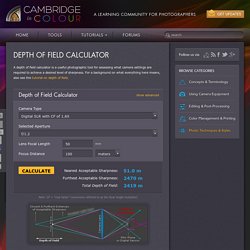
For a background on what everything here means, also see the tutorial on depth of field. Note: CF = "crop factor" (commonly referred to as the focal length multiplier) In order to calculate the depth of field, one needs to first decide on what will be considered acceptably sharp. More specifically, this is called the maximum circle of confusion (CoC), and is based on the camera sensor size (camera type), viewing distance and print size. The default is to say that features smaller than 0.01 inches are unnecessary, when viewed in an 8x10 inch print at a distance of 1 foot (~25 cm).
Viewing Distance & Print Size. Visual Acuity. Camera Type. Lens focal length. Hyperfocal distance. Care should be taken not to let all of these numbers get in the way of taking your photo. Fill Your Frame. I’m constantly amazed by how the most simple photography techniques produce the most effective results. One such lesson that I always start new photographers off with is among the simplest you’ll ever find: Fill your Frame Time and time again I’m approached by people to look at their photos and time and time again I’m amazed that people continue to take shots where you almost have to squint to make out their subjects because they are so distant.
While empty spaces can be used effectively in photos to create stunning results (we’ll cover this in a future tip) you’re much more likely to get a ‘wow’ from those looking at your photos if your shots are filled with interest. People This technique is particularly important when taking pictures of people whose facial features tend to disappear when you move more than a few meters away from them.
Here’s an example of this applied with a couple of shots that I took at the Australian Open, a couple of years apart. So how do you fill your frame? Adding Emotion and Feeling To Photographs. 44 essential digital camera tips and tricks. Our collection of top digital camera tips and essential photography advice will have you improving your photos in no time.

Culled from experts and photographers who have been taking pictures for quite some time, they all agree that these 44 camera tips are essential knowledge for honing your craft. So feast your eyes below, check out some of our best photography tips on everything from setting up your digital camera to honing your photo composition, and by the end you will learn the secrets and shortcuts to getting high-quality pictures every time. Digital Camera Tips: 01 Always reset camera settings There are few things worse than taking what you think is a stunning picture, only to find your camera’s ISO and saturation were cranked right up from a previous shoot and you’ve missed the moment. Avoid this by checking – and resetting – all of your settings before moving from one picture-taking opportunity to the next (find out The right way to set up your camera).