

Katapultiere Shopware in den Turbo-Modus - shopwarecoach. Könntest du auch nur ausrasten, wenn diese dämliche Webseite einfach nicht lädt?

Du klickst und es passiert überhaupt gar nichts. Sekundenlange Stille, nur um festzustellen, dass du die falsche Seite aufgerufen hast… Und es passiert nicht nur einmal. Es passiert ständig. Du suchst nach irgendwas und das große Warten beginnt. Warum sollte es deinen Shop-Besuchern anders gehen als dir? Ist dir eigentlich klar, dass das die pure Geldverschwendung ist? Warum ist Shopware nicht schon im Standard rasend schnell? Dein Shop ist ein lebendes System. Oder es wusste einfach keiner besser und ihr habt euch auf den Standard verlassen. Was ist möglich?
Pingdom. PageSpeed Insights. IUmage Analyse. Elasticsearch setup. PageSpeed Insights. Shopware - Brauche ich eine kommerzielle Lizenz? Varnish auf Rootservern inkl. Let's Encrypt installieren. Test Tools. Test Results. Shopware loading images from subdomain. 5 performance guide for system administrators. In this document we detail performance related settings that you can set in your server to get the most out of it. Some of them were already part of previous Shopware releases, which we complemented with new addictions, for optimized performance and scalability. In most cases, it's assumed that you have already installed and configured Shopware on your server, and that it's running properly. This document does not cover configuration options needed by Shopware (for example, increasing PHP's memory_limit to an acceptable level), and focus only on making an already working system perform better.
Note: This guide only covers system configuration optimizations, and does not cover Shopware's configuration itself. However, there are several configuration options inside Shopware itself that you can use to improve you shop's performance. ServerAnchor link for: server. Shopware 5 performance guide for developers.
Responsive images. Progressive jpg. Webpagetest.org. YSlow - Official Open Source Project Website. Shopware Lösung: mod_pagespeed vs. Tiny MCE Editor im Backend. Shopware Lösung: mod_pagespeed vs.

Shopware Backend Tiny MCE Editor Schneller, schneller, mod_pagespeed. Viele Shopbetreiber wünschen sich trotz bereits recht guter Performancewerte bei ihrem Hosting mit Shopware eine noch bessere Performance über die Erweiterung im Apache Server. Doch bei vielen ist die Ernüchterung groß, wenn sie nach dem Aktivieren von mod_pagespeed bei Shopware feststellen, dass der TinyMCE Editor im Backend dann nicht mehr korrekt funktioniert. Die Ursache liegt darin, dass mod_pagespeed auch beim TinyMCE Editor versucht dessen Funktion zu „optimieren“.
Abhilfe schaffen über .htaccess Ausschluss Doch hierfür gibt es eine einfache Lösung: Schließt man den TinyMCE Editor von mod_pagespeed über den Befehl „ModPagespeedDisallow“ in der .htaccess aus kann man die Performance-Erweiterung nutzen und eigentlich den gesamten Geschwindigkeitsvorteil nutzen. Tools for Web Developers Lighthouse is an open-source, automated tool for improving the quality of web pages.
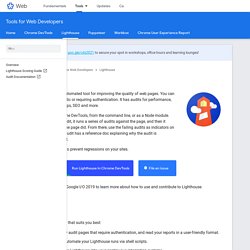
You can run it against any web page, public or requiring authentication. It has audits for performance, accessibility, progressive web apps, SEO and more. You can run Lighthouse in Chrome DevTools, from the command line, or as a Node module. You give Lighthouse a URL to audit, it runs a series of audits against the page, and then it generates a report on how well the page did. From there, use the failing audits as indicators on how to improve the page. You can also use Lighthouse CI to prevent regressions on your sites. Run Lighthouse In Chrome DevTools bug_report File an issue Check out the video below from Google I/O 2019 to learn more about how to use and contribute to Lighthouse. Get started Choose the Lighthouse workflow that suits you best:
Shopware 5 und PHP 7: Performance und Sicherheit. Nachdem für PHP 5 bereits das Ende der Weiterentwicklung erreicht wurde und nur noch bis Ende 2018 Sicherheitsupdates für PHP 5.6 zur Verfügung stehen werden, ist der Schritt auf PHP 7 für alle gewerblich betriebenen Webangebote und Onlineshops nur noch eine Frage der Zeit.
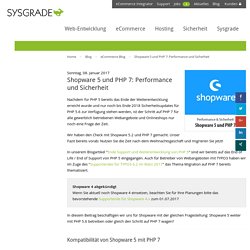
Wir haben den Check mit Shopware 5.2 und PHP 7 gemacht. Unser Fazit bereits vorab: Nutzen Sie die Zeit nach dem Weihnachtsgeschäft und migrieren Sie jetzt! In unserem Blogartikel "Ende Support und Weiterentwicklung von PHP 5" sind wir bereits auf das End of Life / End of Support von PHP 5 eingegangen. Auch für Betreiber von Webangeboten mit TYPO3 haben wir im Zuge des "Supportendes für TYPO3 6.2 im März 2017" das Thema Migration auf PHP 7 bereits thematisiert.