


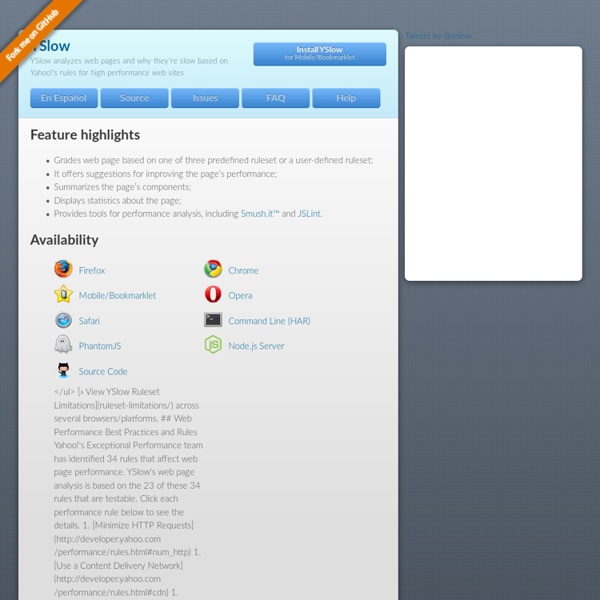
FREE Website Monitoring & Monitoring Software from Monitor.Us Here's what our monitoring tools can do for IT Consultants, ISPs, ISVs, Web Developers and Web Designers Imagine how much you could grow your business if you weren't chained to your desk. Monitor.Us makes this possible. Because Monitor.Us is Cloud-based it not only lets you keep an eagle eye on everything, from anywhere; it also takes complex set-ups, installs, updates, reinstalls and server monitoring... and drops them from a very large height. And, here's what our monitoring tools can do for Sys Admins, DevOps, and IT Managers Monitor.Us system and all-in-one dashboard gives you such unrivalled insight that you can get a sense that something's wrong before it even happens. Oh, and because we're Cloud-based, you can be doing your super-sensing 24/7/365 and you can be doing it from anywhere - home, office or at 3,000 feet!
UI Library: YUI Theater ▶ Play His talk is entitled "Polymer, Building blocks for the web" with the following description. From "a" to "select", elements are the building blocks of the web. But modern applications have outgrown these built-in elements, forcing app developers to rely on JavaScript frameworks to provide dynamic, custom behavior. The resulting apps are frequently complex and monolithic; a component developed for one may not work in another. In this talk we'll take a look at Polymer, a new library that allows developers to create their own HTML elements and compose them into complete applications. Rob Dodson is a Developer Advocate for the Google Chrome team, focusing on Polymer and web components.
Research | Projects | Page Detailer Page Detailer provides instrumentation and visualization of the performance of web page downloads, showing decomposition of the web page into its component parts (e.g., HTML, GIFs, Applets) and the activities involved in retrieving them. By understanding the retrieval schedule for Web page components, page designers can dramatically improve performance by reorganizing content. By decomposing response time, site architects can understand how to tune their servers and/or configure their applications to provide optimum performance. Page Detailer relies heavily on IBM Research's patented Web Detailer (aka ETE: End-to-End performance monitoring, US#06108700) technology developed in Hawthorne to provide instrumentation of browsers and other HTTP-based applications and to correlate discrete events into a hierarchy of timelines. To view PDF version click here
Pylot | Open Source Web Performance Tool Wbox HTTP testing tool HTTP testing tool Wbox aims to help you having fun while testing HTTP related stuff. You can use it to perform many tasks, including the following. Benchmarking how much time it takes to generate content for your web application.Web server and web application stressing.Testing virtual domains configuration without the need to alter your local resolver.Check if your redirects are working correctly emitting the right HTTP code.Test if the HTTP compression is working and if it is actually serving pages faster.Use it as a configuration-less HTTP server to share files! Download 10 Dec 2009 - wbox version 5 is out. Don't miss the next release, use the In order to compile wbox you need a working ANSI C compiler and a POSIX system like Linux. Windows binaries If you want to use WBox under Windows but don't know how to compile it you can download this precompiled binary of Wbox version 3 for Windows (Thanks to Zaim Bakar). HTTP client mode The following is a short tutorial. Basic usage Dumping data
SiteTimer About SiteTimer Web Monitor allows you to monitor how long it takes for a user to download one or more of your web site pages. It visits the page that your request and downloads all content that's directly linked from that page; Images Frames IFrames Script files It follows redirects As the pages are downloaded, SiteTimer stores statistics on how long time each item takes to download, and how much data they contained. Web Monitor correctly handles http compressed material (see OctaGate Switch), and it also honors keep-alive requests to give an accurate indication of the times a real browser would spend downloading the content. Optimizing your site Your page shouldn't take too long to load, slow load speeds will lead to users leaving your pages even though they're interested in the material. The size of the page is the main deciding factor for download times, coupled with bandwidth. Decrease the size of your images: Use JPG instead of GIF or BMP. Reasons for slow load speeds
Web Page Analyzer - free website optimization tool website speed test check website performance report from web site optimization Free Website Performance Tool and Web Page Speed Analysis Try our free web site speed test to improve website performance. Enter a URL below to calculate page size, composition, and download time. The script calculates the size of individual elements and sums up each type of web page component. Help Speed Up the Web Tired of waiting for slow web sites? <a href=" Page Analyzer</a> - Free web page analysis tool calculates page size, composition, and download time. Consider optimizing your site - with our Website Optimization Secrets book, contacting us about our optimization services, or our Speed Tweak tutorials. Related Website Optimization Services Try our targeted services to optimize your web site's ROI. Version History See the version history for all revisions.