

Curriculum 21 - Clearinghouse. E-Newsletter SignUp Show all resources sorted by most popular most recent most popular first containing Join to rate and submit resources ← Previous Page 1 of 58 Next → (1 ratings) interactive programs for making and analyzing art.

Posted by cweihe, last updated on July 21, 2012 Categories: Art (3 ratings) Heidi's presentation slides showing the importance of bringing curriculum21 into every classroom. Posted by Heidi, last updated on February 12, 2011 Categories: Professional Development Presentation by Dr. Posted by Heidi, last updated on May 22, 2012 Categories: English/Language Arts Professional Development We’re asking the children of the world to introduce us to the people of the world. Posted by Silvia Rosenthal Tolisano, last updated on July 16, 2012 Categories: Global Global Education An exceptional find- the iPad Learning Studio examines specific uses, practices andlinks for each subject area to be used by educators. Posted by HeidiHayesJacobs, last updated on July 8, 2012. The Big Picture. The Internet map. The map of the Internet Like any other map, The Internet map is a scheme displaying objects’ relative position; but unlike real maps (e.g. the map of the Earth) or virtual maps (e.g. the map of Mordor), the objects shown on it are not aligned on a surface.
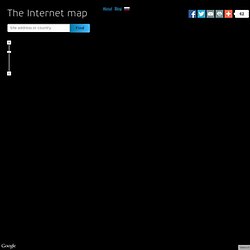
Mathematically speaking, The Internet map is a bi-dimensional presentation of links between websites on the Internet. Every site is a circle on the map, and its size is determined by website traffic, the larger the amount of traffic, the bigger the circle. Users’ switching between websites forms links, and the stronger the link, the closer the websites tend to arrange themselves to each other. Charges and springs To draw an analogy from classical physics, one may say that websites are electrically charged bodies, while links between them are springs.
Also, an analogy can be drawn from quantum physics. 10 Ways To Use Learnist In The Classroom - Edudemic. Educationalwikis - Examples of educational wikis. Mapping The Future Of Education Technology. Add this massive infographic to the recent discussion of futuristic dorms and what education will look like in 2020--and beyond.

Designed by Michell Zappa’s Envisioning Technology (which also created that fantastic interactive infographic mapping the future of technology), this chart maps innovations in education technology for the next few decades. Click to enlarge. It illustrates a shift from a classroom-centered approach toward an increasingly virtual set of learning environments. Of course the most eye-popping statistic is the idea that 65% of today’s grade-school children will end up at jobs that haven’t been invented yet.
Hence the need for looking forward to try to anticipate how technologies might evolve and how we should expect to incorporate them into our schools. Bridge Builders » Lawrence Hall of Science - 24/7 Science. MapMaker Interactive. Play Stuff - Science World. BodyWorks Games - Science World. Public Domain Resources. Www.cyberbee.com/cb_copyright.swf. Welcome to Posterous Spaces.
Doze means. “Paper Blog Foldable” illustrates parts of a blog » Miles' Tomes: Teaching and Learning. Miles' Tomes: Teaching and Learning About Miles reBlogs « Learning Activities and Self-Reflection in Student Focused Assessment Model (pt3) Portfolios in Student Focused Assessment Model (pt4) » "Paper Blog Foldable" illustrates parts of a blog This little project helps students (and adults) get their heads wrapped around the vocabulary associated with blogging. You’ll need 3 pieces of paper, pencil, markers, pens (blue, black, and red), scissors, glue, and a ruler.
Align two sheets of paper. Draw a straight line 3.5 cm from the top of the booklet along the short edge. Draw another line 3.5 mc from the open side of the booklet for the widget bar. Here are the lines sectioning off the banner and the widget area. Cutting only the top three pages, remove the long side for the side bar. Curriki. PowerPoint 2010 - Presentation and slide software. Windows Live Movie Maker - Download. Prezi - The Zooming Presentation Editor.
Jing, screenshot and screencast software from TechSmith. KeepVid: Download and save any video from Youtube, Dailymotion, Metacafe, iFilm and more! Secure Social Learning Network for Teachers and Students.