

Use Takeaways™ to Extend Your Lesson and Give Students Feedback - Pear Deck Knowledge Base. Takeaways are currently in a closed Beta Overview A Pear Deck Takeaway is a notes document for your students.
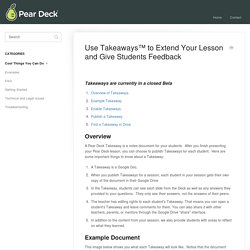
After you finish presenting your Pear Deck lesson, you can choose to publish Takeaways for each student. Here are some important things to know about a Takeaway: A Takeaway is a Google Doc. Example Document This image below shows you what each Takeaway will look like. Use a Takeaway to Extend the Lesson When you publish Takeaways, you give students an easy way to go back and review the lesson later.
You can also use Takeaways to extend the lesson beyond the classroom. Because you have access to the Takeaway through Google Docs, you can leave comments for students, giving them very specific feedback on their answers. Enable Takeaways To use Takeaways, you have to turn them on in your Add-ons Tab from your Pear Deck Home screen. Use Takeaways™ to Extend Your Lesson and Give Students Feedback - Pear Deck Knowledge Base.
Pear Deck and the Google Apps Script Execution API. For many farmers, use of unmanned flying vehicles is taking off. CORDOVA, Md. — Missouri farmer Mike Geske wants a drone.

It might look like a remote control airplane, but for Geske, this high-tech machine is no toy. Geske has traveled to Maryland to watch a drone demonstration and learn more about how farmers can put these "unmanned aerial vehicles" to work. He is considering buying a drone to monitor his farm's irrigation pipes — a job he currently pays three men to do. Using a drone instead would save him lots of money on labor and fuel. Nearby, farmer Chip Bowling tries flying one of the drones. Bobby Hutchison is interested in using drones on his farm, but he doesn't want to buy one himself. Small Aircraft Can Replace Human Workers Farmers are eager to start using drone technology. The small, relatively inexpensive vehicles could replace humans in a variety of ways around large farms. Farmers might become some the biggest customers for drones. Drones On Farms Are Taking Off Some Say Drones Will Transform Agriculture Are Drones On Farms Safe?
TweetChat. TweetDeck. Storify · Make the web tell a story. Nurph Tips. A Step-by-Step Guide To Hosting or Joining a Twitter Chat. A few months ago we started up a new Twitter chat series, #Bufferchat.

So far, we’ve talked about everything from productivity to social media monitoring and lots of other topics in between. These days, we have up to 185 participants each week, sending out nearly 2,000 tweets. It’s a true delight! Along the way, I’ve been learning the ins and outs of operating a Twitter chat and testing new tools and ideas to optimize our chat even further.
It’s amazing how much there is to know, both for the chat host and the chat participants! Whether you’re a Twitter pro or newer to the network, whether you plan to host your own chat or if you look forward to participating in others, a bit of advance preparation could help. Twitter chat basics What is a Twitter chat? Documents. Chrome Extensions - Monica's Google Site 101. A-Turn Off the Lights Use this feature to dim the lights around your video.

Custom options available. B-YouTube Options If you’re concerned about related videos and inappropriate comments when showing your YouTube videos, use this extensions to customize what parts of the YouTube screen you want to make visible. C-Quietube ( D-goo.gl (Google URL Shortner) Shorten the page URL with this extension. E-Black Menu Access your Google apps from this browser extension. F-Clearly Clear all the clutter like links, videos, animations and more from the article you are tyring to read with this extension. G-Email This Page Email the link, title, and a selection of text on the web page you’re currently on with the click of this extension. H-Explain and Send Screenshot Screenshot and annotate the web with this extension. I-Incredible Start PageA new, customizable start page for Chrome. Chat Calendar CST - Education Chats.