

Stolen Camera Finder - find your photos, find your camera. Colored Vintage Paper: Texture Pack. This free set of 20 vintage/aged paper textures contains textures that are each 3600x3600px in size, high-resolution, and in JPG format.
I use textures a lot in my illustrations and in my tutorials, so I made a variety of colors so that I would have a library to choose from. Now, I’m sharing them with you. Use these textures as backgrounds or for adding textured elements in your designs, illustrations, photos, and so forth. Preview Colored Vintage Paper Texture 01 (Aqua) Download Colored Vintage Paper Texture 02 (Blue) Download Colored Vintage Paper Texture 03 (Brown) Download Colored Vintage Paper Texture 04 (Dark Blue) Download. Block Posters - Create large wall posters from any image for free! 105 People Photo Manipulation Works You Will Really Marvel.
Oh, I am really marveling those photo manipulation works with people and countless amazing, colorful effects!
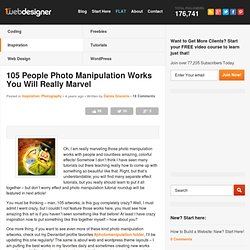
Somehow I don’t think I have seen many tutorials out there teaching really how to come up with something so beautiful like that. Right, but that’s understandable, you will find many separate effect tutorials, but you really should learn to put it all together – but don’t worry effect and photo manipulation tutorial roundup will be featured in next article! You must be thinking – man..105 artworks, is this guy completely crazy?
Well, I must admit I went crazy, but I couldn’t not feature those works here, you must see how amazing this art is if you haven’t seen something like that before! At least I have crazy inspiration now to put something like this together myself – how about you? One more thing, if you want to see even more of these kind photo manipulation artworks, check out my Deviantart profile favorites #photomanipulation folder, I’ll be updating this one regularly! 1. 2. Photo editor online / free image editing direct in your browser - Pixlr.com. 10 Useful Web Apps for Designers. DesignWoop welcomes this guest post by Tomas Laurinavicius.

Since the iPhone and iPad entered the market you can hear lots of news about apps for these devices. Tons of apps available today and you can find everything you want. But today I would like to share 10 handy web-based apps for designers. To use these apps you don’t need to buy an iPhone or iPad, you can use them without any additional software or device, you just need a web browser. In this collection I’ve picked 10 useful and time-saving web apps for designers.
Invoice Bubble Invoice Bubble is free invoice software that lets you create an invoice and send to your client in seconds. Gridulator Tell Gridulator your layout width and the number of columns you want, and it’ll spit back all the possible grids that have nice, round integers. Helen Bradley – Photoshop and Lightroom tips and techniques « projectwoman.com. Tuesday, April 8th, 2014 Create a stepped edge gear shape in Illustrator I love steampunk and I’ve even been known to create and give away a set of free steampunk brushes here on Projectwoman.com.

Today, however I’m talking about how to make your own steampunk shapes. A reader approached me and kindly drew out the shape he was interested in achieving and this is what he wanted: Here’s how to do it easily using the Stroke options in Illustrator. Draw a circle by clicking the Ellipse tool and holding Shift as you draw out a circle. Click the underlined word Stroke on the Tool Options bar to open the Stroke panel. Now, with the shape still selected choose Object > Expand Appearance, then Object > Expand, leave Fill and Stroke checked and click Ok.
Now, with the shape still selected, in the Pathfinder palette (view it by choosing Window > Pathfinder), click the Unite icon (top row, far left). And that does it – there is your circle with a stepped edge and gear-like shape: Helen Bradley. The Ultimate Guide To Cloning In Photoshop - Smashing Magazine.
Advertisement Photoshop’s wide array of cloning tools is the cause of many of the absolute best and worst works created with the application.

In a skilled and experienced hand, these tools lead to phenomenal results. In the hands of a careless artist, Photoshop cloning can be disastrous to the credibility of the result. This article introduces the several cloning tools available in Photoshop and goes over the proper usage and best practices of each. The Clone Stamp Tool The Clone Stamp tool is the oldest and most widely known of the cloning tools. Use the “Option” key (“Alt”) to set the source. To clone out the name on the tombstone above, you would select a source that shares the texture of the area you want to replace. To begin, simply click on the preferred source area while holding down the “Option” key (“Alt” on a PC). To be able to use this tool effectively, let’s look at the relevant settings. Basic Settings: Brush The clone stamp’s basic settings. Basic Settings: Sample The Patch Tool.
Learn the Basics of Photoshop: The Complete Guide. Textures library - free surfaces for 3ds Max, LightWave. 25 Excellent Photoshop Tutorials from 2010. 100+ Awesome Grunge Background Textures. Web Design Blog, Web Designer Resources. DeviantART: where ART meets application! Free High Resolution Textures - gallery.