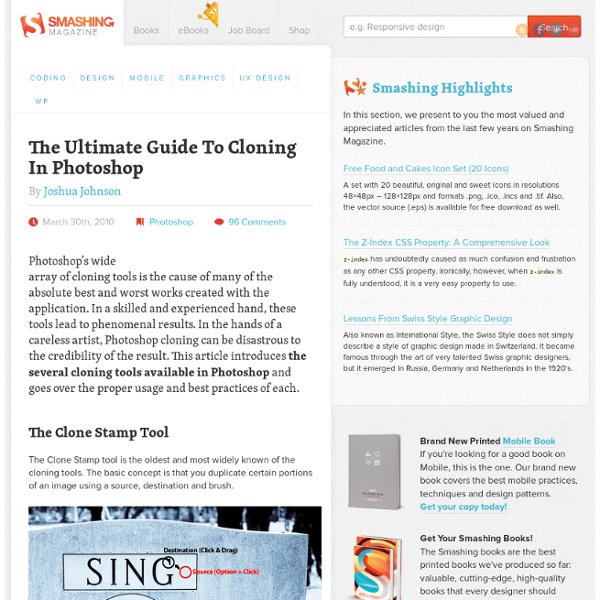UPDATED – Using Googles Full Capabilities « XBOX, XBOX 360, PS2, PS3, PSP, & MORE! – Your source for the latest in console modding.
Here is an updated version of the ‘Using Google’s Full Capabilities’. This is basically a master list found on a Russian hacking website. To save you the dangers of going there, we’ve compiled it here. Enjoy. Each of these things can be copied and pasted into Google search for some good old fashioned fun!
An Ex-Pixar Designer Creates Astounding Kids' Book On iPad
E-books are already a fraught subject for many readers, writers, publishers and designers, but children's e-books are even more so. Is it rotting their minds? Is it as good as good ol' paper? Is it too interactive for their own good? Obviously there are no practical answers to such questions, but at least one children's e-book/app/thingie (what do we call these things, again?)
Super Cool Watercolor Effect in 10 steps in Photoshop
Last year I wrote a Photoshop tutorial for PSDTUTS showing how to create a very nice design using watercolor brushes. It was inspired by the work of guys such as Bruno Fujii, Margot Mace, Raphaël of My Dead Pony and Stina Person. This time I will create another effect but it will be using Masks and Watercolor brushesl; it's inspired by another great digital artist, the master Scott Hansen the mind behind ISO 50 and also some images from the Daily Inspiration. So in this tutorial we will use Photoshop, some brushes from Brusheezy and some stock photos.
how to easily delete your online accounts
Spring Financial is a finance company based in Canada. The company was founded in 2014. Spring Financial is a subsidiary of Canada Drives, which is a leading auto financing company in Canada.
Pick the Right Typefaces for Your Project
Sometimes the most daunting part of a new project can be the brainstorming phase. Thinking of color schemes and font selections can be inspiring in your head, but really tough when you start mixing and matching elements on paper or for your website. Understanding some of the history of fonts and typography can help make any project a little easier.
PHOTOSHOP TUTORIAL of Extraterrestrial Self Portrait! >> Plus feel free to steal my notes!
Oh. My. Gosh. It has been driving me CRAZY that my tutorials have been of such bad quality.
How To Give Your Photos a Dark Processed Lomo Effect
This post was originally published in 2010 The tips and techniques explained may be outdated. Follow this step by step post processing guide to give your photos a dark lomo style effect with high contrast, blue tones and vignette burns. The effect is based on the popular lomographic technique and is similar to the processing effect used in many fashion shots and advertisement designs. Overall this effect does a great job of adding impact to a plain photography with cool colour casts and unusual saturation. View full size photo effect
100 Best Illustrator Tutorials of All Time (From Newbie to Pro)
Adobe Illustrator is the most powerful vector software on the planet, and whether you’re using it alone, or in a workflow with other tools such as a 3D program, Photoshop, InDesign, or something else, it can be a great asset to any designer’s arsenal. However, Illustrator is also one of the most daunting programs to learn how to use, with a vast array of tools and features at your fingertips. Some high quality tutorials will go a long way to easing the process, and get you up and going on your own vector creations.
50 Imaginative Fantasy Art Tutorials for Photoshop
Natural imagination is the key to creating Fantasy art. It could be a depiction of a magical and mysterious scene, a mythical or supernatural fairy, or even a horrendous blood soaked fiend. Whatever the ingredients of the fantasy scene are, the results are always the same, beautiful, mysterious and thought provoking. The real beauty is that it could be anything that your imagination can muster. Unlike natural imagination, having the skills and knowing the tecniques to reflect your imagination on screen or in print needs work, it has to be taught. In this post be have 50 amazing fantasy art tutorials and techniques using Photoshop, the graphic editor of choice for most fantasy artists.