

User Registration & User Profile – Profile Builder – WordPress plugin. Simple Local Avatars – WordPress plugin. Adds an avatar upload field to user profiles if the current user has media permissions.
Generates requested sizes on demand just like Gravatar! Simple and lightweight. Just edit a user profile, and scroll down to the new “Avatar” field. The plug-in will take care of cropping and sizing! Stores avatars in the “uploads” folder where all of your other media is keptHas a simple, native interfaceFully supports Gravatar and default avatars if no local avatar is set for the user – but also allows you turn off GravatarGenerates the requested avatar size on demand (and stores the new size for efficiency), so it looks great, just like Gravatar!
Use avatars in your theme using WordPress’ built in get_avatar() function: You can also use get_simple_local_avatar() (with the same arguments) to retreive local avatars a bit faster, but this will make your theme dependent on this plug-in. Simple solution for a much needed feature: being able to upload o¡your own author profile pics. This works very well. 6 Best Free Avatar WordPress Plugins for 2019. Many WordPress sites use Gravatar to show user avatars.
Gravatar is the most widely used option for user profile images. But if you don't want to use the default Gravatar, you will need a custom solution to show user avatars. Below are some of the best WordPress avatar plugins that allow users to upload custom avatar images. All of these plugins are simple and lightweight, so they will not make much of a difference to your site's loading time. 1. With this plugin, a user can choose any image from their media folder as their profile image, offering the possibility to play around with the avatars regularly. It also allows you to limit the file size for your users in the back-end, and the plugin includes several other useful features and options as well. 2. If you run a multiuser blog, this plugin will be useful to you. If there are regular authors on your blog, this plugin can play a vital role in the success of your site because it gives you a simple, effective way to showcase your authors.
WP Email Users. Controlled Admin Access – WordPress plugin. Give a temporary limited admin. access to themes designers, plugins developers and support agents.
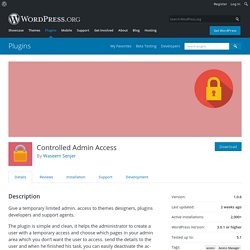
The plugin is simple and clean, it helps the administrator to create a user with a temporary access and choose which pages in your admin area which you don’t want the user to access. send the details to the user and when he finished his task, you can easily deactivate the account and activate it later. Upload controlled-admin-access folder to the /wp-content/plugins/ directoryActivate the plugin through the ‘Plugins’ menu in WordPressIn the dashboard, click on Users then Controlled Admin Access All I needed was a plugin to restrict plugin developers who needed to access the admin section of my site. This was the easiest one I found but it had a problem - initially.
The developer has fixed the issue and it works as expected. I needed a plugin to let another plugin developer into our WP back-end without providing full access. Read all 9 reviews Contributors ADDED: Spanish language translations. Membership. Harder, Better, Stronger, Faster The best membership plugin for WordPress just got even better – meet Membership 2.
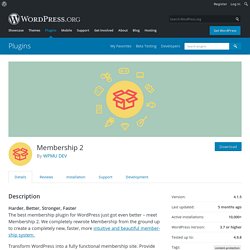
We completely rewrote Membership from the ground up to create a completely new, faster, more intuitive and beautiful membership system. Transform WordPress into a fully functional membership site. Provide access to downloads, online content, videos, forums, support and more through a flexible membership system. Profile Builder - front-end user registration, login and edit profile. Profile Builder is WordPress user registration done right.

Like this plugin? Consider leaving a 5 star review. It lets you customize your website by adding a front-end menu for all your users, giving them a more flexible way to modify their user profile or register users (front-end user registration). Users with administrator rights can customize basic user fields or add custom user fields to the front-end forms. To achieve this, simply create a new page and give it an intuitive name(i.e. Front-end User Registration, Login, Edit Profile and Password Recovery Shortcodes You can use the following shortcode list: Google Apps Login. Google Apps Login allows existing WordPress user accounts to login to your website using Google to securely authenticate their account.

This means that if they are already logged into Gmail for example, they can simply click their way through the WordPress login screen – no username or password is explicitly required! Google Apps Login uses the latest secure OAuth2 authentication recommended by Google, including 2-factor Auth if enabled for your G Suite (formerly Google Apps) accounts. This is far simpler to configure than the older SAML protocol. Trusted by thousands of organizations from schools to large public companies, Google Apps Login is the most popular enterprise grade plugin enabling login and user management based on your Google Apps domain.
Ultimate Member.