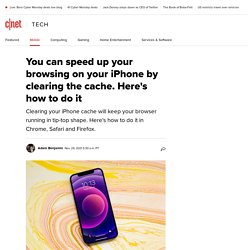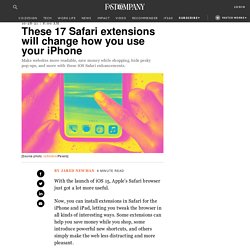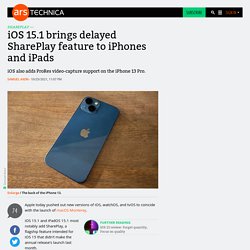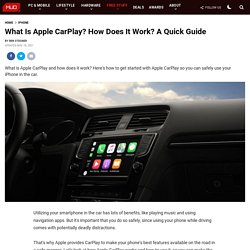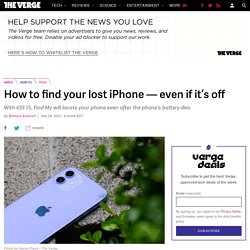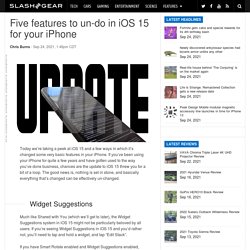OSX / iOS
> Deedub212
13 Things You Didn't Know Apple's Notes App Could Do. The Notes app built into Apple devices has long offered people a quick and convenient way to save lists, thoughts, and other random items.

And while Apple initially shunned the bells and whistles found in the top note-taking apps, it has slowly beefed up Notes each year. A 2019 update added a gallery view, checklist options, subfolders, and shared folders. In 2020, Notes got a better search tool, widget support, and Apple Pencil compatibility. This year's upgrade to iOS 15 or iPadOS 15 adds tabs and smart folders. Once you've installed the latest update (Settings > General > Software Update), here are 20 things you can accomplish with the Notes app. Switch to Gallery View When in List view, your notes appear by default in descending order with a title and the first few words visible.
View All Attachments You can view all your photos and note attachments in one fell swoop. Access Folder and Note Commands Tap on a specific note and then tap the Ellipsis icon.
You can speed up your browsing on your iPhone by clearing the cache. Here's how to do it. If your iPhone's feeling a bit slower than usual, it could be due to a number of causes.
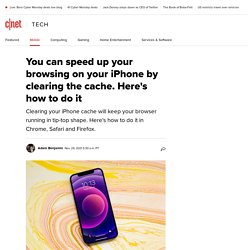
But if you notice it sluggishly moving from app to app and struggling whenever you open a new browser tab, it's probably time to clear your phone's cache. You can do it in a few quick steps, and the trick might save you from having to spend money on an iPhone upgrade (unless you're pumped about the iPhone 13). You can also manage your iPhone's storage to help it get back up to speed. Typically, visiting a website requires your phone to download information like photos, banners and other data. To help speed up that process, most internet browsers will store some of that data in a cache so it's easier to retrieve. Things become less convenient when your browser's cache gets outdated and the data being retrieved no longer matches the data actually being used on the website.
17 best iOS Safari extensions for iPhone and iPad. With the launch of iOS 15, Apple’s Safari browser just got a lot more useful.
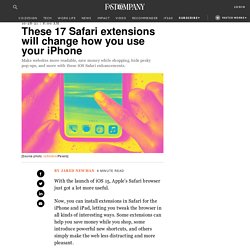
Now, you can install extensions in Safari for the iPhone and iPad, letting you tweak the browser in all kinds of interesting ways. Some extensions can help you save money while you shop, some introduce powerful new shortcuts, and others simply make the web less distracting and more pleasant. While Safari isn’t the only mobile browser with extension support—Firefox on Android is another notable example—it’s the first real attempt at building an extension ecosystem similar to what’s available on desktop browsers. And because these extensions can modify and interact with the content of any web page, they allow you to do things that simply weren’t possible before in iOS. While it’s early days for Safari’s extension scene, lots of developers have already stepped up with interesting new applications.
Enabling Safari extensions. iOS 15.1 brings delayed SharePlay feature to iPhones and iPads. Apple today pushed out new versions of iOS, watchOS, and tvOS to coincide with the launch of macOS Monterey. iOS 15.1 and iPadOS 15.1 most notably add SharePlay, a flagship feature intended for iOS 15 that didn't make the annual release's launch last month.
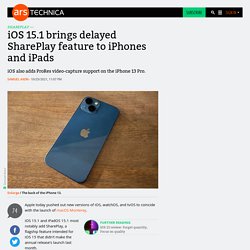
SharePlay is the name of Apple's suite of features allowing the consumption of content with other callers in a FaceTime call, like watching synchronized streams of Apple TV+ shows and Apple Fitness+ workouts.
Index. With all of the additional capabilities of iOS 15, it can be easy to miss some of the features that can create the best possible iPhone experience for users.

From scheduled notification summaries to shareable FaceTime links, we were impressed with all the new improvements and features.
What Is Apple CarPlay? How Does It Work? A Quick Guide. Utilizing your smartphone in the car has lots of benefits, like playing music and using navigation apps.
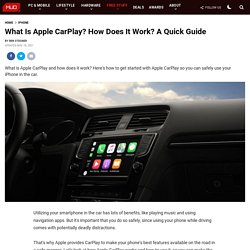
But it's important that you do so safely, since using your phone while driving comes with potentially deadly distractions. That's why Apple provides CarPlay to make your phone's best features available on the road in a safe manner. Let's look at how Apple CarPlay works and how to use it, so you can make the most of the feature. What Is Apple CarPlay?
iOS 15 Features, Tips, and Tricks You Probably Don't Know. With the release of iOS 15 and iPadOS 15 on September 20, Apple introduced millions of users to several of its new tentpole features for iPhone and iPad, such as Focus Mode, Notification Summary, a redesigned Safari, and more.

But beyond the headline features, Apple has also made numerous tweaks and changes to its mobile operating systems that aim to make the time you spend using your iPhone or iPad more efficient, more functional, and more enjoyable. To that end, we've pulled out 50 additions and improvements to iOS 15 and iPadOS 15, some of which may have gone under your radar. Keep reading to refresh your memory or perhaps learn something new. If you have several websites in a Safari Tabs Group that you want to share with someone, over email or Messages, for example, you can copy all the URL links to the clipboard in the following way. Open the Tabs Group, tap group's name at the bottom of the screen, then tap Edit in the top-left of the Tab Groups card menu. 2.
How to find your lost iPhone — even if it’s off. Apple’s Find My app has been a very useful (and reassuring) feature, allowing you to locate a misplaced (or stolen) phone so that you can retrieve it (or contact the authorities, if that’s safer).
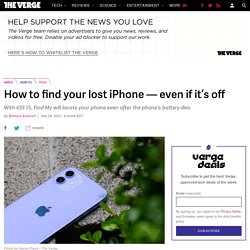
With the expansion of Find My to a variety of other objects, especially via Apple’s AirTags, it’s become even more useful. And now that iOS 15 brings with it the capability to locate your phone even if the battery has run out or it’s been turned off, the utility of Find My has become even greater. (Note: you can also use the Find My app to help with your own security — to share your location with individuals and send recurring notifications of when you leave and arrive. You can find directions for setting that up in our article “How to use iPhone’s location tracking.”)
If you’re new to the iPhone or have never set up the Find My app yet, here’s how you start:
Five features to un-do in iOS 15 for your iPhone. Today we’re taking a peek at iOS 15 and a few ways in which it’s changed some very basic features in your iPhone.
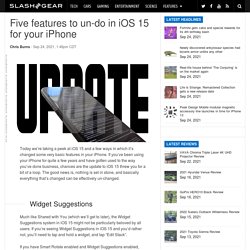
If you’ve been using your iPhone for quite a few years and have gotten used to the way you’ve done business, chances are the update to iOS 15 threw you for a bit of a loop. The good news is, nothing is set in stone, and basically everything that’s changed can be effectively un-changed. Widget Suggestions Much like Shared with You (which we’ll get to later), the Widget Suggestions system in iOS 15 might not be particularly beloved by all users.
5 iOS 15 Features That Are Total Game Changers. How to reset an iPhone that you don't have the password for. Your Complete Guide to Apple’s AirTags. Speed up your iPhone by clearing 'Other' storage: Here's how. If you're running out of storage space on your iPhone, that doesn't mean you have to rush out to buy a new one.

In fact, please don't, unless your phone is on its deathbed, because there are tons of easy-to-learn tricks that could help. One major memory hog can be the mysterious "Other" storage section. If you've run out of storage before, and attempted to manually free up space, you may already be familiar with Other storage. If not, let's run through what exactly it is before we dive into how to shrink this pesky category.
How to Hide Nudes, Personal Data, and Pictures of Your Ex on an iPhone or iPad. There's a new iOS 15 trick for when you forget your Apple ID password. Here's how to use it. Have you ever forgotten your Apple ID password? If so, you know how frustrating the experience is. It's akin to losing your car keys, only your password unlocks access to your iCloud account, and in turn, all of your Apple devices, including your iPhone. You can easily get locked out of your account after incorrectly entering your password a few times, which then requires you to contact Apple Support to regain access to your account.
This fall, however, when Apple releases iOS 15, it's adding a feature to your iPhone that makes getting back into your account as simple as a phone call to a family member or your best friend. The new feature, called Account Recovery, allows you to pick a contact (or contacts) that you trust, who can then give you a special code to unlock your account.
How I took control of my iPhone's Photos app and freed up gigabytes of space. I started noticing the problem a few weeks ago. iOS was offloading some of my apps (a word it uses for deleting the app but keeping the data on the iPhone to free up space). I ignored it. Then I noticed that more apps were offloaded. Apps that I needed. Sure, I just had to click on them to re-download them, but clearly the problem was quite serious.
5 Easy Ways to Organize Your Phone with the App Library. MacOS Monterey First Impressions: The Start of a New Era. Today Apple released the first public beta of macOS Monterey after just over three weeks of developer testing. The public beta is a chance for anyone who doesn’t have a developer account to preview the new features coming to the Mac’s OS this fall. I’ve been using Monterey since the first developer beta was released during WWDC and switched to it full-time about a week ago when developer beta 2 was released. I’ll have a lot more to say about Monterey this fall when it’s officially released. However, having already spent a substantial amount of time using the OS for my everyday work, I wanted to share my first impressions with readers who are thinking about trying it too.
I’m sure there are a lot of MacStories readers eager to install the Monterey beta. To Apple’s credit, much of Monterey feels like a natural extension of the OS’s existing features and system apps, even in the early betas. Of course, I’m also very excited about Shortcuts for Mac. Proceed With Caution. Thinking of Using iCloud Backups on Your iPhone? Read This First. This is one thing every Mac owner should know how to do. With the increasing number of cloud storage services such as Dropbox or Google Drive on hand, it's easy to get complacent when it comes to keeping your Mac backed up. But those storage services don't back up everything on your computer. For example, they won't remember the complicated Wi-Fi password at the local coffee shop, or the carefully crafted settings you've taken years to perfect.
For that reason, having a recent backup of your Mac -- be it a MacBook, Mac Mini or iMac -- is a good idea in case your computer crashes and you can't access its storage.
How to use Visual Look Up on iPhone and iPad. There are many improvements to existing features coming in iOS 15, including FaceTime, Messages, Focus, and more. Some of the brand new features include Live Text and Visual Look Up, which kind of go hand-in-hand with each other.
Visual Look Up uses machine learning and intelligence to give users information on various objects, places, animals, flowers and plants, and more in their pictures in the Photos app. Visual Look Up is a very useful and informative feature that will help many people learn more about what they have photographed.
MacOS: 10 tips that are sure to make you a Mac power user. Regardless if you've been using a Mac for a while or Apple's computer platform is new to you, there are plenty of features waiting to be discovered. Or rediscovered, for that matter.
iPhone and Android phones can permanently stop spam calls — here's how. Phone scams caused a total loss of around $19.7 billion in 2020 alone, according to recent findings by analytics company The Harris Poll (via Statista). This number is expected to increase, but iPhone and Android phones can help stop malicious spam calls.
As spotted by ExpressVPN, call protection app service YouMail estimates that 22 billion annoying robocalls were placed in the United States so far in 2021. This averages out to 67 calls per person, and seeing how unsuspecting victims can be fooled into forking over private and financial information, spam calls are becoming an even bigger threat. The best phone deals in June 2021How to do 2FA right: Getting started with two-factor authenticationBest budget phones in 2021. Export Google Photos to iCloud Photos with these options. After launching in 2015 with free unlimited storage and marketing the service around that key feature, Google Photos has become a popular option even for Apple users. However, that’s changing as the company announced last fall that the free unlimited storage is ending on June 1.
Sign In with Apple is a must for iPhone users. Here's how it works.
If you have an iPhone, you may be familiar with Sign In with Apple -- a privacy tool that gives iOS users more security when using third-party apps and websites with their Apple ID.
6 Overlooked and Underrated iPhone Apps Developed by Apple. While you can download apps from third-party developers, iPhones also come with several Apple-developed apps that users simply remove or ignore. But many of these apps are great, not to mention immensely useful.
10 essential tips every Mac owner needs to know. Been using a Mac for a while?
10 essential tips every Mac owner needs to know. Businessinsider. 10 Things You Didn't Know Your iPad Could Do. The iPad is becoming an increasingly versatile tablet. Between the branching out of iPadOS from iOS and the fact that Apple has been leaning into the iPad as a kind of laptop replacement, the iPad has a lot to it.
In fact, I’ve actually been using the iPad Pro as a replacement for a laptop for over a year now, and while I still have a Mac Mini that I use for the bulk of my work, I’ve learned a lot about iPadOS and how to get the most out of it.
The Way You Select Text on Your iPhone Will Change Once You Know These Hidden Tricks. How to backup iPhone, iPad, Mac w/ free and advanced options. Today, March 31 is World Backup Day – a good reminder to check in on how your device backups are looking. Even with Apple’s high-quality products, it’s important to backup regularly.
15 iPhone settings you'll wonder why you didn't change sooner.
4 Privacy Settings You Should Change ASAP To Protect Your iPhone From Hackers - SHEfinds. How to Save Battery Life on Your iPhone. 15 quick iPhone settings changes everyone should make right now. iOS 14 tips and tricks: Six useful Settings app features. How to tell if Silver Sparrow malware is hiding on your Mac. Genius Scan 6.0: A Sophisticated iPhone and iPad Scanning App for All Kinds of Users. Forget your Mac's Password? Here's how you can get back in. How to Use Siri Shortcuts With Spotify. iOS 14.4's best iPhone features: 17 things you'll find yourself using all the time. How to reset your devices without losing everything. Manage App Permissions — iPhone Privacy Settings You Should Check. iPhone Spyware Detection & Removal — Remove Spyware from iPhone. Apple ProRaw can transform your iPhone 12 photography. Here's how. Forget your Mac's password? Here's how to get back into your locked-down computer.
40 iPhone Tricks to Make Life Easier. 20 best free iPhone apps, according to Reddit. How to Sync Your iPhone with Your iPad. Getting started with Apple TV: How to set up Apple TV for the best experience. iOS 14.3: These are 16 iPhone features you'll use every day. How Do I Get Into My Phone if I Forgot My PIN or Password?
Turn A Picture Into A Painting With These Great Apps. Export Google Photos to iCloud Photos with these options. Why You Should Stop This ‘Hidden’ Location Tracking On Your iPhone. How iOS 14 Can Help You Take Better Photos on Your iPhone. iOS 14: How to hide photos from the library in the Photos app.
5 camera tricks your iPhone 11 can do that might blow you away. 20 iPhone and iPad tips to become a pro: Everything to know about iOS and iPadOS 13.6. iPhone won't force you to use radical iOS 14 home screen changes: What you need to know. 8 Settings to Change on Your Smartphone Right Now. Eu.usatoday. Fixing your computer is easier if you know which numbers to look at. 14 hidden iPhone and iPad tricks: Screenshots, trackpad, better battery charging. Apple Confirms New Warning Affecting Almost All iPhone Users. Apple's new iCloud feature for iPhone and Mac might make you kiss Dropbox goodbye. Apple's new iCloud feature for iPhone and Mac may make you kiss Dropbox goodbye. 6 battery life facts about the Galaxy S20, iPhone 11 and other top phones. Here are two easy steps to double-check your iPhone's privacy settings. How to Measure Almost Anything Using Your Phone.
How to securely wipe anything from your Android, iPhone or PC. Every hidden iPhone and iPad feature we can find in iOS 13.3. How to safely erase your iPad, iPhone or Mac before returning it. iOS 13.2: The best hidden iPhone and iPad features we can find. iOS 13.2: The best hidden iPhone and iPad features we can find. How To Secure Your iPhone: 12 Experts Reveal 26 Essential Security Tips. iOS 13: How to use custom fonts on iPhone and iPad. iOS 13: How to use Reader View on iPhone and iPad. The Complete Guide to Using External Storage on iOS and iPadOS. How to use Sign in with Apple on iPhone, iPad, and Mac. Don't mourn for iTunes. Here's how to listen to music on your Mac now. A Year Ago I Ditched Chrome For Vivaldi and Never Looked Back. 19 Things You Can Do in iOS 13 That You Couldn't Before. Underrated Apps for Your Smartphone You Didn't Know You Needed. Protect Yourself From Camera and Microphone Hacking.
4 Apple Apps That Are Always Draining Your Battery — Even When You’re Not Using Them - SHEfinds. iOS tip: How to clear your iPhone's RAM and make it faster. If you lose your iPhone, immediately do these 3 things. 5 easy steps to transfer files and settings from an old iPhone to a new iPhone. 27 Free Alternatives to Adobe's Expensive App Subscriptions. Top iPhone Apps of 2018. The first 11 apps to install on your new Mac laptop or desktop. 21 Hidden Smartphone Superpowers. My Must-Have iOS Apps, 2018 Edition.
My Must-Have iOS Apps, 2018 Edition. My Must-Have iOS Apps, 2018 Edition. 26 iOS Apps Worth Paying For - PCMag Australia. How to use IOS 12 Shortcuts. This iPhone password trick is the EASIEST way to avoid being hacked.