

Easy Linux backups with Lucky Backup. We would all like to think that, since we are using Linux, we will never really need a backup of our data.
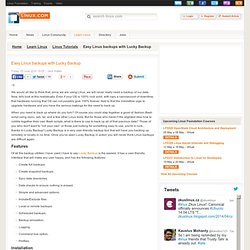
Now, let's look at this realistically. Even if your OS is 100% rock solid, with nary a nanosecond of downtime, that hardware running that OS can not possibly give 100% forever. Add to that the irresistible urge to upgrade hardware and you have the serious makings for the need to back up. When you need to back up where do you turn? Of course you could slap together a good ol' fashion Bash script using rsync, ssh, tar, and a few other Linux tools. Features Of all the backup utilities I have used I have to say Lucky Backup is the easiest. Create full backups. Installation Installing Lucky Backup is simple. Using Lucky Backup. Travis CI: Getting started.
MultiVNC. VNC Viewer is the only remote access app you’ll need.
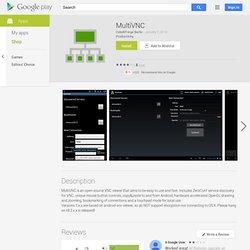
Why? Because… Google’s groundbreaking Fiber service went live last week and it already began to change the lives of residents of Kansas City. Google’s groundbreaking Fiber service went live last week and it already began to change the lives of residents of Kansas City.

For instance, a couple bought a family home in one of the Fiberhoods (area where Google deploys the Fiber service) and turned it into a startup incubator of sorts, where budding entrepreneurs can establish their “offices” to take advantage of the crazy fast 1Gbps internet access. But Google Fiber provides more than internet access at blazing speeds.
For $120, customers get 1Gbps broadband and a TV service with close to 100 channels. The cherry on the top is the Nexus 7 tablet that Google is throwing in, which users can employ as a remote control for the TV service. The essential guide to using Instagram filters like a pro. 22 November '12, 04:00am Follow.

How to auto-sync Dropbox with Google Drive? Showoff. How to use your Android as a Webcam. Webcams are useful for chatting with family, colleagues, or even a client.

However, if you want a Webcam right now and don't have an extra $40 to $80 laying around for one, why not use your Android device instead? You won't need to worry about having a front-facing camera on your device, since this method will employ the use of the rear camera. Though, if you'd like, you can use the front camera if the back one isn't functioning properly (or if you enjoy lower-resolution video?). Using your Android device as a Webcam will do some serious draining of your battery because the screen will remain on the entire time. Photo effects, vintage, retro, online and free - Pixlr-o-matic.
How Can I Migrate My Google Data from One Account to Another? Google play is the only service holding me back from doing a complete transfer.

Sadly, when I researched into this, Google Play purchases cannot be transferred. If you're talking about Android apps, you can log into multiple google accounts on your device and it's absolutely no hassle to use a different account for Play than you use for Voice, Contacts, Calendars, Plus, etc. (I would imagine that music & movies would be the same.) You basically just log into the appropriate account for each service's app. This way, all of the Android devices in my house have the same access to the things that I've paid for, and each device loads email, etc of it's primary user.
Free GPS Navigation with Turn by Turn - Waze. How to Split an AVI File in Linux. 20 Must-Have Ubuntu Showdown Apps. Last month developers across the world spent three short weeks crafting over 130 applications as part of the Ubuntu App Showdown contest.

Hojoki Combines Services Like Dropbox, Evernote, Google Apps, and More Into a Single Feed. How to Encrypt Your Files And Improve Dropbox Security. Dropbox is indeed a great application.

It gives you a free 2GB of storage space to store your files and allows you to access to them and sync them between different computers, regardless you are running Windows, Mac, Linux or any other smart mobile device. However, as good as it gets, there is one major issue. All the files that you have stored in the cloud are not encrypted. Whoever hack into your account can view and access all the files in your account, including those confidential documents that you have synced over the cloud. Sound & MIDI Software For Linux. Wink - [Homepage]
Here is a sample Flash tutorial created by Wink.
![Wink - [Homepage]](http://cdn.pearltrees.com/s/pic/th/wink-homepage-208794081)
Click the green arrow button to start viewing it. --------> This is a good example of how you can create tutorials in Wink, by capturing screenshots, mouse movements and specifying your own explanations with them. And all this in a standard Windows-based UI with drag-and-drop editing makes it very easy to create high quality tutorials/documentation. It is estimated that Macromedia Flash Player is installed in more than 90% of the PCs. Do you develop mobile apps or want to create tutorials about using mobile apps and websites? A new version of Wink is under development, to easily create tutorials about mobile apps and websites.If you would like to try it out when ready, please sign up here. The Cleverest Ways to Use Dropbox That You're Not Using. Use Dropbox for More Than Just File Syncing. I can't give enough praise to Dropbox.

As a web designer working from many different computers on many different website I simply couldn't live without it. I use a combination of Notepad++, Bitvise Tunnelier, FileZilla, and the Gimp portable. All of my profiles for Tunnelier and FileZilla are stored on my profile and can even be password protected if I want extra security. Gimp and Notepad++ work really well as portable apps. I am able to essentially take the local copies of all of the sites I am working on with me to any computer. Secondly, the use of relative shortcuts such as "C:\Documents and Settings\%USERNAME%\My Documents\My Dropbox\Paperless\Electrical Bills" allowed me to organize my Dropbox files while still giving me the flexibility of having my most used apps and folders in the Dropbox root directory.
How to Copy YouTube Playlists of Another YouTube User. Learn how to copy any existing YouTube playlist, which may or may not be owned by you, into your own YouTube account. YouTube has a large and dedicated community of users that are working diligently to organize this ever-growing database of videos into playlists that make the YouTube experience even more enjoyable. Looking for the most inspiring Steve Jobs speeches on YouTube? Nursery rhyme videos to entertain your kid? 10 Youtube URL Tricks You Should Know About. Though it has some competition, YouTube remains the premier video site on the web.
30 Google Chrome tips, tricks and shortcuts. 1. Create desktop and Start menu shortcuts to web apps such as Gmail - go to Gmail.com and then select Create application shortcuts... from the Page Control menu (in the top-right corner of your browser - it looks like a page with the corner folded over). Now choose where you want to place your shortcut. This works for other Google apps such as Calendar and Documents, and other services such as Windows Live Hotmail. 2.
Control + Shift + N opens an 'incognito' window - sites you view in this window won't appear in your history and cookies served by sites in this window will be deleted when the window is closed. 3. 4. How to Free Up Space in Gmail: 5 Ways to Reclaim Space.