

Darlic® - Website and Web App Builder
Darlic® is the next-generation free website builder, mobile application builder, and web application builder that enables people to create free web applications, mobile applications, and websites easily without any coding skills.
Why is HTML Minification Important? Let us understand first what is minification?

Minification means to minimize code and markup in your web pages and script files. This reduces load times and bandwidth usage on websites. Moreover, it improves site speed and accessibility. Additionally, a user can access your website even with a limited data plan. Why minify HTML? The primary goal is to remove redundant or unnecessary data such as spacing, well-named variables, and comments. But it puts a negative effect when it comes to serving pages. Importance of Combining Images. Speed of the websites is the pain point for almost everyone having online presence.

There are several reasons for it but the one which we are going to discuss is related to images. This article will dive deeper about the following. IntroductionAbout CSS SpritesWorking of CSS SpritesMethod to combine images using CSS Sprite Lots of images on a webpage often reduce the page load time or speed of site. Why Avoid Landing Page Redirect? In this article you will get to know about Meaning of "Avoid landing page redirects"How to fix it The Problem When "PageSpeed" detects you have more than one redirect from the given URL to the final landing page then a warning will appear "Avoid Landing Page Redirects".

To illustrate, the redirect chain can appear like this, Example.com -> -> Required version should be like this, Example.com -> The redirection activates one additional HTTP request response cycle and therefore delays page rendering. Why is specifying image dimensions important? How to enable GZIP compression. How to Enable Keep Alive? What is it, Methods and Benefits. Enabling keep alive allows the visitor’s browser to download the content files including images, javascript files, css files etc through a persistent TCP connection.

This means it will not make different requests for each file and thus reduces the request amount and speed up a web page. Whenever the browser requests a file from server, interaction takes place between the server and browser it creates a communication pattern which is keep alive. Benefits of using Keep Alive Minimizes latency and overall increase in loading speed and performance.Better site performance will be an advantage in terms of SEO and ranking.Minimizes the usage of CPU and memory due to lesser number of generated HTTP request. How to enable Keep Alive? Firstly, you need to determine whether Keep Alive is enabled or disabled on your server. In case of Apache You can choose one of the following ways: Open Apache configuration file on server and add. KeepAlive On. Fix Leverage Browser Cache for Images, CSS and JS. Whenever the visitor’s browser loads the web page, it has to download all the files (HTML, CSS, Javascript and images) to display the content on the page.

This leads to two types of issues: Firstly, files may be of a smaller size or large size but big files will obviously take longer to download and particularly on the slower internet connection.Secondly, there will be a separate request to server for each file. What is Accept-Encoding Header? Its Importance. Everyone having online presence wants to have fast loading speed of the webpage or the website.
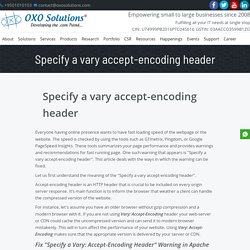
The speed is checked by using the tools such as GTmetrix, Pingdom, or Google PageSpeed Insights. These tools summarizes your page performance and provides warnings and recommendations for fast running page. One such warning that appears is "Specify a vary accept-encoding header". This article deals with the ways in which the warning can be fixed. Let us first understand the meaning of the "Specify a vary accept-encoding header". Accept-encoding header is an HTTP header that is crucial to be included on every origin server response. How to Fix the Specify a Cache Validator. Analyzing the report of website using Pingdom, GTmetrix, or Google PageSpeed Insights is common.

But the problem arises when we are trying to fix the warnings. One of the warnings in the performance report is "Specify a cache validator" which landed you on this article. This article will surely quench your thirst for the solution you are looking for. Point to be noted. Before starting, there is something you need to know that is, you can only fix this if request are on your server. Why this warning occurs? This arises due to missing HTTP cache headers which needs to be included on every origin server response.
What happens if you utilize caching header? Avoid a Character Set in Meta Tag. What is character set?
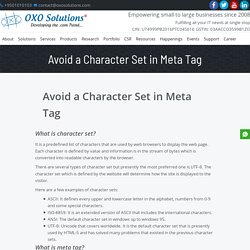
It is a predefined list of characters that are used by web browsers to display the web page. Each character is defined by value and information is in the stream of bytes which is converted into readable characters by the browser. There are several types of character set but presently the most preferred one is UTF-8. The character set which is defined by the website will determine how the site is displayed to the visitor. Here are a few examples of character sets: ASCII: It defines every upper and lowercase letter in the alphabet, numbers from 0-9 and some special characters. How to avoid CSS@import? What is it and Why is Required. Serve Resources from a Consistent URL? Faster page load speed is what matters if you have online presence.

There are several services available online that provides you the performance of your page. The one recommendation that you might have seen is “Serve resources from consistent URl”. This article elaborates the meaning of recommendation given by tools like Pingdom, GTmetrix, or Google PageSpeed Insights while describing the ways to tackle the problem. Why this recommendation appears? There are several files associated with the website such as CSS, JS, images, and many more. Now, sometimes what happens is that a resource is available through multiple hostnames and domains. This puts a bad effect on SEO and page load timings. How similar resource URL occurs? There may be several reasons behind it: When the identical resources are shared between two or more subdomains or subdirectories of the same website or between dissimilar linked websites.When the same external resources or libraries are used by two or more plugins.
Script and Style Sheet to Increase Page speed. Arranging the styles and scripts in a particular order is one way to improve the page loading speed.

It is recommended to keep the style sheets at the top and scripts after them. This is because when the browser renders your webpage it first gets the HTML and then comes the CSS, JS, images, etc. When the javascript is downloaded it stops loading all other files until the script tag has been downloaded, parsed and executed. This is the reason that webpages spend around 80-90% of their loading time in waiting for a network.
What is Redirect? Types of Redirects in SEO. Inline javascript methods. How to recover a bad request error. Definition of Bad Requests. These are requests made by browser to server for resources like HTML, CSS, Images or an HTML file that does not exist. This means unnecessary round trips are created which slows down the webpage. This is also the source of creating DNS lookups which slows down the page further. Codes 404 / 401 404 Not Found errors: This is an HTTP standard response code and is seen many times. How to search the Bad Request ? These are request sometimes obviously visible. There are other times when no visual indication of bad request appears.
How can you earn money with the e-commerce website. There are a lot of people out there who are making a lot of money with their online stores and living a good life. If you are looking to make extra money and fill your wallet using the power of the internet, this article is for you. Well, in today's world the internet is a major source of communication and can serve as a great tool for making a lot of money. The internet is a huge repository of information and you can use it to find different ideas and opportunities for your e-commerce business or website to make money and make a living from scratch.
You just have to be more specific with the products/services you provide to other people. But your luck won’t be enough to succeed in the affiliate business, you need to put more effort into this. Probably a major source of online money making is through e-commerce websites. Different strategies to help you make money from e-commerce websites: There are many marketing techniques you can use to make money with your eCommerce website. How to Do Keyword Research for SEO: A Beginner Guide – OXO Solutions® While Google keeps us at its fingertips with all the algorithm updates that keep Rollin out, there's one thing to keep in mind to make your websites more searchable for inbound marketers: keyword research.
Fix Serve Resources from a Consistent URL? Recommended reading lists for grades and topics.