

35 Inspiring Color Palettes from Master Painters. Putting together a great color palette for your design work can be one of the most challenging aspects of any project.

And many times, color palettes are built from some source of inspiration. So why not be inspired by some of history’s greatest master artists? Colour Lovers has a lot of great tools including the ability to create color palettes auto-magically from pics you find around the web. It’s a great way to find inspiration when building your palette. Of course, computer algorithms are not perfect; they miss key accent colors frequently and make questionable decisions on extracting the dominant tones. Long story short … here are 35 color pallets extracted from the work of some amazing painters with relative ease thanks to the Colour Lovers tools: William Blake Ancient of Days William Adolphe Bouguereau Birth of Venus Nymphs and Satyr Young Girl Defending Herself Against Eros Alexandre Cabanel Cleopatra Paul Cezanne The Basket of Apples La Montagne Saint Victoire Barnes Leonardo Da Vinci St.
25 Tutorials to Build Up Your Design Skills - Designer Blog Designer Blog. One of the best ways to improve and build upon your design skills is by using tutorials — short, instructional guides that teach techniques so you can craft great designs.

We’ve collected 25 of our favorite tutorials from across the web to help you practice your skills. These skills include: Programs: Adobe Photoshop, Illustrator, InDesignLogo, Web, App, Icons, Print and Packaging, TshirtTypography, Grids, 3-D, Opacity, Gradients, Masks, Patterns, Layout, Color Management, Brushes, Meshes, Textures, Bleeds and Margins, and more. Logo Create Isometric Grid-Based 3D Lettering. 50+ Easy to Follow Photoshop Poster Tutorials. Poster from the Words. Would you like to make your own cool musical poster?

This Photoshop tutorial will teach you how to do it. Final Image Preview Resources Girl Step 1 First we are going to create a new document in Photoshop with 1000×1000 pixels with all the default settings. Step 2 Select Horizontal Type Tool and place any text (white color, caps on) filling all background as you can see below. Rotate text 45 degrees CW by going to Edit > Transform > Rotate. Step 3 Open photo and copy it to our canvas over text layer. Select text from text layer (Ctrl+left click on text layer thumbnail in layers).
Press Ctrl+D to deactivate selection. Apply Image > Adjustments > Brightness/Contrast. Step 4. 10 Creative Adobe Illustrator Tutorials. This post put together some handy creative Adobe Illustrator Tutorials, mostly about retro poster style. Check out new tricks that you can learn and apply it to your own designs. These tutorials are the best from great sites such us Digital Arts online, Veerle's blog, Vectortuts+, Vectips, Pixel 77, Computer Arts magazine and GoMediaZine. Hope you like it!!! Create Retro Poster Art | Digital Arts online Elegant gradient ribbon in Illustrator | Veerle's blog. 10 Creative Adobe Photoshop Tutorials. Post written by David Klhufek Freelance graphic, website designer, in the round for over more 10 years now..

If you fancy our work and are looking for graphic design, webdesign, logo or something special try to hire us right now!!! David has written 198 awesome articles for Phirebase.com Do you like this post? Get more with our Newsletter!!! We provide great tips, tricks, and strategies a few times a month. Photoshop For Beginners: 6 techniques to extract anything from its background. This is the second of a series of tutorials thought for Photoshop beginners.

I’ll explain in depth those features that can result difficult to understand for a newbi. Today I’ll show you 6 techniques you can use to extract a person/object from its background. From now on extraction won’t have secrets for you! Extraction is one of the worst enemies for those who start using Photoshop. Realistic Folder Paper: Photoshop. Today we will learn how to realize a folded paper text effect from scratch in Photoshop.

We will firstly create the background using a couple of patterns, then we will work on the type treatment with the help of the pen tool, layer masks and other useful techniques related to dodge,burn and the transform tool. This tutorial is very simple to follow, so I suggest to everyone to give a try. Preview: Click to enlarge Become a Premium Member and get unlimited access to source files and premium resources for only 7$/month. Step 1. Sin City Photoshop Tutorial. Useful Photography Tips And Tricks. The summer is here so now is the perfect time to make a lot of photos.
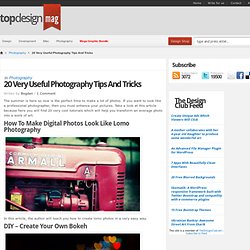
If you want to look like a professional photographer, then you must enhance your pictures. Take a look at this article because here you will find 20 very cool tutorials which will help you transform an average photo into a work of art. Marker Style Portraits with Illustrator. With this tutorial, we are going to work through ways of creating digital portrait illustrations that have a unique and somewhat tactile feel of marker and watercolor.
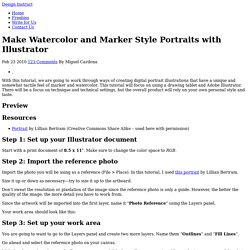
This tutorial will focus on using a drawing tablet and Adobe Illustrator. There will be a focus on technique and technical settings, but the overall product will rely on your own personal style and taste. Preview Resources Portrait by Lillian Bertram (Creative Commons Share Alike – used here with permission) Step 1: Set up your Illustrator document Start with a print document of 8.5 x 11″. Step 2: Import the reference photo. Photoshop Light Effect Tut's.