

Hummingbird Robotics Kit. Need some inspiration?
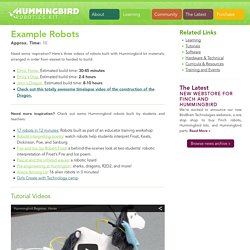
Here's three videos of robots built with Hummingbird kit materials, arranged in order from easiest to hardest to build: Chris' Horse. Estimated build time: 30-45 minutes Emily's Dog. Estimated build time: 2-4 hours Jenn's Dragon. Estimated build time: 8-10 hours Check out this totally awesome timelapse video of the construction of the Dragon. Need more inspiration? 17 robots in 12 minutes: Robots built as part of an educator training workshop Robots interpreting poetry: watch robots help students interpret Frost, Keats, Dickinson, Poe, and Sanburg Fire and Ice, by Robert Frost: a behind-the-scenes look at two students' robotic interpretation of Frost's Fire and Ice poem. Ozobot - Imagination in Play.
3 Reasons Why Robotics Promotes a Culture of Creativity in the Classroom. To meet the challenges of the modern workplace, today’s education is calling for curriculum that integrates STEM learning and creative problem solving in the classroom.

I have found that creativity in the classroom is better harnessed when it is encouraged and is critical for today’s students, particularly when using robotics. Below are the top three reasons I believe robotics can promote a culture of creativity in your classroom, ultimately helping propel the next generation of innovators forward: 1. Robotics offers a new idea of what creativity looks like One common misconception about creativity that many of my students have is that to be creative, you need to have a knack for drawing, painting or storytelling.
By being creative as teachers and incorporating robotics into our lesson plans, we can show students that it is possible for creativity to go hand in hand in math, science, coding and more. 2. Robotics frequently present open-ended challenges that do not lead to single solution. 3D Printing Activities to Try in Your Classroom. How Desktop 3D Printing is Moving From Makers to Pros. We've all seen the results of desktop 3D printing.

And let's be honest, the results have often been less than impressive. Things like homemade toys and models have a certain cool factor, but once that wears off you have to ask yourself, is a desktop 3D printer just a $3,000 tchotchke maker? That's not to discount however the things being done by makers and the DIY movement. Armed with a 3D printer and a Raspberry Pi, a creative hobbyist can make all sorts of gadgets. But the question for the 3D printing community at large, as well as printer manufacturers, is how can desktop 3D printing move out of the hobbyist realm and deliver on its promise of becoming a professional tool as ubiquitous as a desktop PC? “For years, even 10 to 20 years ago, we've talked about a 3D printer on every engineer's desk. The upside to all of this Kawola said, is that many makers are engineers in their day jobs. “I credit that to the open-source nature of desktop 3D printing,” he said.
Thingiverse - Digital Designs for Physical Objects. Robottica - Inicio. RO-BOTICA Tienda Robotica Educativa y Personal. Robots LEGO Mindstorms Arduino ROBOTIS VEX Fischertechnik servos. 10 aplicaciones para enseñar programación robótica en colegios – Bejob. Enseñar a los niños a programar es una tendencias cada vez más extendida en los programas didácticos de muchos profesores.

Los beneficios de aplicar conceptos de programación robótica en la enseñanza no solo servirán a aquellos que, desde muy pequeños, sueñan con ser informáticos. Su aprendizaje hará que los más pequeños de la casa se encuentren mejor preparados para su futuro profesional y puedan desarrollar un pensamiento más ordenado y lógico. Para comenzar a estimularlos desde edades muy tempranas, existen una serie de aplicaciones que enseñan cómo construir, de un modo totalmente autónomo, juegos y otras actividades, utilizando tan solo un interfaz visual o cadenas de código. 1. Lightbot Jr (4 o más años) Esta aplicación está protagonizada por un simpático robot que debe superar varios niveles. 2.
Esta aplicación consiguió el máximo galardón el Parents’ Choice Gold Award por ser la aplicación favorita de los padres. 3. 4. 5. 6. 7. 8. 9. 10. Dash and Dot. Cubelets Robot Construction for Kids. Cubetto: Un robot que enseña código y programación a los niños. Bee-Bot Home Page. LittleBits: Award-winning electronic building blocks for creating inventions large and small. LEGO Education. Scratch - Imagine, Program, Share.
Paper Mechatronics – Build your system.