

FlockDraw. Basics of Photography: Taking Better Photos by Understanding How Your Digital Camera Works. Well, I've shot on and off for 30ish years for fun*, and I nearly always use aperture priority for photos.
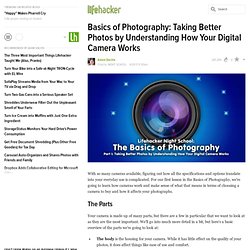
The aperture can indirectly control the shutter speed (lower aperture, or "f", number, the faster the shutter), but it also selects how large your depth of field (how much is in focus) is, or conversely how much in front of, and behind, your subject is out of focus. Wide open aperture (bright, or low f/ numbers) results in a shallower depth of field. As your sensor gets larger, and your focal length gets longer, your depth of field for a given f/ number gets smaller. That's why most compact digitals produce fairly focused pictures - the sensors are so small, it's harder to screw up. It's also why you'll see sports photos (larger sensor, longer lenses, wide open apertures) with only the subject - or even just the players' eyes or the ball - in focus, and everything else is out of focus. 100 Best Photoshop Tutorials of All Time that Yield Professional Results.
Photoshop tutorials are one of the most popular subjects on the web, as the digital art community continues to grow and new designers bring their unique skills.

However, quality Photoshop tutorials that teach you a useful effect, have a quality finished result and are well explained are harder to find, and with the large number of tutorial sites available, it can be hard to sort the quality from the mundane. In this massive roundup, we’ve collected the top 100 best Photoshop tutorials that have ever been created, that yield professional results, teach you a useful effect, are well explained, and will have you designing like a pro in no time. These tutorials are collected from niche tutorial sites around the web, and range in age from creation in 2008 to a few tutorials that were created just last week. So, if you think you’ve seen all there is to see from Photoshop, guess again and check out this post. If you liked this post, check out our other design tutorial roundups:
Illustrations on the Behance Network. CGPortfolio - David REVOY. How To Give Your Photos a Dark Processed Lomo Effect. This post was originally published in 2010 The tips and techniques explained may be outdated.

Follow this step by step post processing guide to give your photos a dark lomo style effect with high contrast, blue tones and vignette burns. The effect is based on the popular lomographic technique and is similar to the processing effect used in many fashion shots and advertisement designs. Overall this effect does a great job of adding impact to a plain photography with cool colour casts and unusual saturation. View full size photo effect Begin by opening your photograph of choice into Adobe Photoshop. Go to Image > Adjustments > Levels and tweak the tones of the image. At the bottom of the Layers palette, click the Adjustment Layer icon and select Curves. Change the drop down menu to Green and tweak the graph for the green channel to further alter the tones of the image.
Finally alter the Blue channel, creating an inverted ‘S’ shape to enhance the blues to give a cool colour cast. 50 Awesome Hi-Def Wallpapers for your Desktop. Here are some 50 of the best high-definition wallpapers that’ll make you stare at your desktop in awe!

Click on the picture to download the higher resolution of the same wallpaper. I hope you liked some of these…Enjoy! Technorati Tags:Theme, Wallpapers <div class="greet_block"><div class="greet_text"><div class="greet_image"><a href=" rel="nofollow"><img src=" alt="WP Greet Box icon"/></a></div>Hi! If you are new here, you might want to <a href=" rel="nofollow"><strong>subscribe to the RSS feed</strong></a> for updates on this topic. Sketch: Vector Drawing App Features Powerful Tools, Minimalist Design. There’s no shortage of vector drawing apps on the market today, but Bohemian Coding’s Sketch stands out from the crowd by combining a minimalist, Mac-like interface with numerous vector design tools and a drawing space that has both an unlimited size and number of layers.

Vector graphics have become popular with graphic designers and artists because, unlike standard bit-mapped graphics, they don’t lose any resolution when scaled up. In addition, since vector graphics describe shapes rather than pixels, they produce exceptionally smooth curves and edges. Sketch offers a number of powerful tools to manipulate vectors, and features three different drawing tools: pen, pencil, and brush. Make Photoshop Faster: 2 little tips to help speed up the tool web designers love to hate.