

Creating Narrated Slideshows with Google Tools. This week I am hosting some guest bloggers.

This is a guest post from Mike Petty. Last fall our high school purchased Chromebooks and the new principal set high expectations for more project-based learning and technology integration in all subjects. As the instructional technology coordinator for the district, this was great news for me! This school year was a ton of work, but we’re now wrapping up what was certainly the best one of my career. Over the past several months I’ve often been asked by teachers for presentation options beyond PowerPoint.
How to Use the Screen Recorder on a Mac. If you need to record screen activity on a Mac, you don’t need to download any additional software because the functionality is built directly into Mac OS X with the QuickTime app.
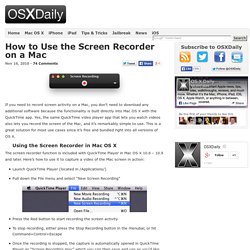
Yes, the same QuickTime video player app that lets you watch videos also lets you record the screen of the Mac, and it’s remarkably simple to use. This is a great solution for most use cases since it’s free and bundled right into all versions of OS X. The screen recorder function is included with QuickTime Player in Mac OS X 10.6 – 10.9 and later.
Best-Practice-for-Screen-Recording-with-Quicktime.pdf. 7 Simple Photography Hacks. 7 Smartphone Photography Tips & Tricks. 8 DIY Smartphone Photography Tips. Ant-Man Helmet Made from EVA Foam. July 20, 2015 AT 5:00 pm Marvel’s Ant-Man opened in theaters last Friday.

The film’s take on the Ant-Man costume has already inspired cosplayers to re-create it — particularly the helmet. Claymation. This lesson was created using the Nortel LearniT 6E + S template for integrating technology within the curriculum.
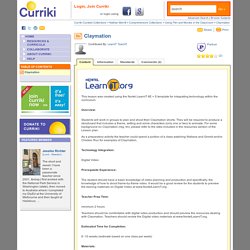
Build A Smartphone Projector With A Shoebox. Did you know you can turn an old shoebox and some office supplies into a Smartphone Projector?
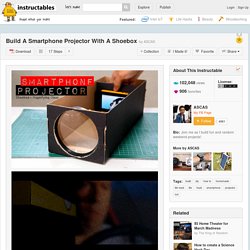
Yes you can! It is a fun, simple and easy physics experiment that you could do at home. Learn and observe how light. iCubie Webcam - The Tiny Webcam Compatible with Mac and Windows PC. Portable Stop Motion Kit : Assemble Light Table. Remove protective backing from one side and attach 1” strips of hook & loop tape to the underside of the plastic container tub.
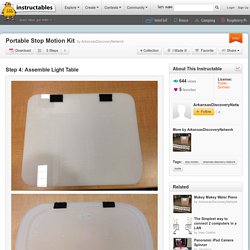
(I recommend putting the loop side on the bottom of the tub so that it doesn’t stick to stuff when packed up) Place the strips offset to one of the longer sides to avoid having two dark spots in the middle of your light table. Remove remaining protective backing and firmly press onto polycarbonate sheet. Sheet should be centered on the inverted tub as shown: Turn on LED push lights and place under inverted tub to light up the table. Center light table under iCubie camera. Tutorials. This page lists tutorials that provide step-by-step instructions for performing common tasks in Audacity.
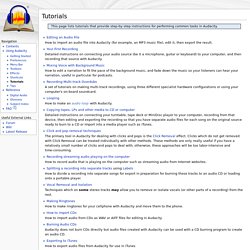
Editing an Audio File How to import an audio file into Audacity (for example, an MP3 music file), edit it, then export the result. Your First Recording Detailed instructions on connecting your audio source (be it a microphone, guitar or keyboard) to your computer, and then recording that source with Audacity. Mixing Voice with Background Music How to edit a narration to fit the pace of the background music, and fade down the music so your listeners can hear your narration, useful in particular for podcasts. Recording Multi-track Overdubs. Audacity: Download. FlipBook - Draw. Play. Share. How to Record a Voiceover in iMovie.
Audio Library - Free Music for Your Project. Imovie trailer rubric. iMovieRubric.pdf. How to Use Green Screen Effects on iPads. Making Movies Magical.

iMovie (2013): Use a green-screen or blue-screen effect to superimpose one clip over another. You can record video in front of a green or blue backdrop, and then “cut out” the subject and superimpose it over another video clip.
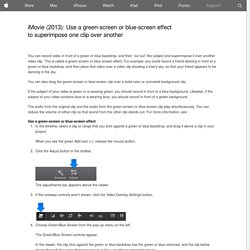
This is called a green-screen or blue-screen effect. For example, you could record a friend dancing in front of a green or blue backdrop, and then place that video over a video clip showing a starry sky, so that your friend appears to be dancing in the sky. You can also drag the green-screen or blue-screen clip over a solid-color or animated background clip. If the subject of your video is green or is wearing green, you should record in front of a blue background. Likewise, if the subject of your video contains blue or is wearing blue, you should record in front of a green background. The audio from the original clip and the audio from the green-screen or blue-screen clip play simultaneously. iMovie-Basics.pdf. The best music library on the planet! Top 10 Summer Video Projects for Kids - VideoBlocksVideoBlocks - Free Video Editing Tips and Tricks. Posted on: July 12, 2012 / We’ve reached the half-way point of summer, which is oh so bittersweet.

We all love having extra time to spend with family, wonderful weather to enjoy during picnics and barbecues, and late sunsets that help us get everything out of the day. But then there’s the dark side of summer. The screaming kids that won’t leave you alone, the siblings that seem to find 10 new things to fight about every hour and the infamous, “Mom…I’m booored!” Wail coming from the living room. 10. Many park districts or city organizations host movie nights in the park. 9. Your town doesn’t offer movies in the park? Kids' Vid: Video Production for Students. Video_tips.pdf. Video in the Classroom. Classroom video projects teach students to plan, organize, write, communicate, collaborate, and analyze.
Student Work – Winter 2012. Comparison of screencasting software. This page provides a comparison of notable screencasting software, used to record activities on the computer screen. This software is commonly used for desktop recording, gameplay recording and video editing. Screencasting software is typically limited to streaming and recording desktop activity alone, in contrast with a software vision mixer, which has the capacity to mix and switch the output between various input streams. Comparison by specification[edit] Comparison by features[edit] The following table compares features of screencasting software.
References[edit] External links[edit] Camtasia, Screen Recorder and Video Editor. 10 Video Projects Every Teacher Should Try. Making classroom movies has gotten much easier now that cell phones, tablets and other devices feature video capabilities that are high quality and simple to use. Running Out of Project Ideas? Best apps to make animated GIFs. Vine. 20 video project ideas to engage students. Videos are engaging. They can be a powerful tool to draw students in and connect them to content in innovative ways. Here are 20 ways to do it. In my classroom, video usually equals instant engagement. Voki Home. Instant screencasts: Just click record.