

Edtech Index. STEM%20Apps-Free_0.pdf. Online Store - Snagit® Academic Pricing. Using Scannable Technology to Reach Parents Year Round. The beginning of the school year is often a time when teachers stop and think about the best way to communicate with their students' parents.
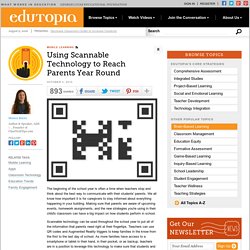
We all know how important it is for caregivers to stay informed about everything happening in your building. Making sure that parents are aware of upcoming events, homework assignments, and the new strategies you're using in their child's classroom can have a big impact on how students perform in school. Scannable technology can be used throughout the school year to put all of the information that parents need right at their fingertips.
Apps. Presentation Software. Make Your Own Video. Social Networking. Curation Sites. GoPro Official Website: The World's Most Versatile Camera. Open Badges. Open Badges. Badges What is a badge?
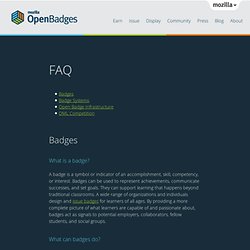
A badge is a symbol or indicator of an accomplishment, skill, competency, or interest. Badges can be used to represent achievements, communicate successes, and set goals. They can support learning that happens beyond traditional classrooms. A wide range of organizations and individuals design and issue badges for learners of all ages.
What can badges do? Badges can: Illustrate wide sets of skills and achievements; Provide concrete evidence and proof of skills, achievements, and interests; Help unlock new career and learning opportunities. Why do we need badges? Learning today happens anywhere and everywhere. What are the benefits of badges? Signal achievement to peers, potential employers, collaborators, educational institutions, and others. What forms do badges take? The badge itself is more than a static image or button. The information behind each badge provides justification and validation, including: The Plagiarism Checker.
The Complete Visual Guide To Technology For Children. Technology in education isn’t just for older students.

There are a ton of resources out there for early childhood educators and their students, and many young children are already able to use the technology available to them. They’re even calling today’s preschoolers “Generation C”, aka the connected generation. In years past, parents were supposed to prepare their young students for kindergarten so that they would be well equipped to start their formal education. Kids were supposed to know how to count to ten, grip a pencil, identify shapes and colors, and so on. Today, students entering school have a few more items on their must-know list – all related to technology. The handy infographic below takes a look at all of the issues surrounding technology for children. Online Stopwatch. Blooms Digital Web Tools. iLearn Technology.
I’ve long been a fan of Bloom’s Taxonomy…not necessarily for all the ways it has been pushed into different fads throughout the years, but instead for the way that it helps me (and my students) think about the learning process.

It helps me approach the learning process in a more holistic way, ensuring that I don’t camp out in one way of thinking and evidencing learning for too long. I think it is human nature to get excited about one way of thinking and suddenly everything we do falls into that. It can be a little bit like the new car that you purchased, you begin to see that car everywhere because you have a new awareness of it. I’ve noticed myself doing the same in teaching. The Best Add-Ons for Google Drive. 1000 Free Online Courses from Top Universities. Advertisment Take online courses from the world’s top universities for free.
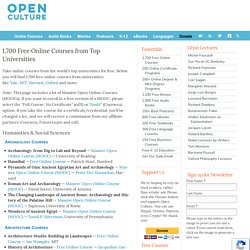
Below, you will find 1,700 free online courses from universities like Yale, MIT, Harvard, Oxford and more. Our site also features collections of Online Certificate Programs and Online Degree & Mini-Degree Programs. Note: This page includes a lot of Massive Open Online Courses (MOOCs). If you want to enroll in a free version of a MOOC, please select the “Full Course, No Certificate” (edX) or “Audit” (Coursera) option. Humanities & Social Sciences Art & Art History Courses.
Standards For Digital Citizenship In Graphic Form. Standards For Digital Citizenship In Graphic Form ISTE has long had available technology standards to help promote informed use of technology by students.
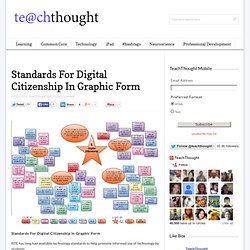
These standards are broken down into 5 categories for students, teachers, administrators, coaches, and computer science educators. According to wikipedia (don’t judge us), this process started in earnest in the late 1990s, and the result today is comprehensive–which leads us to the above graphic from the simplycurious wiki. Www.iste.org/docs/pdfs/20-14_ISTE_Standards-S_PDF.pdf. The Teacher's Guides To Technology And Learning. Welcome to the official guide to technology and learning by Edudemic!
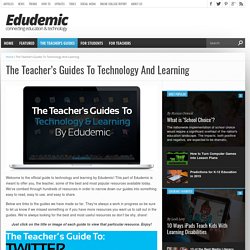
This part of Edudemic is meant to offer you, the teacher, some of the best and most popular resources available today. We’ve combed through hundreds of resources in order to narrow down our guides into something easy to read, easy to use, and easy to share. Below are links to the guides we have made so far. They’re always a work in progress so be sure to let us know if we missed something or if you have more resources you want us to call out in the guides.