

Open data. iTools - use the best tools. Poster. Google Education. Digital storytelling. Visual ideas. Bloom's taxonomy. E-learning. Whiteboard. Social classroom & blogging. Quiz. Map creating tools. Video e audio editing. Risorse2. Template. CRÉER - DESSINER EN LIGNE. Cartoonize My Pet - Cartoon customizable gifts for pet lovers. Phrase.it. Pixelgirl Presents Free Mac and PC icons, Desktops, iPhone Wallpapers and more! ClassBadges.
100 Tools For Teachers. Here are 100 tools to make teachers lives easier, most are free and all are allowed to be used in the classroom Organization & Collaboration Save your bookmarks, collaborate with colleagues, and stay in touch with parents using these web tools.

Search Engines & Directories Make use of these search engines and directories that offer the best of the web. Google Google is known for its useful web tools, but did you know that a lot of them have incredible applications for education? Templates & Lesson Plans These simple tools will make your job just a little bit easier. Student information roster: Download this PDF to have student information easily at hand.Lesson Plans Library: Discovery Education offers a wide variety of lesson plans, from Ancient History to Economics.Record-Keeping Template: This chart is useful for a wide variety of applications, including permission slip checkoffs, parent communication, and more. Create. Create an app for free with AppShed, an intuitive and flexible tool that enables anyone to build content based web apps.Now you can have your own app on any smartphone (Apple iOS, Android, Blackberry and Windows 7).Step-by step instructions and interactive learning make app creation easy for complete beginners and experienced app developers alike.

For education Engage your students in app creation and deliver cross-curricular learning in schools, colleges and university. Teachers - use app creation in curriculum-based activities. Access the Academy Dashboard to track students' progress and download lesson plans. Students – combine app creation with your interests and hobbies. Find out more about AppShed Academy.
For business Develop an app for your business to help expand your customer base and reap real commercial rewards. Begin your free business app now. Contact us TODAY to find abour our professional app-building service. Little Bird Tales - Home. TeacherKit. EDpuzzle. Better Lessons - Free Lesson Plans. Math english language arts Kindergarten.
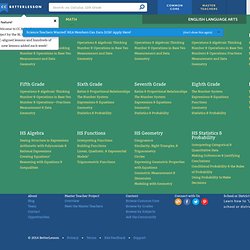
Hilliard U 2015. Learning Games. The 35 Best Web 2.0 Classroom Tools Chosen By You. If you’re not an avid follower of #edchat on Twitter, you may be missing out on a great opportunity to learn about some new Web 2.0 tools that are currently being used in classrooms around the world.
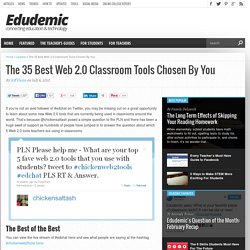
That’s because @chickensaltash posed a simple question to the PLN and there has been a huge swell of support as hundreds of people have jumped in to answer the question about which 5 Web 2.0 tools teachers are using in classrooms. The Best of the Best You can view the live stream of #edchat here and see what people are saying at the hashtag #chickenweb2tools here.
Pinwords. Brainstorming and Voting Amazingly Easy. Free Online Tool Nearpod. The Epic BYOD Toolchest (51 Tools You Can Use Now) PowerSchool Learning: (Previously Haiku Learning.) This is a full learning management system (LMS) that I’m trying to get our school to adopt. It’s multiplatform and robust, which makes it a great fit for our BYOD environment. It also works on top of Google Classroom, so I have all those features too, plus my grade book. Google Classroom: Teachers are moving in droves to Google Classroom. While it doesn’t have all the features of a full-scale LMS, teachers are giving students assignments and so much more with this awesome tool. There are many other content-sharing platforms, like Moodle, Canvas, and CourseSites.
Screencasting and Capturing What Happens in Class If you’re going to share and interact with your students in the electronic and physical spaces (as you should), you must learn how to screencast. In some exciting news, Apple has announced that iOS 11 (out later this year) will include screen recording capabilities and new screenshot features. Cloud Syncing Expression Blogging. Toon Boom Animation. World's Best Way to Make & Share Comics. CrazyTalk - Facial and 2D Animation Software. Transform any image into a starring animated talking character for any video project. Make fun talking family video photo albums, or create uniquely animated e-cards, e-mails, and online greetings. Let virtual representatives vividly deliver your business, branding, or training (e-learning) services.
Biblioteca. EducaLIM InicioAñadir EnlaceNovedadesMás visitados Buscar Matemáticas [83] Lengua española [81] Lingua galega [55] Literatura en español [17] Literatura galega [22]
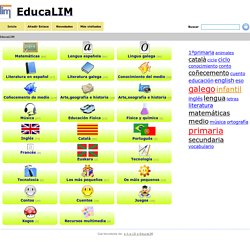
Excellent Tool to Teach Students about Digital Citizenship and Digital Literacy. April 22, 2015 Digital Compass is a new tool released by Common Sense Media to help kids learn the fundamentals of digital citizenship and digital literacy through playing interactive games designed specifically for grades 6-9.
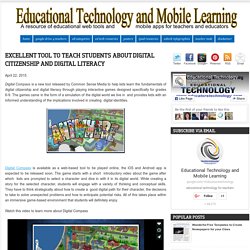
The games came in the form of a simulation of the digital world we live in and provides kids with an informed understanding of the implications involved in creating digital identities. Digital Compass is available as a web-based tool to be played online, the iOS and Android app is expected to be released soon. The game starts with a short introductory video about the game after which kids are prompted to select a character and dive in with it in its digital world.