

Responsive Images – L'arrivée de srcset. Le gros problème du Responsive Web Design tient probablement dans la gestion des ressources chargées et utilisées sur une page web, utiles à notre terminal et adaptées à notre écran ou notre fenêtre de consultation.

Stéphanie nous en parlait déjà avec Responsive Webdesign - présent et futur de l'adaptation mobile. Je vous avais parlé l'an dernier de l'annonce du moteur WebKit (12 août 2013) concernant son support de l'attribut srcset ; c'est aujourd'hui Google qui publie la version 34.0.1847.116 (retenez 34, ça suffira) de son navigateur Chrome (qui est passé sous moteur Blink, fork récent de WebKit). Parmi les mises à jour, on retrouve les corrections de sécurité habituelles, mais également la prise en charge partielle de l'attribut srcset pour les éléments images <img>. L'attribut srcset, principes Lorsque vous insérez une image dans votre page web, il y a de fortes chances pour que vous utilisiez un code semblable à : Attribut srcset : exemple Et un peu plus élaboré : Démonstration.
Better SVG Fallback and Art Direction With The <picture> Element. Besides using an SVG as a background image in CSS, you can serve SVG foreground images in HTML using one of several embedding techniques, each of which has its advantages and use cases.

Unless you’re in need of interactivity or external styling, <img> is the standard way for loading an SVG image, but it has one disadvantage: you currently need JavaScript to provide fallback and/or change the image source for art direction. In this post, I’ll talk about a better way to do that, using the <picture> element. This is not a primer to using <picture>. There are a lot of great resources in the wild that contain everything you need to know about the <picture> element, so if you’re not familiar with it, refer to the last section of the article for a list of resources to learn all about it.
That being said, the article does not require any special or strong <picture> skills, as the examples are mostly self-explanatory as you will see. This article is also available in Russian. Responsive Images: Use Cases and Documented Code Snippets to Get You Started. Introduction Finally, true responsive images are becoming a reality on the web — in pure HTML, without convoluted hacks.
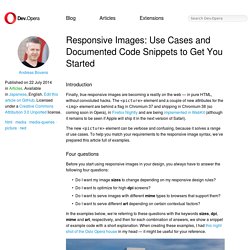
The <picture> element and a couple of new attributes for the <img> element are behind a flag in Chromium 37 and shipping in Chromium 38 (so coming soon in Opera), in Firefox Nightly and are being implemented in WebKit (although it remains to be seen if Apple will ship it in the next version of Safari). The new <picture> element can be verbose and confusing, because it solves a range of use cases. To help you match your requirements to the responsive image syntax, we’ve prepared this article full of examples. Four questions Before you start using responsive images in your design, you always have to answer the following four questions:
Native Responsive Images. How It All Began Our story starts in ancient times, when WURFLs roamed the wilderness, and mobile-only websites were a thing.

In these times, a developer that wanted to provide access to his website to mobile users created a simpler, dumbed down version of the “real” website, and served that based on UA detection. As you surely know, the proliferation of devices with numerous viewport dimensions and many different capabilities called out for a better way to target mobile (and not-so-mobile) users. Responsive Web Design combined new browser capabilities and CSS techniques to create websites that adapt to the device displaying them, and look ideal everywhere. That enabled developers to stop worrying about unreliable device detection and think of their websites in terms of viewport dimensions. But, even though RWD sites looked different on each device, underneath, most of them continued to download the same resources for all devices. But, hold on a minute. A Complete Guide to SVG Fallbacks.
The following is a guest post by Amelia Bellamy-Royds and me.

Amelia and I recently presented at the same conference together. We both covered SVG, yet neither of us SVG fallbacks comprehensively. It's such a huge topic, after all. While I've covered SVG fallbacks before, it's been a few years and we figured we could do that subject better justice now. Here we go! Intro to SVG Fallbacks Here at CSS-Tricks, there's a lot of information telling you how wonderful SVG is. Maybe they are stuck on an office computer that hasn't been updated since the IT guy quit six years ago, maybe they're using a second-hand refurbished phone they can't afford to upgrade, or maybe they just don't understand or don't care about updating to a new browser. Some tech-oriented web sites (like this one) can afford to say that they only support modern web browsers.
What KIND of fallback do you need? No fallback. On the interactive front, your options are limited.