

james clevenger
im white
Absolute Floating Menu - Javascript Tricks and Code Examples. Last updated: 21 Dec 2012 Many web pages are too long to fit on most users' screens.
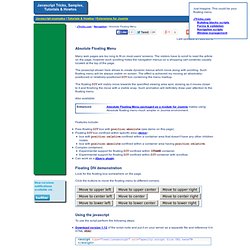
The visitors have to scroll to read the article on the page; however such scrolling hides the navigation menus (or a shopping cart contents) usually located at the top of the page. The javascript shown here allows to create dynamic menus which move along with scrolling. Such floating menu will be always visible on screen. The effect is achieved my moving an absolutely-positioned or relatively-positioned DIV box containing the menu markup.
The floating DIV will visibly move towards the specified viewing area spot, slowing as it moves closer to it and finishing the move with a visible snap. Also available: Features include: Floating DIV demonstration. Inbox (1,884) - jeclevenger - Gmail. DiyAudio.
Webdesign. Design a Professional Blog Layout in Photoshop. Today we're going to walk through designing a professional blog magazine theme in Photoshop.
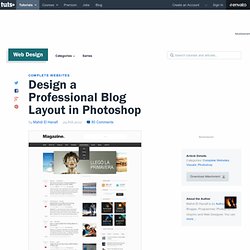
This is an exercise in aesthetics and you'll learn a bunch of techniques which will improve your skills in Photoshop. Grab a coffee, sit tight and let’s get started! Resources Before we dive in, let me first introduce you to a few resources which will help you out. The Grid Using a grid makes it so much easier to align elements and decide on their proportions.
Typography Take it seriously when you choose typefaces.
"What Font Should I Use?": Five Principles for Choosing and Using Typefaces. Advertisement For many beginners, the task of picking fonts is a mystifying process.

There seem to be endless choices — from normal, conventional-looking fonts to novelty candy cane fonts and bunny fonts — with no way of understanding the options, only never-ending lists of categories and recommendations. Design in the browser with web fonts and real content — Typecast. Web Font Services: the Good, the Bad, and the Ugly. In this article we'll be taking a look at a few of the most popular web font services, comparing features between them and talking about some of the red flags involved with working with real fonts on the web.

We're a lucky bunch, we web designers of the present. The web designers of yesteryear have long struggled with a frustratingly small selection of fonts - the web-safe system fonts that were tried and tested for screen use. You know their names. Georgia, Times New Roman, Arial, Verdana - nearly all of them send a slight shudder down our spines. But not any more. That's where web font services come in. The Ails Of Typographic Anti-Aliasing. Advertisement As printed typography enjoys the fruits of high-DPI glory, proudly displaying its beautiful curves and subtleties, its on-screen counterpart remains stifled by bulky pixels, living in a world of jagged edges, distorted letterforms and trimmed serifs.
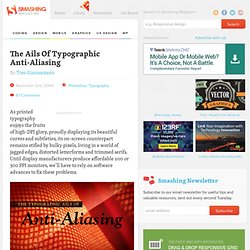
Until display manufacturers produce affordable 200 or 300 PPI monitors, we’ll have to rely on software advances to fix these problems. Enter anti-aliasing: the next best thing to a world of higher-resolution monitors. The concept of anti-aliasing is fairly simple: add semi-transparent pixels along the edges of letterforms to smooth the appearance of the “stair-step” effect. However, many factors and technologies determine the actual effectiveness of the process: hinting, subpixel rendering, software capabilities and operating system specifications, to name a few. Technologies Aliased vs. It takes only a quick glance to realize that anti-aliasing is extremely important to making text legible. Font Hinting. FontForge. Lost World's Fairs. Design in the browser with web fonts and real content — Typecast. Fonts. Beautiful web type — the best typefaces from the Google web fonts directory.
Lucius Annaeus Seneca60 AD Among the numerous faults of those who pass their lives recklessly and without due reflexion, my good friend Liberalis, I should say that there is hardly any one so hurtful to society as this, that we neither know how to bestow or how to receive a benefit.
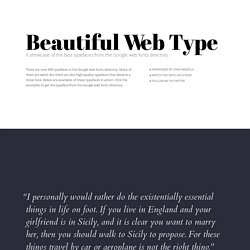
It follows from this that benefits are badly invested, and become bad debts: in these cases it is too late to complain of their not being returned, for they were thrown away when we bestowed them. Fonts News Cycle. Grumpy wizards make toxic brew for the evil Queen and Jack.
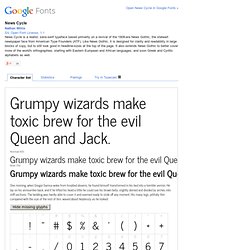
Fonts Open Sans. Fonts Yanone Kaffeesatz. Fonts. 14px Grumpy wizards make toxic brew for the evil Queen and Jack.
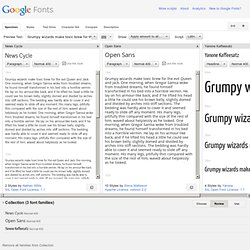
One morning, when Gregor Samsa woke from troubled dreams, he found himself transformed in his bed into a horrible vermin. He lay on his armour-like back, and if he lifted his head a little he could see his brown belly, slightly domed and divided by arches into stiff sections. The bedding was hardly able to cover it and seemed ready to slide off any moment. His many legs, pitifully thin compared with the size of the rest of him, waved about helplessly as he looked. Fontdeck web fonts: Real fonts for your website. Typekit. News about Typekit.
Audio. Using HTML5 audio and video - HTML. How to use the new HTML5 Audio element. Ryan Boudreaux explains how to use the new HTML5 audio element in websites and includes examples of fallback options.

Several exciting elements to come out of the HTML5 specification include presenting native multimedia content within browsers, and specifically addressing the aspects for providing audio and video content within web pages utilizing a standardized format. The HTML5 audio <audio> element utilizes a standard way of embedding audio digital content, thus allowing web developers the freedom of not having to rely solely on plugins to associate with the content file types. Once enabled and fully implemented as a standard, there will be no requirement for a browser plugin, as the HTML5 specifies a standard way to include audio content with the <audio> elements. So will these multimedia elements replace Flash? The audio element in its simplest form is represented as specifying a single source src="url": Attributes Table 1.
Set Up HTML5 Audio Formats Across all Browsers m4a, oga, mp3 and Flash. HTML5 ‘Audio’ is a native tag in HTML 5 and plays the audio linked file in a browser without using a third party plugin such as Flash.

Their are 3 formats that are used in HTML 5 Audio and are .mp3, .m4a AAC also known as H.264 format (which is the audio component of mp4) and .ogg or .oga – these are supported in the following browsers: mp3 Safari 5+Internet Explorer 9+Chrome 6+Flash (fallback) m4a AAC MP4 ogg/oga. Html Color Codes.