

Capture d'écran. Vous avez besoin d'une photo pour illustrer votre article?
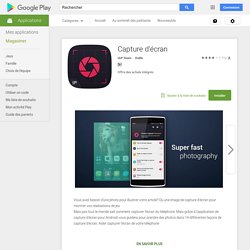
Ou une image de capture d'écran pour montrer vos réalisations de jeu Mais pas tout le monde sait comment capturer l'écran du téléphone. Mais grâce à l'application de capture d'écran pour Android vous guidera pour prendre des photos dans 14 différentes façons de capture d'écran. Boost your device -Magic Swipe. Upgrade version released!
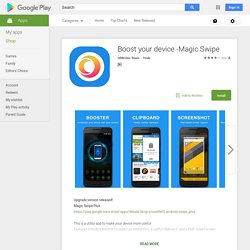
Magic Swipe This is a utility app to make your device more useful.Features include a booster to speed up operations, a useful clipboard, and a high-speed screen capture function.Magic Swipe makes devices more useful by maintaining their most efficient state. The app's features can be accessed by swiping from the bottom left or right corner of the screen. Features ►BoosterAccelerate your phone and save battery. ►ClipboardUseful overlay clipboard. ►ScreenshotHigh-speed screen capture.This feature is perfect for taking continuous screenshots to capture video. V.LIGHT (volume button light) Gravity Screen - On/Off. Details?id=com.Warlock. Recent Apps Button. Details?id=net.ztryce. Developer Options. You can also be "granted" as a developer by clicking on the "build number" label 7 times.
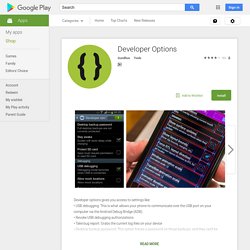
Umon (App Usage Tracker) – Applications Android sur Google Play. Left Right - Stereo Test – Applications Android sur Google Play. Pros Settings for CS:GO – Android-Apps auf Google Play. JIRA in Motion (Beta) JIRA in Motion est une application native mobile vous permettant d'expérimenter de manière intuitive et unique votre instance Atlassian JIRA.

JIRA Cloud ou JIRA Server version 7 ou plus récentes sont supportées avec les fonctionnalités de JIRA Software (antérieurement nommé JIRA Agile). Git:Pocket Reference – Applications Android sur Google Play. Scrum Poker for JIRA - Aplicaciones Android en Google Play. Karma Platform – Applications Android sur Google Play. Create your own web and mobile app!
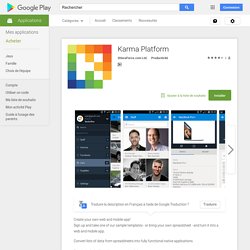
Sign up and take one of our sample templates - or bring your own spreadsheet - and turn it into a web and mobile app. Convert lists of data from spreadsheets into fully functional native applications. To get started with making your own mobile app: 1. Visit apps.karmaplatform.com on a desktop or laptop computer2. Explore the navigation, browsing, editing and searching features. That’s it. If you like Karma Platform tell about it to your colleagues and friends. Thank you! Créer votre propre site web et l'application mobile! Inscrivez-vous et prenez un de nos exemples de modèles - ou apporter votre propre feuille de calcul - et la transformer en une web et application mobile. Convertir les listes de données à partir de feuilles de calcul dans les applications natives entièrement fonctionnels.
Karma Notes. JIRA in Motion (Beta) WolOn. Automatic Silence Phone. Automatically silence your phone, where and when you want. ★ Very easy to set up★ Easy to use interface with Material Design★ Very battery efficient★ No ads Some examples:● Automatically turn your phone on vibrate when you get on your work office● Turn up the volume when you are in the noisy city● Silence your phone at bedtime With Automatic Silence Phone you can setup your phone to automatically change the ringer volume settings when certain events occur.
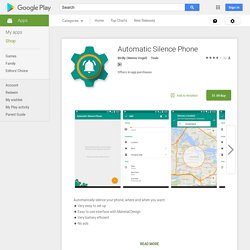
Choose to completely silence your phone, turn it on vibrate mode or set the volume on a specific level. The ringer volume settings can be changed based on Wi-Fi, location, charging state or time events. LocationYou can choose a location and automatically turn off the volume in a specific radius of that location. Smart Volume Controller – Android-Apps auf Google Play. Tasker Now. Notification Listener. TouchTask. TouchTask allows you to perform gestures automatically without root Actions:Actions: tap, long tap, scroll, cut, copy, paste, set text, selection textGestures: swipe and pinch (require Android 7+)Screen capture: screenshot and video, image compare, get image color with names and hex values, get a single pixel color (require Android 5+)Hardware key suppressionUnlock screenOptical character recognition Events:Listen to hw key events (like volume buttons)Listen to screen touch (tap, long tap, scroll)Listen to gesture (swipe up, down and so on)Listen to screen updates.
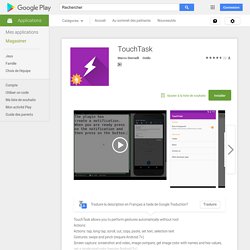
Plumble - Mumble VOIP. Mountie. Plumble - Mumble VOIP (Free) Spaces - Find & Do with Google. Gamepad MAXJoypad – Applications Android sur Google Play. Take a look at our brand new free for basic features MAXJoypad Platform Edition!

Search on Google Play by: "MAXJoypad" and access the Free version or use the link: The MAXJoypad Android App replaces your real gamepad or joystick controller and allows to play PC games with the power of your smartphone or tablet. Features: - Software server and driver optimized to achieve best communication performance between Android App and PC which allows a real gamepad emulation. - MaxJoypad driver allows the App to be recognized as a real gamepad for Windows. - 3D button skin interface that mimics a real gamepad look and fill. - Wifi and Bluetooth communication support. - Setup of specific network parameters such as the IP address and ports although MAXJoypad App is able to scan and to do network setup automatically on Wifi mode. - The Macro feature turns gameplay experience easier and uncomplicated for beginner and pro players.
. - Xbox 360 controller emulation through x360ce. Gamepad Joystick MAXJoypad – Applications Android sur Google Play. Play PC games and emulators using your Smartphone or Tablet as gamepad, joystick or racing wheel.

-Unique recording game input system for combos, buttons, special actions and moves sequences (Macros). - Complete Gamepad Profile Management that allows players to create setups for many type of games. - Connection Management with automatic Wifi configuration besides IP manual setup and Bluetooth support. - Multiplayer up to 4 players for you to play with your friends simultaneously. Video demos: The MAXJoypad platform edition is free for basic Gamepad features. *** This version is for PC games only and not for consoles. ***. LiquidSky PC Cloud Gaming Beta. Leena Desktop UI (Multiwindow) Andromium OS (Beta) – Applications Android sur Google Play.
Taskbar - Windows 8 Style. It comes in handy when you want to launch apps, common settings, favorite contacts quickly.
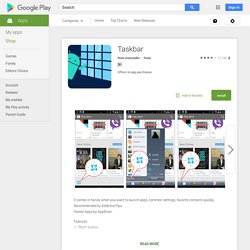
Recommended by AddictiveTips.Hotest Apps by AppBrain. Features☆ "Start" buttonTap on the "start" button to open taskbar. Scroll up/down to launch app. If you add folders, contacts, settings, click on theme to execute. ☆ Change start button locationClick an hold for a while, then move around to change its location. ☆ Smart "Start" buttonStart button will be dimming if taskbar does not open in two seconds. . ☆ Reorder appsOpen setting > Edit start menu item, then drag the icon in the right and move to change item order. ☆ Hide appsOpen setting > Edit start menu item, then click on action bar > hide to exclude apps. ☆ Create folderOpen setting > Edit start menu item, then click on action bar > add new to add new folder.
Persistent Shortcuts. Camera Launcher – Android-Apps auf Google Play. Taskbar (Donate Version) Support the development of Taskbar by upgrading to the Donate Version! The Donate Version is identical to the free version and your preferences will automatically transfer over. Taskbar – Applications Android sur Google Play. Simple Pie. Button Mapper (BETA)