

25 Imaginative Adobe Photoshop Painting Tutorials. All designers know the power of photoshop and the fantastic stuff they can create using it.

110 Best Photoshop Photo Manipulation Tutorials. Texture Makes It Better: Use Texture to Add Depth to Your Illustrations. Learn How To Remove Anything From A Photo Using Photoshop. Pin It How many times have you taken a photo and not noticed something unwanted in the frame?
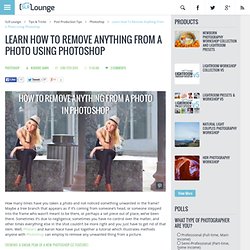
Maybe a tree branch that appears as if it’s coming from someone’s head, or someone stepped into the frame who wasn’t meant to be there, or perhaps a set piece out of place, we’ve been there. Sometimes it’s due to negligence, sometimes you have no control over the matter, and other times everything else in the shot couldn’t be more right and you just have to get rid of that item. The Photoshop Playbook: 50 Short Video Tutorials on Fundamental Skills in Photoshop. How To Create a Realistic Painted Effect in Photoshop.
How to Cut Out Complex Hair in Photoshop. On this video tutorial Aaron Nace from Phlearn demonstrates how to make a perfect hair selection in Photoshop.

Just like anything else in Photoshop, there are many ways to perform accurate hair selections. On this video Nace demonstrates a way that uses channels and layer masks to make an accurate selection of hair from a pretty complex hair. One of the most important steps after you actually cut the hair is to find a way to take care of the fringing that happens just around the hair (that thin white color around the edges).
This can be done with blend mode “darken” and the clone stamp tool on a new clipping mask layer. Super Cool Watercolor Effect in 10 steps in Photoshop. Last year I wrote a Photoshop tutorial for PSDTUTS showing how to create a very nice design using watercolor brushes.
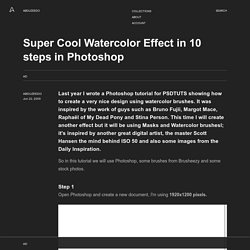
It was inspired by the work of guys such as Bruno Fujii, Margot Mace, Raphaël of My Dead Pony and Stina Person. This time I will create another effect but it will be using Masks and Watercolor brushesl; it's inspired by another great digital artist, the master Scott Hansen the mind behind ISO 50 and also some images from the Daily Inspiration. So in this tutorial we will use Photoshop, some brushes from Brusheezy and some stock photos.
Step 1 Open Photoshop and create a new document, I'm using 1920x1200 pixels. Step 2 Add a new layer, fill it with white then make sure you have black and white for the foreground and background colors. Step 3 Let's add a nice texture. Place the image in the document on top of the other layers. Step 4 Now let's place an image in our document. Creating a Vector Composite Effect from a Photo. This tutorial will demonstrate how to take an image, in this case a woman's face, and give the appearance that it is entirely composed of vector shapes.

Along the way, we'll use some fairly basic techniques, including clipping masks and displacement maps, to achieve a unique effect! To begin, create a new document of pretty much whatever size you'd like. I personally prefer a wider look for this effect, but any size should work. You should, however, probably stick to a landscape aspect ratio, at least for following this tutorial. I chose an image size of 720 x 480 pixels at a resolution of 300 pixels per inch. Once you've created your new image, fill the background layer with solid black. 50 Best Effects in Photoshop Tutorials. 117 Photoshop tutorials to level up your skills. Love it or hate it, Photoshop continues to be the design software of choice for millions of designers across the globe for a wide range of tasks, from photo editing to graphic design, typography, illustration, 3D modelling and animation.
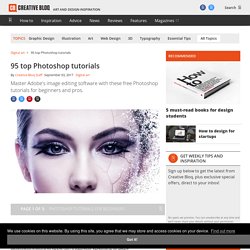
It's continually being updated – which means at some point you'll need a Photoshop tutorial to teach you a new tool, technique or effect. Get 15% off Adobe Creative Cloud now That's where we come in. Here, we round up the very best Photoshop tutorials from around the web covering all of these areas and more – at all levels, and whether you're rocking Photoshop CC or using an older software version. Make Your Own Planet in Photoshop! With these simple instructions, you can create your own realistic planet in Photoshop!

No 3D tools or previous experience is required, and it’s a lot easier than you might think! What You Need Photoshop. I am using Photoshop CS5 for this tutorial but almost all versions should work just fine.High resolution texture stock images. This will be the base of your planet, so something with cracks or rough surface is usually good. 50 Brilliant Photo Manipulation Tutorials to Understand Photoshop Like a Pro. Email When it comes to photo editing, the first thing that comes to my mind is Photoshop.
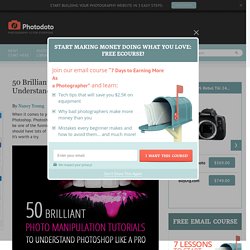
Photoshop is the second name of creativity. Photo manipulation may be one of the funniest things you can do with Photoshop. Of course, a person should have lots of patience and time to create some truly stunning artwork, but it’s worth a try. Today, I’ve collected 50 great photo manipulation tutorials, which will teach you many new features. Here, you’ll find tutorials on how to combine photos and brushes, apply textures, create light-leaks and other high-tech elements, mix the components on a suitable background and learn blending, lighting, image adjustment techniques and much more. 1. 1. 2. Create an Awesome Exploding Planet Effect in Photoshop. This tutorial will show you how to create an exploding planet effect using Photoshop.

This effect is also used to recreate the dying star or super nova effects. This Photoshop technique is going to involve using stock photos of earth or mud cracks so it is suggested that you Google and download images for cracked mud before starting this project. First, create a document with perfect square dimensions. A document with a 800×800 pixel dimensions should do good. If you have already found a decent cracked or dry mud photo just like below, drag it to the main document. After you have imported the crack image, adjust the size by using the transform tool by pressing the CTRL+T. while resizing the image, you will need to press SHIFT in order to MAINTAIN the image PROPORTION. After that, press SHIFT+CTRL+I to invert the selection, then remove the outer areas by pressing the DELETE key.
Now invert the image by pressing CTRL+I. 15 Tutorials for Recreating Authentic Photo Effects. Photoshop effects usually bring up thoughts of vibrant swirling lines and abstract pieces of stunning artwork, not to mention the not so cool Photoshop filters that have been the cause of eye-wrenching design choices for years.

There are, however a range of effects that not only look great, but stay true to the traditional photographic techniques the effects originally evolved from. Here are 15 tutorials for recreating authentic photo effects such as Lomo photography, HDR and Cross Processing digitally in Adobe Photoshop. Pinhole Photography A pinhole camera is created using a small box with a tiny hole, the overall form is extremely simple with no lens. DIY pin hole cameras are often made from shoe boxes and photographic paper. Cross Processing. Space and Planet Photoshop Tutorials To Create Amazing Space Scenes. There a lot of space tutorials out there some are better than others, I have managed to try and select a few of what I think can allow you to get great effects that look like they belong and don’t look completely Photoshopped.
I tried to be as varied as possible so there are tutorials for creating planets, stars, nebulas and atmospheric type gasses. The great thing is that they lay down the building blocks to experiment and create you own stunning universe. Gas bursts and Atmosphere This tutorial shows you how to create some great gas explosions coming from the planets atmosphere with some pretty simple tools, yet looks stunning Realistic Star fields Create realistic star fields, the trick with this one is to be totally random and keep building up your layers the end result will speak for it self, with an image that looks like its evolving. Simple Star fields Create simple yet affective star fields in 8 easy steps. Realistic Galaxy Realistic Space Nebula. 10 Useful Photoshop Image Extraction Tutorials. One of the most needed skills in photo manipulation is Image Extraction, as the end result often depends on how capable you are of mastering this skill.
Beautiful Water Effect in Photoshop CC. It's been quite a long time since I played with water textures. I was checking some amazing artworks on Behance and Pinterest when I saw some examples that really inspired me to try something and learn a little bit more about Photoshop and the Displace filter. Blend Photos With Apply Image In Photoshop. Written by Steve Patterson. In this Photoshop tutorial, we’re going to learn how easy it is to blend photos together using Photoshop’s Apply Image command to give us all kinds of different results and effects.
The Apply Image command is one of those features in Photoshop that, for one reason or another, doesn’t get used very often, even by people who have been using Photoshop for years. Many people don’t know it’s there, or if they happened to stumble across it one day while browsing through Photoshop’s Menu Bar, took one look at it, said "I don’t get it" and moved on.
And that’s unfortunate, since as we’ll see in this tutorial, not only is the Apply Image command one of the most powerful and flexible photo blending tools in all of Photoshop, it also happens to be very easy to use and a whole lot of fun! Basically, Apply Image allows us to blend, or "apply", a layer and channel from one image with a layer and channel of another image. Create a realistic folded paper text in Photoshop. Today we will learn how to realize a folded paper text effect from scratch in Photoshop. We will firstly create the background using a couple of patterns, then we will work on the type treatment with the help of the pen tool, layer masks and other useful techniques related to dodge,burn and the transform tool. Use Retouching Techniques to Create a Caricature From a Photo. 30 Worth Learning Text Effect Tutorials in Photoshop.
There are a lot of new and spectacular text effects tutorials created every now and then. Many people found text effects as one of the most interesting thing to do in Photoshop. Christmas Snow Photoshop Text Effect. Photoshop Tutorial by Graphisutra. 50 great photoshop tutorials. Oct. 300+ Resources to Help You Become a Photoshop Expert. Adobe Photoshop is arguably the most powerful graphics and photo manipulation software on the market.
You can do virtually anything with Photoshop, from fantasy image collages to complete website designs, and everything in between. Although while Photoshop is incredibly powerful, it can also be incredibly complicated, especially when trying to perform advanced functions. 50 Dirty, Filthy Grunge Photoshop Effects. 50 Portrait Retouching Tutorials To Take Your Photoshop Skills To A New Level. 30 Great Photoshop Tips and Tricks to Help Your Computer Graphic Skills. Photoshop is a powerful, but complex, graphics program that can be difficult to learn and frustrating to use. Use Puppet Warp in Photoshop CS5 to Tweak Your Images. Photoshop CS5's new Puppet Warp feature can be extremely useful if you need to make minor adjustments to your photos.
How To Make a Cool Cinemagraph Image in Photoshop. No doubt you’ll have heard of the term Cinemagraph since it exploded onto the Internets. Originally coined by Photographers Kevin Burg and Jamie Beck, a cinemagraph is a clever revival of the classic animated GIF. @ Classic Tutorials@ Classic Tutorials. An Out of Bounds entry, referred to as OOB throughout this tutorial, refers to an entry which makes use of the image borders to add to the 3D feel of the image. This is how “I” do it, mostly. Though I only use Photoshop, I’m sure all the same ideas can be applied to whatever program you are using. The single most important element in any OOB entry is the source picture. Tutorials. 11 Great Photoshop Photo Effects Tutorials. The creation of “A Life Of Aquatic Sounds”
40 Amazing Photoshop Actions for Designers and Photographers. 950+ Photoshop Tutorials To Keep Your Skillset Updated. External Tip – 10 Advanced Photoshop Tutorials You Should See. Playing with Displace Filter in Photoshop. 80+ Photoshop Actions for Giving Your Pictures a Vintage Look. 30 Poster Design Tutorials for Photoshop. 25 Helpful Tutorials for Lighting Effects in Photoshop. How to Mix Hand Drawing Sketch With Photo.