

QR Codes in the Classroom. Shorten URLs and Customized the Preview Image. 65 Free Interactive Whiteboard Resources. 12 Puzzle and Quiz Creation Tools for Teachers. There are many different sites on the internet that allow you to create your own puzzles and games to use either directly in class, or which can be linked to/embedded into your VLE.
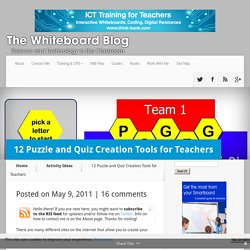
I’ve been doing some trawling ahead of a training session I am running soon, and here are a few of the best ones that I’ve found. There are others out there, but the focus specifically for my session was KS4 and 5, so these links are aimed at older students. If you have any other favourites, please add them to the comments! 1. Classtools Net Classtools is already one of my favourite websites, home of the Countdown Timer and Random Word Picker. Classroom Timers - Fun Timers.
81 Ways Teachers Can Use Google Forms with Their Students. Conferring points and ideas from Carl Anderson. PLAY GOOGLE SCOOT TO INTEGRATE TECHNOLOGY, MOVEMENT, & LEARNING! - Erintegration. Reimagine student feedback. Famous People Biographies; Reading Lesson Plans. Kids Discover. 10 Creative Ways to Use Interactive White Boards in the Classroom. Over the last decade or so, Interactive White Boards (IWBs) have proliferated in schools in the U.S. and across much of the world.
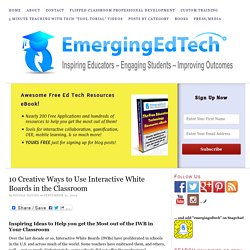
Some teachers have embraced them, and others, well … not so much. Unfortunately, some schools did not offer the professional development necessary to help teachers become familiar with these systems and get the most out of their availability. Many teachers were left to their own devices to learn and use their IWBs. In this blog entry on edweek.org, a few specialists stated their views on the topic. Curriculum developer Ben Stern advises teachers not to limit the use of the board to simple exercises like hangman or matching, but to take a step forward and anticipate students’ interest. Image Source: In this article, we offer a number of creative approaches to using Interactive White Boards. Google Earth Once installed, it can be helpful not only during geography lessons, but in almost every class. Team Competitions Spelling Competition. EduCanon. EduCanon. Educational Screencasts 004: Scratch.
Comparison of screencasting software. This page provides a comparison of notable screencasting software, used to record activities on the computer screen.
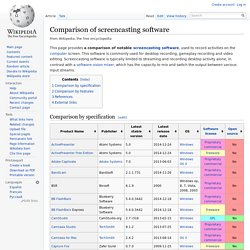
This software is commonly used for desktop recording, gameplay recording and video editing. Screencasting software is typically limited to streaming and recording desktop activity alone, in contrast with a software vision mixer, which has the capacity to mix and switch the output between various input streams. Comparison by specification[edit] Comparison by features[edit] The following table compares features of screencasting software. References[edit] External links[edit] Prompt. Writing Prompt with Pictures. Augmented reality. 60 Inspiring Examples of Twitter in the Classroom. Social media offers some great opportunities for learning in the classroom, bringing together the ability to collaborate, access worldwide resources, and find new and interesting ways to communicate in one easily accessible place.

Free Sounds and Images. Media for educators and students. Six Styles of Classroom Video Projects - A Handout. Make videos online with photos, clips, music - Stupeflix. Microsoft Educator Network - Resources : Free Tools For Teachers : Math Worksheet Generator. Need a faster way to create math practice problem worksheets for your students?

Microsoft's Math Worksheet Generator is your answer. It creates multiple math practice problems, from basic math to algebra, in seconds. You provide a sample math problem and the Math Worksheet Generator does the rest. It even gives you an answer sheet! Educational Technology Resources. Makes it easy to work in groups.
Free Template: The Essential PowerPoint Templates for Killer SlideShare Presentations. Considering that SlideShare now has more than 70 million users, creating SlideShare content has never been more beneficial for your business.

But designing a beautiful SlideShare presentation in PowerPoint can be a real challenge, especially if your design skills are less than stellar. Creative and free PowerPoint templates. Photoshop tips. Podcast. Fastest Way to Create Comic Strips and Cartoons - Toondoo. VideoNot.es. Creating Video Tutorials for a Flipped classroom. A Flipped Classroom is a teaching model which reverses traditional methods.

Instruction is delivered at home through interactive websites, teacher-created videos or content and moves the homework style learning to the classroom. FOLD - write a story, find pictures and links that are a propos. Blubbr - Play & create video trivia games. Collaboration Tools. Multimedia Presentations. Aurasma. Resources. QR Code Generator – create QR codes for free (Logo, T-Shirt, vCard, EPS) Photoshop Tools & Training. Teacher Tools. Photo courses. Student Work Publishing.
Tech in the Classroom. 12 best places to get free images for your site. Adding a few high quality photos is a great way to improve a website, article or presentation - but be careful.

A search engine like Google Images will quickly locate just about any shot you could ever want, but using them will almost certainly violate someone's copyright. What's more, search tools like TinEye mean there's a very real chance that the original photographer will find out what you've done. Which could be embarrassing, and maybe expensive, too. Fortunately there's a simple and safe alternative. Just look for your free images in a library of stock photos, where the photographer has already given away most, or all of their rights. 1. 2. 3. 4. 5. 6. 7. 8. 9. 10. 11. 12. Liked this? Sign up for TechRadar's free Weird Week in Tech newsletterGet the oddest tech stories of the week, plus the most popular news and reviews delivered straight to your inbox. 7000+ Free Powerpoint Templates PPT and Free PowerPoint Backgrounds.
Remind101 is now Remind. Video & Animaatio. ImageBanks. EdTech for All! on Flipboard. Flipped classrooms Archives - Voniz Articles. FAssessment. Grammar. Educational Technology. Learn the Basics of Photoshop: The Complete Guide. Free Photoshop Tutorials: Free Online Photography Course. TICE. Digital Storytelling. Ressources.
FREE PICS. Free vectors, photos and PSD Downloads. Vocabulary learning. I’ve just read Peter Yongqi Gu (2003)Vocabulary Learning in a Second Language: Person, Task, Context and Strategies Here are a few interesting points which emerge.

All references can be found at the end of Peter’s article. 1. Intentional reading should supplement incidental reading. Like Rose Bard (who’s recently talked about her efforts to introduce an extensive reading programme to her students) and many others, I’m convinced of the value of extesive, TAVI, incidental reading. Educational Technology and Mobile Learning: Pixlr- A Great Google Drive Tool for Editing Pictures. February 7, 2015Pixlr Editor is a great photo editing tool that you can use to work on the pictures and images you want to use with your students or in your presentations.

Pixlr is easy and simple to use and works right from your web browser. It is also integrated with Google Drive. Web 2.0 Guru - Web 2.0 Resources. This work is licensed under a Creative Commons Attribution-NonCommercial-NoDerivs 3.0 Unported License. WEB 2.0 RESOURCES FOR 21st CENTURY INSTRUCTION This has gone from 10 to 20 in less than a year. I have more, but wanted to share some of my favorites here! Download XMind for Mac. Fastest Way to Create Comic Strips and Cartoons - Toondoo. Web 2.0 - Presentation. LEARNING. Tech Tools by Subject and Skills.
Every year, so many new technology tools for teachers are launched into the market that it can be nearly impossible to keep up with them all. In order to keep you up-to-date with the latest and greatest educational tech tools, our team of edtech specialists has put together this list of the best edtech resources and technology tools for teachers. Clicking on the links below will take you to hundreds of apps, websites, extensions, and more. Animated Video Production. Moovly - Create Animated Videos like a Pro. PowToon, free business presentation software animated video maker and PowerPoint alternative.
Free internet audio mp3 player for personal websites. Create animations. Audio Expert - free online audio editor, converter and recorder. Royalty free music downloads - Licensing. UJAM – Make your music. Common Craft. TubeChop - Chop YouTube Videos.
Make Your Images Interactive - ThingLink. Beautiful and easy to use newsletters. Beautiful and easy to use newsletters. NASP - Response to Intervention. Center for Early literacy Learning : CELL. Response to Intervention. Center on Response to Intervention. LearningApps - interactive and multimedia learning blocks. Ed Tech Tools. Stickymoose. Create Games, Challenges, and Tournaments! Welcome to Twitter - Login or Sign up. EDpuzzle. Would you rather? - Over 135,000 questions.
Web based. 5 Tools for Creating & Sharing Online Corkboards. TodaysMeet - Give everyone a voice. Brainstorming and Voting Amazingly Easy. Free Online Tool Plickers - Clickers, Simplified. 25 Photoshop Tutorials That Will Make You A Pro - Blogrope.