

Cospaces Poly Google.
Imprimir en 3D ICOSALUZ. ¿Usted imprimió 3D este modelo?
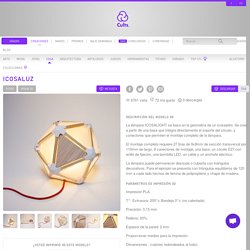
✅ ¡Hola, makers! Si te gustan Cults y quieres apoyarnos, puedes desactivar tu bloqueador de anuncios. Un pequeño clic para usted, una gran diferencia para nosotros. Muchas gracias 💜 El equipo de Cults: Hugo, Pierre & Sunny. 6761 vista 72 me gusta 3 descargas Descripción del modelo 3D La lámpara ICOSALIGHT se basa en la geometría de un icosaedro.
El montaje completo requiere 27 tiras de 9x9mm de sección transversal por 110mm de largo, 9 conectores de montaje, una base, un zócalo E27 con anillo de fijación, una bombilla LED, un cable y un enchufe eléctrico. La lámpara puede permanecer desnuda o cubierta con triángulos decorativos. Parámetros de impresión 3D Impresión PLA. T°: Extrusora: 205°c Bandeja 0°c (no calentada) Precisión: 0,15 mm Relleno: 20%. Espesor de la pared: 2 mm Proporcionar medios para la impresión Dimensiones : (valores redondeados al todo). BASE: 170 X 170 X 170 X 51 mm - 8 H de impresión CONECTOR (x9): 56 X 56 X 28 mm - 1 H 30 tiempo de impresión. How to Build the ProtoBot - a 100% Open Source, Super-Inexpensive, Educational Robot: 29 Steps. Introduction: How to Build the ProtoBot - a 100% Open Source, Super-Inexpensive, Educational Robot The ProtoBot is a 100% open source, accessible, super inexpensive, and easy to build robot.

Everything is Open Source--Hardware, Software, Guides, and Curriculum--which means anyone can access everything they need to build and use the robot. It's a great way to learn the basics of soldering, electrical engineering, and programming. This Instructable covers how to build one, from the bare board, components, and 3D printed pieces, to a fully assembled (and hopefully functional!) ProtoBot. (If you want to learn more about the ProtoBots in general, and/or The ProtoBot Project, visit or the ProtoBots Github, at You can also find a PDF Version of this guide at Teacher Notes Teachers! Step 1: Supplies: Parts Once you're ready to get started, here's what you'll need. Parts: (Link #1 is eBay, #2 is AliExpress, usually cheaper) Step 2: Supplies: Parts (the Rest of Them) 3D design Dado FCL v2. 3D Printed Self-Watering Planter.
I looked around online at self-watering planters and came up with the design you see here.

Basically, it consists of a basin that keeps standing water and a cup with a perforated bottom that stays submerged in the water. The water in the basin wicks into the potting soil keeping it moist without drowning the plant. From what I gather, roots need water but they can’t be submerged in it for too long or the plant will die. The other danger with over-watering (I’ve heard) is that it can help propagate mold and fungus, which can also kill the plant. In my design, I created a sphere with two circular cutouts in it. I designed this pot in Fusion 360 because it’s easy to create complex geometry with it and it’s a breeze for 3D printing. Model Repair Service. Yeggi - Printable 3D Models Search Engine.
3D Printing - iPad Multimedia Tools. Want to learn more?
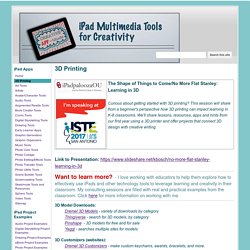
- I love working with educators to help them explore how to effectively use iPads and other technology tools to leverage learning and creativity in their classroom. My consulting sessions are filled with real and practical examples from the classroom. Click here for more information on working with me. 3D Model Downloads: 3D Customizers (websites): 3D Designers (apps and websites): Morphi App - available in free (limited), education, and Mac desktop versions, Android coming Tinkercad - website, also available as a Chrome appDoodle 3D - Kickstarter project in beta, 3D design for kids, transform drawings into 3DMaker's Empire - app with both customizers and design tools, option for curriculum to teach 3D designDesign Something - short tutorial, design platform, also a Chrome App download 3D Customizers (apps): Blokify - create simple Minecraft style buildings or objects to print.
Importar modelos en 3D. Esta página enumera recursos de modelos 3D gratuitos que puedes importar en Sweet Home 3D, ya sea de manera individual o agrupados, y sitios web que proporcionan modelos 3D.

Modelos 3D libres creados por los colaboradores La página de modelos 3D libres (en Inglés) proporciona más de 900 modelos 3D creados por colaboradores y son admitidos por el Asistente de importación de mobiliario de Sweet Home 3D. Bibliotecas de Modelos 3D Sweet Home 3D también permite importar bibliotecas de modelos 3D almacenados en archivos SH3F. Un archivo SH3F agrupa modelos con su descripción, y puede ser instalado facilmente haciendo doble clic en él o eligiendo en el menú Mobiliario > Importar biblioteca de mobiliario. Thingiverse - Digital Designs for Physical Objects.