

Some Great Apps to Turn your iPad Into An Interactive Whiteboard. January 22, 2016 Visual whiteboarding is a great way to enhance the intelligibility of your teachable content in class.
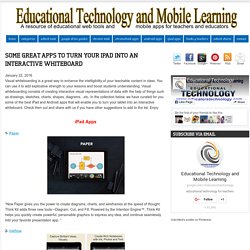
You can use it to add explicative strength to your lessons and boost students understanding. Visual whiteboarding consists of creating interactive visual representations of data with the help of things such as drawings, sketches, charts, shapes, diagrams…etc. In the collection below, we have curated for you some of the best iPad and Android apps that will enable you to turn your tablet into an interactive whiteboard. Check then out and share with us if you have other suggestions to add to the list.
Enjoy iPad Apps “Now Paper gives you the power to create diagrams, charts, and wireframes at the speed of thought. 2- Inkflow “Inkflow works like a word-processor for visual thinking. Object moved. Flipped Classroom es un modelo de trabajo en el aula con el que muchos docentes hemos estado trabajando el curso escolar terminado reciéntemente.

Con esta metología en que se invierten los momentos y lugares en los que se realizan las tareas de aprendizaje: los contenidos teóricos se consumen en casa para pasar a realizar los contenidos prácticos en el aula. El contenido del material que ofrecemos a nuestros alumnos puede ser desde un simple cuento que podemos apoyar con animaciones, audios, vídeos... Tanto si lo que queremos es grabar nuestros propio vídeo es necesario un micrófono, y en el caso de los vídeos necesitamos que el ordenador de nuestra aula tenga webcam. También tenemos la opción de utilizar aplicaciones para generar este tipo de contenidos para nuestra Flipped Classroom.
En Inevery Crea te ayudamos a preparar la mochila 2014-2015 y te presentamos diferentes apps para tabletas (iOS y Android) que nos ayudarán a generar contenidos para Flipar #flippedclassroom nuestras clases. 7 free flipped classroom creation apps you might not know. You might not know these apps for creating lessons, video, and more—perfect for the flipped classroom The flipped classroom gives students more time in class to do, not just listen, and gives teachers new opportunities to revamp their lessons in creative, multimedia ways for at-home consumption.

But for all that you need the right tools. Here, we’ve gathered a handful of apps for content creation, from video to podcasting to slideshows, summarized on APPitic.com, an app resource site with more than 6,000 apps in more than 300 subcategories. And this time, we’ve selected apps that don’t typically crop up on flipped classroom lists, so you and your students can try something new. [Editor’s note: eSchool News has selected these apps, which were originally curated by Apple Distinguished Educators, that may help you meet your instructional needs.] 1.
Create an electronic storybook. 2. (Next page: free apps for podcasting, slideshows, and more) Apps para ‘flippear’ la clase. La metodología ‘Flipped Classroom’ o aula invertida fomenta que el estudiante se convierta en el protagonista de su propio aprendizaje, para lo que los docentes proporcionan un conjunto de materiales (documentos, podcast, y sobre todo vídeos) que el alumnado tiene que ver en casa y trabajar en clase de forma individual o colaborativa.

¿Con qué apps puede llevarse a la práctica? ScreenChomp Para crear fragmentos didácticos y compartirlos on line a través de la web screenchomp.com o con un enlace que puede pegarse en cualquier parte. Con sólo tocar sobre el botón ‘rec’ comienza la grabación de las interacciones táctiles con la tableta, las instrucciones sonoras en una pizarra blanca o una imagen previamente tomada con el iPad. EDpuzzle Knowmia Teach Una herramienta gratuita para planificar lecciones y grabarlas en vídeos cortos. ShowMe Interactive Whiteboard Una aplicación para grabar tutoriales de audio sobre la imagen de una pizarra y compartirlos en línea. Penultimate Screencast-O-Matic Relay. Aplicaciones para flippear. A Short Overview of 12 Tools for Creating Flipped Classroom Lessons. One of the most frequent requests that I get is for suggestions on developing flipped classroom lessons.

The first step is to decide if you want to create your own video lessons from scratch or if you want to develop lessons based on videos that others have produced. In this post we'll look at tools for doing both. Developing flipped lessons from scratch with your own videos. 4 Great iPad Apps to Annotate and Edit Videos. December 29, 2015 The apps we have curated for you today allow you to add annotations to your videos on the go.

As a teacher, you can use these applications to enrich your videos with illustrative content to guide your students understanding and engage them in the learning process. The apps differ in what they offer to users but some of the things you can do with them include: adding text, hyperlinks or images to your videos, add soundtracks or voiceovers, stitch together various clips into a single movie and many more. 1- Write-on Video ‘Write-on Video is a user-friendly tool that allows you to annotate and animate videos and pictures.
Arrange photos and videos into a stunning slideshows complemented by free-hand drawing, text boxes, stickers, audio and sound clips. 2-YouTube Capture YouTube Capture allows you to instantly snap a video and annotate it the way you want.