

Skolan i skrivkris eller förändrade textkompetenser? – TIMDA – Text, information och multimodalitet i den digitala eran. Detta inlägg är skrivet av Sylvana Sofkova Hashemi I ett uppmärksammat UR-reportage ”Skrivglappet” målas det upp en bild av skolan och samhället i kris vad det gäller barn och ungas skrivfärdigheter.
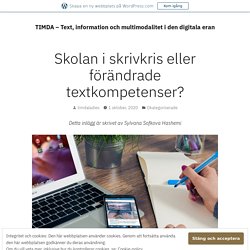
Många har också reagerat på programmet och efterfrågar en nyanserad bild där skolan inte kan ensam bära detta ansvar. Se t.ex. dessa inlägg: Skriver unga sämre idag än tidigare? Att vara fullvärdig skribent – mycket mer än korrekt stavning Skrivande är en förmåga som kräver träning och som utvecklas genom hela livet utifrån de texter och kommunikation man möter i olika sammanhang i livet. Lajka - För en schysstare nätvardag. Tv- och radioprogram om MIK. Reading Strategies for a Digital Age. Some time last Spring, I heard the podcast "Digital Readers Read in an F-Pattern" by Teach Thought.

This episode, hosted by Ryan Schaaf, marked the beginning of my newest journey to understand how our students are processing information in a digital environment and how we might help them focus their attention in a world of distractions. The F-Pattern What does this mean for the classroom? I have a lot of questions about what I'm learning. One of the biggest things I find myself wondering about is how do our digital natives transition skills and habits between print and digital texts? For myself, this information has helped me to pause periodically and ask myself if I'm reading to the right side of the screen and getting all the content I need. One of my big take-aways is that we must be mindful of teaching students how to slow down and engage in digital texts in meaningful ways. Välkommen - Filmriket.
2018 Summer Institute in Digital Literacy. Framework digital literacy - S k p Google. A Critical Review of Frameworks for Digital Literacy: Beyond the Flashy, Flimsy and Faddish – Part 1 – ASCILITE TELall Blog. By Professor Mark Brown, National Institute for Digital Learning, Dublin City University The simple fact is that digital literacy is now essential for successfully living, learning and working in today’s increasingly digitalized society and knowledge economy.
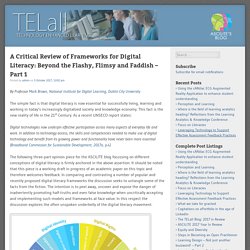
This fact is the new reality of life in the 21st Century. As a recent UNSECO report states: Digital technologies now underpin effective participation across many aspects of everyday life and work. In addition to technology access, the skills and competencies needed to make use of digital technology and benefit from its growing power and functionality have never been more essential (Broadband Commission for Sustainable Development, 2017a, p.4). The following three-part opinion piece for the ASCILITE blog focussing on different conceptions of digital literacy is firmly anchored in the above assertion.
Figure 1: Representation of Digital Intelligence (World Economic Forum, 2016) A Messy construct. Blinkist: Big ideas in small packages. Apply Magic Sauce - Prediction API -
New ways to help teams work faster and smarter with G Suite. Today’s workplace is vastly different than it was 30 years ago.
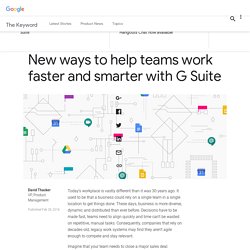
It used to be that a business could rely on a single team in a single location to get things done. These days, business is more diverse, dynamic and distributed than ever before. Decisions have to be made fast, teams need to align quickly and time can’t be wasted on repetitive, manual tasks. Consequently, companies that rely on decades-old, legacy work systems may find they aren’t agile enough to compete and stay relevant. Imagine that your team needs to close a major sales deal. G Suite makes this possible. Use a new, centralized platform to stay aligned on projects and make decisions quicker. Available today, Hangouts Chat makes it easy to collaborate efficiently so teams can make faster decisions. Spend less time setting up meetings and more time accomplishing goals. We want to make it simple to manage meetings, which is why we’ve built tools to help you surface conference room information and find times to meet.
Short Stories for ESL students. Everybody knows reading is good for language learners, but what do you do with students who aren’t ready for full-length books?

Try short stories. Here are 4 fun quick reads that work well with intermediate+ students. Short Stories in the ESL Class How can teachers maximize the value of short stories? Here are two suggestions. ESL Conversation Class This pair work activity combines reading, speaking and listening skills. Choose two stories. Next class, pair up students with different stories. Create a visual AMP story. In this tutorial, we'll introduce you to the amp-story component, which you can use to create visually engaging stories in AMP.
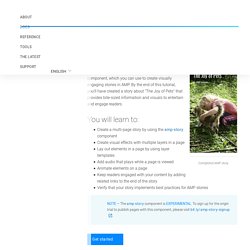
By the end of this tutorial, you'll have created a story about "The Joy of Pets" that provides bite-sized information and visuals to entertain and engage readers. Create a multi-page story by using the amp-story componentCreate visual effects with multiple layers in a pageLay out elements in a page by using layer templatesAdd audio that plays while a page is viewedAnimate elements on a pageKeep readers engaged with your content by adding related links to the end of the storyVerify that your story implements best practices for AMP stories. Google Översätt. About – Google News Initiative. Google News Initiative announced to fight fake news and support journalism. Google is announcing new efforts today to support the media industry by fighting misinformation and bolstering journalism, which will live under a newly announced umbrella called the Google News Initiative.

Google already offers something similar in Europe through the Digital News Initiative, but the Google News Initiative is intended to be a wider worldwide expansion of those kinds of efforts. There are three specific goals of the Google News Initiative: highlight accurate journalism while fighting misinformation, particularly during breaking news events; help news sites continue to grow from a business perspective; and create new tools to help journalists do their jobs. Google is serious about supporting these goals, too, pledging to invest $300 million over the next three years.
Fighting fake news is obviously one of the most crucial parts of Google’s forthcoming efforts.
Källkritik. En. Användbart till kritiskt textarbete. Kuratera. Digital produktion. Create compose connect. Caption generator. Six Word Memoir. Video essays. Mobiler. Documentaries. Fake news och filternubblor.
Kameran som verktyg. Google relaterat. Media literacy. Digital läsning. Googla. Digital Literacy. Digital literacy. Digitala lärmiljöer. Bedömning och utvärdering av det digitala.
Critical reading and thinking. Info och Debatt - för och emot digitalisering.