

Reconstruct your world with ReconstructMe. Create 3D models with Kinect. Thursday, March 01, 2012 by Ulf Lindhe ReconstructMe is a free 3D reconstruction tool for creating 3D models with a Kinect sensor for Xbox 360.
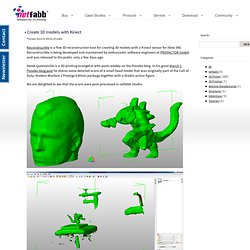
ReconstructMe is being developed and maintained by enthusiastic software engineers at PROFACTOR GmbH and was released to the public only a few days ago. Derek Quenneville is a 3D printing evangelist who posts weekly on the Ponoko blog. In his great March 1 Ponoko blog post he shares some detailed scans of a small head model that was originally part of the Call of Duty: Modern Warfare 2 Prestige Edition package together with a Diablo action figure. We are delighted to see that the scans were post-processed in netfabb Studio. Full story at Follow Derek Quenneville on Twitter @techknight. Category: 3D Printer ShareThis. Build Your Own 3D Scanner: Optical Triangulation for Beginners.
Abstract Over the last decade, digital photography has entered the mainstream with inexpensive, miniaturized cameras for consumer use.

Digital projection is poised to make a similar breakthrough, with a variety of vendors offering small, low-cost projectors. As a result, active imaging is a topic of renewed interest in the computer graphics community. In particular, low-cost homemade 3D scanners are now within reach of students and hobbyists with a modest budget. This course provides a beginner with the necessary mathematics, software, and practical details to leverage projector-camera systems in their own 3D scanning projects. Prerequisites Attendees should have a basic undergraduate-level knowledge of linear algebra. About this Website This website serves as an addendum to the course material.
Acknowledgment of Support The material presented in this web site is based upon work supported by the National Science Foundation under Grants No. Turn Kinect into 3D scanner Explained Full tutorial with Code. « David Leonard. Turn Kinect into 3D scanner Explained Full tutorial with Code.
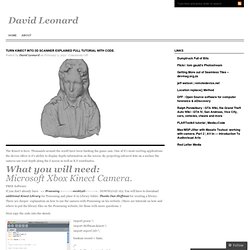
Posted by David Leonard on February 2, 2011 · Comments Off The Kinect is here. Thousands around the world have been hacking the game cam. One of it’s most exciting applications the device offers is it’s ability to display depth information on the screen. By projecting infrared dots on a surface the camera can read depth along the Z access as well as X,Y coordinates. FREE Software: If you don’t already have <> Processing <———->meshLab<———->. Next copy the code into the sketch. Processing Code to Export Point Cloud import peasy.*; import shiffman.kinect.*; import superCAD boolean record = false; /* Simple Kinect point-cloud demo v. 0.2 Henry Palonen <h@yty.net> Using Daniel Shiffman’s great processing-library for Kinect: Based on Kyle McDonalds Structure Light scanner: Using also SuperCAD for outputting the .obj – files: */ float zscale = 3; float zskew = 100; int inputWidth = 640; int inputHeight = 480; - 3D Scan 2.0.
Scanning The only things you need are our framework, the Kinect and some AR markers.

Therefor we constructed some Scan Tablets Point Cloud After scanning the object you get a colored point cloud. See more point clouds in our 3D Gallery ! Reconstruction Using a Poisson Surface Reconstruction algorithm you get a mesh which is then colored with our color mapping algorithm. Read more about the Poisson Surface Reconstruction. Quick Start » Get ready to scan: First step: Download our framwork Second step: Read the instructions to compile the framework. » Any Questions? Check the Documentation. Labs Utilities Project Photofly 2.1.