

Allez c'est parti pour une seconde année d'usage smartphone□□□@JR_Arts_06 @SICARTB. 10 conseils pour monter un projet « Tablettes » dans votre établissement. La rentrée se profile à l’horizon.

Il est temps de se mettre en quête du lieu où l’on a rangé son cartable et ses bonnes résolutions pour l’année 2013-2014. Voici, pour vous aider, dix arguments pour monter un dossier de subventions pour des tablettes. Et oui, surprenant aux premiers abords, mais faites le calcul des coûts sur 4 ans pour le lancement de postes informatiques. Ce qui coûte cher ne sont pas les machines, mais l’environnement nécessaire pour accueillir ces ordinateurs (prises électriques, réseau, mobilier, salle et le coût humain de la maintenance…). Les prix des tablettes, même si encore actuellement élevé pour des tablettes de qualité, sont en perpétuelle évolution, et sont plus compétitifs face aux ordinateurs fixes. La force principale des tablettes est leur très faible coût d’entretien. Reste le point primordial de la sécurité des terminaux. La prise en main d’une tablette ne demande pas « trop de temps ».
>> Lire : Exemple Il faut un projet sur plusieurs années. LearningApps - interactive and multimedia learning blocks. The Ultimate Guide To Using iPads In The Classroom. How Students Benefit From Using Social Media 14.60K Views 0 Likes A lot of criticism has been leveled at social media and the effect it has on the way students process and retain information, as well as how distracting it can be. However, social media offers plenty of opportunities for learning and interactivity, and if you take a moment to think about it, it's not too hard to see how students benefit from using social media. 100 Web 2.0 Tools Every Teacher Should Know About 44.24K Views 0 Likes We're always trying to figure out the best tools for teachers, trends in the education technology industry, and generally doing our darnedest to bring you new and exciting ways to enhance the classroom.
To Flip Or Not Flip? 58 Interesting Ways* to use an iPad in the Classroom.ppt. Teaching and Learning: Using iPads in the Classroom. Updated 01/2014 If I had thirty iPads in my class, what would I do with them?
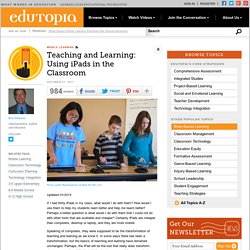
How would I use them to help my students learn better and help me teach better? Perhaps a better question is what would I do with them that I could not do with other tools that are available and cheaper? Certainly iPads are cheaper than computers, desktop or laptop, and they are more mobile. Speaking of computers, they were supposed to be the transformation of teaching and learning as we know it. Kinesthetic Learners The iPad has a number of unique features that provide for interesting possibilities in teaching and learning. As a completely portable learning tool, the iPad camera allows documentation to be taken to a whole different level. Students can also attach videos, and voice recordings to their field notes. In math class the GPS of the iPad establishes locale in ways that are profound.
Connecting Beyond the Classroom. The Complete List of iPad Tips, Tricks, and Tutorials. The Apple iPad is an amazing tablet, and to help you get the most out of it, we’ve put together a comprehensive list of every tip, trick, and tutorial for you.

Read on for more. Note: This article was originally published earlier this year, but we’ve updated it with a real lot more content since then, so we’re republishing it for you. We’ll be keeping this page updated as we find more great articles, so you should bookmark this page for future reference. How to Maximize Your iPad’s Battery Life So you got yourself a shiny new Apple device, but you’re so addicted that the battery is running out way too soon—what you need is a couple of tips to keep your battery running for as long as possible, and we’ve got them here. How to Maximize Battery Life on Your iPad, iPhone, or iPod Touch How to Lock the Screen on Your iPad with iOS 4.x How to Lock the Screen Orientation on Your iPad (with iOS 4.2) How to Pause an iPad App Install How to Force Reboot and Quit Apps Multitasking on the iPad iPadPeek.