

VISCORBEL – Support for 3D Artists. To begin creating beautiful materials, we must first understand how the VRay material works.
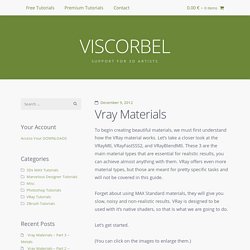
Let’s take a closer look at the VRayMtl, VRayFastSSS2, and VRayBlendMtl. These 3 are the main material types that are essential for realistic results, you can achieve almost anything with them. VRay offers even more material types, but those are meant for pretty specific tasks and will not be covered in this guide. Forget about using MAX Standard materials, they will give you slow, noisy and non-realistic results. VRay is designed to be used with it’s native shaders, so that is what we are going to do. Let’s get started. (You can click on the images to enlarge them.) VRayMtl is the basic, most used, universal material that VRay offers. This how the basic, unchanged material looks. Now let’s look at the first section – Diffuse. Think of Diffuse as the base color of the object. VRayMtl allows you to choose a simple color as the Diffuse or use a Map. Here is an example. Next section is Reflection.
Studio x Hdri. Animation. FlyThrough. SOLIDROCKS. Vray speed tips for 3d visualisation. Here is a compiled list of tips that can improve Vray rendering speeds whilst maintaining a high level of quality.

These tips come from my own experience, they may help improve your rendering, but they are not to be used as a definitive solution as every 3d project is different. I have categorised each tip to make it easier to follow and although some may seem obvious, I thought they should be mentioned as they can be useful. Global switches Geometry When working with 3rd party CAD data, specifically Autodesk Inventor 3d files imported into Autodesk 3ds Max, leaving displacement ticked increases render times considerably. Indirect illumination (GI) Irradiance map This GI method is resolution dependant, so adjust the min/max rate to suit your output resolution.If you have multiple camera views for the same scene, save out an incremental irradiance map. Light cache Option A Option B Set the filter to fixed and adjust the filter size to two or three times the sample size.
Option C System settings. Vray tutorials for 3Ds Max - Free Vray lessons. The Aversis V-ray tutorials are widely known for their in depth explanations while remaining very easy to follow and to understand.
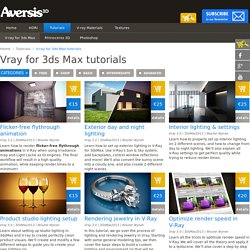
They don't sum up a bunch of settings, but instead explain every step along the way, telling you how and why, in human language. V-ray is one of the best renderers you will find to create extremely photorealistic 3D images. It is a render plugin originally for 3D Studio Max, but currently also available for Maya, Rhinoceros 3D, Google Sketchup, Cinema4D and many more.
The Aversis tutorials are all for the 3D Studio Max version, but since many of the features are similar for each package, you will be able to learn some of it even when using a different host package. Please don't translate or copy these tutorials elsewhere. Aversis TUTORIALS End User License Agreement. Simple VRAY Matte/Shadow tutorial. Vray Dirt Tutorial. A quick tutorial on adding dirt to specific materials in Vray.

A very useful application of the vraydirt shader in Vray is to make materials look dirty/weathered. Used in it's basic form, with default settings, vraydirt can be used to add a general darkening around edges/corners in your 3d model. It can also be modified to affect only areas directly below 3d features. a - Shows vraydirt using it's default settings (dirt equal on all sides) b - Shows vraydirt using settings to force the dirt to work only in a downward direction c - As b, but with 'invert normal' ticked d - b and c used within a vraycomptex map, set to minimum By experimenting with the distribution, falloff and z-bias values, I managed to get the downward effect I was looking for (exact settings in screen grab below).
V-Ray : cours pour débutants et intégration dans un pipeline. Vray Tutorial - Fast Render - Optimized Settings - Vray Secrets Tips and Ticks Overview - Part01. Vray Secrets Tips. MAYA - Baking GI with Vray. Renderray.com. Browse Tutorials Welcome to our tutorial page.

Here, by using our tutorial search engine, you will find a large collection of free tutorials about the usage of the rendering engines of V-Ray, Brazil, Mental-Ray, Final Render, Maxwell and more over by using the 3D softwares of your choice.