

The 11 Best Online Whiteboard Collaboration Software of 2020. Conceptboard takes the concept of the whiteboard beyond being a digitalized version of a physical whiteboard.

Considered to be a collaboration tool, Conceptboard is about sharing ideas and monitoring the progress on visual projects like UX design. Because Conceptboard focuses on visual projects, the app stores the user's projects and allows the in-depth management of the project, and specific tasks. The user inputs images and files directly onto the board, allowing others to write, draw, pin notes, and collaborate visually. This is ideal for visual projects that need more than a text-focused collaboration while staying focused.
Of course, all of this can be accomplished in real time. Conceptboard focuses on visual content. Being able to collaborate in real time means that Conceptboard allows auto syncing, user presence, in-app email alerts, integrated board chat for conversations, and project management features with task assignments. Using Pinterest for Language Learning - Lindsay Does Languages. Social media now plays a bigger part in our lives than ever.

With smartphones in our pockets and even on our wrists, it’s now an unescapable way to spend a few spare minutes here and there. Or to get completely lost in an undesired extended scroll. With that said, let’s beat the dull scroll and make social media time useful language learning time (tah dah!). 5 Aplicaciones para realizar juegos de preguntas en clase - Creatividad. Las aplicaciones para realizar juegos permiten dinamizar y gamificar las clases o las formaciones, hacienda más sencilla la presentación de la actividad y la participación de los alumnos en las dinámicas propuestas por los formadores.
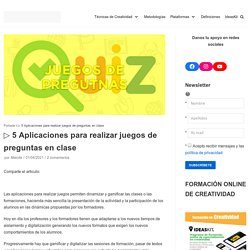
Hoy en día los profesores y los formadores tienen que adaptarse a los nuevos tiempos de aislamiento y digitalización generando los nuevos formatos que exigen los nuevos comportamientos de los alumnos. Apps that work with Classroom. Every Tool I Use To Make My ONLINE LANGUAGE BUSINESS happen. Since 2012 when I started my business, things have changed massively.

Not only have I made the transition from face-to-face to online teaching, but there are now loads of tools that I use daily to make my life so much easier and to help advance my business and keep it progressing and moving in the right direction. In this post, I’m going to give you a thorough guide to all the tools I use to make my online language business happen. If you’re feeling inspired, you might just want to download the 3 Months to Skype Teacher Checklist I made for you. Click the image below, pop in your email, and get the checklist straight to your inbox. Skype Skype is incredible and you’re probably familiar with it if you want to teach online or not. I’ve already written about teaching on Skype on the blog before here and specifically about teaching children here.
Of course, there are alternatives. Within the next few months, I might even move all my current students to Zoom. Google Drive So, why Google Drive? Choosing the Right Tools for Remote Learning. Over the past several weeks, there has been a flood of information and resources related to Coronavirus and preparing for remote learning shared in many learning communities.

Whether you follow the #remotelearning hashtag on Twitter, join one of the Facebook educator groups focused on school closures, or engage in discussion within the ISTE community or other professional learning network (PLN), you will without a doubt find more than you need. The amount of support available from the many ways educators are coming together to create and share content has been inspiring to see and it provides some comfort during this very difficult and unprecedented time in the world. It is helpful to have guidance for specific tools or learning materials that have wide applicability to different grade levels and content areas that do not have a steep learning curve. Games Gimkit. Interactive Lessons Nearpod. Pear Deck. GAMIFICACIÓN: 20 herramientas para clase que te engancharán.
Diez herramientas imprescindibles para crear tu propio PLE. Un Entorno Personal de Aprendizaje (en inglés: Personal Learning Environment, PLE) es el conjunto de herramientas, recursos, actividades, comunidades, servicios, fuentes de información… utilizados para la gestión del aprendizaje personal.

La creación y gestión de un buen PLE permite encontrar, seleccionar, organizar, producir y compartir información o conocimiento. Gracias a las TIC y a la digitalización, hoy en día es más sencillo que nunca tener al alcance las mejores herramientas ideales para conformar tu propio PLE. Hemos seleccionado diez webs en las que encontraras varias herramientas y servicios para tu PLE. SymbalooEdu. Con una interfaz sencilla y atractiva, esta plataforma agrupa las herramientas digitales que utilizas según tus criterios. The Best Online Language Teaching Tech Tools for Your Lessons. When teaching online, the best teachers know the best tech tools to impress their students and make their lessons the best they can be.
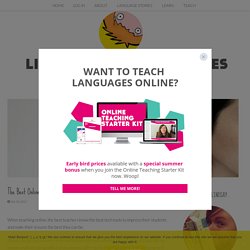
Would you get your shoes re-heeled by the shoe guy with one tool who doesn’t look like he knows what he’s doing with it or would you rather go to the shoe guy who has the gear and knows when to use it? Yup, second shoe guy all the way. With that glorious metaphor in mind, let’s get into the meaty stuff of today’s post.