

Welcome to the Google for Education blog. Editor’s Column: Using Pinterest to create reading lists: a step by step guide. Students and academics are preparing for the excitement of the new term and publishers everywhere are looking to attract our attention with a bountiful selection of new academic and fiction releases.
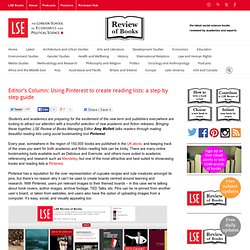
Bringing these together, LSE Review of Books Managing Editor Amy Mollett talks readers through making beautiful reading lists using social bookmarking tool Pinterest. Every year, somewhere in the region of 150,000 books are published in the UK alone, and keeping track of the ones you want for both academic and fiction reading lists can be tricky. Prezi - The Zooming Presentation Editor.
Using Twitter To Support Learning. Social Networking | Viewpoint Using Twitter To Support Learning Twitter has become ubiquitous and many educators use it or a similar micro blogging technology to maintain connection with students in terms of announcements, information flow, and assignment updates.

While some instructors have experienced success in community building and numerous articles detailing the more common uses of the platform are available online, a couple core questions have emerged. Can Twitter help support and facilitate the instructional process itself? If so, how, and in what ways can instructors successfully integrate the technology with existing courses? Lecture Videos » Tent City University. David Harvey’s Lecture, Saturday 12th November Alex Callinicos, 5th November John Hillary (War on Want) Simon Dixon (ex Investment Banker) Derek Wall Aoife Daly (University of Exeter) Occupy London Teach Out at Canary Wharf Lecture by Antony Crawford John Christiensen (Tax Justice Network) James Medway (New Economics Foundation) Polly Toynbee Teach in at the Bank of England, 22nd October 2011 Lecture by Massimo De Angelis (UEL), at Tent City University Massimo gives a lecture to the occupiers of the london stock exchange about the current capitalist system and how crises are inherently likely within that system.
Glogster EDU - 21st century multimedia tool for educators, teachers and students. Create Your Own Poster. Voki Home. Selecting Appropriate Technology for Online Learning « My MA in Learning and Technology Blog. Analysis of the SECTIONS Model in the 21st Century MA Learning and Technology, LRNT 503 – Royal Roads University – Unit 3 Group Project- Brian Bailey, Susan Fisher, Rose Murray & Ingrid Wagemans 10/17/2010 – Evaluated by Elizabeth Wellburn, Royal Roads University – Graded A+ In their book, Effective Teaching with Technology in Higher Education, Bates and Poole (2003) described a model they designed which could be used for selecting and using technology for distance education programs.
The model they designed was called SECTIONS which stands for Students, Ease of use and reliability, Costs, Teaching, Interactivity, Organizational issues, Novelty, and Speed. What follows is an analysis of these elements as we move into the 21st century and how to reframe the questions Bates and Poole originally asked, in light of Web 2.0 learning environments. The first element of the Bates and Poole’s SECTIONS model considers students. A cautionary note around Web 2.0 is privacy.
Twitter. Plagiarism. You have something in common with the smartest people in the world.

You see, everyone has ideas. We use our minds to create something original, whether it’s a poem, a drawing, a song, or a scientific paper. 70 Interesting Ways to Use Google Forms in the Classroom. SurveyMonkey: Free online survey software & questionnaire tool. Tips and Tricks. Online Mind Mapping and Brainstorming - MindMeister. QR Codes. Brainstorm and mind map online. Text, Images, Music and Video. The Complete Educator’s Guide to Using Google Reader.
Love it!?
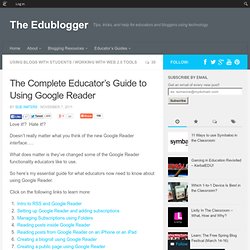
Hate it!? Doesn’t really matter what you think of the new Google Reader interface….. What does matter is they’ve changed some of the Google Reader functionality educators like to use. So here’s my essential guide for what educators now need to know about using Google Reader. Click on the following links to learn more: Intro to RSS and Google Reader One of the smartest things you can do is learn how to use RSS well if you plan to work online with your students. RSS isn’t dead, isn’t hard to learn and is an essential time saving tool for reading latest students’ work in one location quickly.
RSS is an acronym which stands for Really Simple Syndication. In simple terms, RSS is a simple and effective way of keeping in touch when new information is added to a website without having to visit the website to check for new updates. The most common RSS reader used is Google Reader. How it works is you subscribe to your favorite website using the RSS feed in Google Reader. Please note : 1. 2. 3. Jing, instant screenshots and screencasts, home. Dropbox. 39 Sites For Using iPads in the Classroom.
Pages - Menu This Blog Linked From Here Sites to Follow Friday, October 7, 2011 39 Sites For Using iPads in the Classroom How Much Did Steve Jobs Change the World?

5 Great iPad Apps For Early Childhood Teachers10 iPad Apps Everyone Should Have- from PC Magazine10 Must Have iPad Apps for Students and Teachers10 Ways to Use iPads in Your Classroom40 iPad Apps Librarians Love40 Most Awesome iPad Apps for Science Students50+ iPad Apps By a Geography Teacher62 Interesting Ways to Use an iPad in the Classroom100 Incredibly Useful and Free iPad AppsBest Academic Reference Apps for the iPad- some $$, some freeA Day in the Life of the iPad ClassroomThe Debate Over iPads in EducationDigital Storytelling with the iPad Posted by Julie Greller at 7:24 AM Labels: ipads, ipads in the classroom, using ipads in the classroom.
Teacher Vodcasting and Flipped Classroom Network - A social network site for teachers using vodcasting in the classroom.