

The Best USB WiFi Adapters For Your Hackintosh. If you want to connect your Hackintosh to the internet via WiFi, you'll usually have to set up a separate wireless adapter (also known as a WiFi card).

When choosing a WiFi adapter, your two main options are to buy either a PCI adapter or a USB adapter. The names are self-explanatory; a PCI adapter should be attached to a motherboard PCI slot, while a USB adapter should be attached to a USB port. Both mediums have their own advantages and disadvantages. We discussed buying a PCI WiFi adapter last year, but if that isn't an option, read on for a list of compatible USB WiFi adapters instead. Latest Update (December 7, 2014): Added notes on Yosemite compatibility! Should I use USB? USB adapters don't take up an extra PCI slot. That being said, using a USB WiFi adapter isn't for everybody. General Compatibility Whether a USB WiFi adapter will be compatible with Mac OS X depends on its chipset.
Most chipsets inside USB WiFi Adapters are manufactured by either Realtek or Ralink. Install Mac OS X. Install Mac OS X Yosemite 10.10.3 & 2 on a PC AMD & INTEL ( HACKINTOSH ) EASY STEP BY STEP. Installing Hackintosh Yosemite in Unsupported Intel Processors + Most AMD Processors. Installing Yosemite is not easy as Mavericks because apple changed many core features & kexts so there are many chances in which you may just stuck in a kernel panic with an unsupported processor even with correct patches i discovered this method when i was trying to install Yosemite in a Haswell HP laptop with Insyde BIOS but this method may work or may not but better give it a try Download 10.10.1 Niresh’s Yosemite Image Burn the Image to USB, There are specific Instructions for that in Main Article for Installing Niresh’s Yosemite You must boot with custom boot-args ( Boot Flags) to use a custom boot flag when chameleon loads just type the boot flag that you want to use & you must separate each Boot Flags with a space Boot with one of the following kernel boot-args /amd /amd1 If it doesn’t boot try to combine these boot args npci=0x3000 , npci=0x2000 , USBBusFix=Yes , cpus=1 , PCIRootUID=1 other amd kernels may work but not sure.

Niresh's Yosemite with AMD & Intel - Hackintosh Zone. UniBeast: Install OS X Yosemite on Any Supported Intel-based PC. The following guide is a complete walkthrough for installing a fresh version of OS X Yosemite.

It requires no experience and all of the necessary installation and post-installation tools are available on tonymacx86.com. UniBeast is a tool that creates a bootable installer out of your downloaded version of OS X. In order to start fresh, you'll need access to a functional computer running Mac OS X Snow Leopard 10.6.8 or later. This is a requirement, as you need access to the Mac App Store to download OS X and create the installation drive. To start from scratch, booting the 10.6 Snow Leopard Retail DVD directly, check out iBoot + MultiBeast. Yay! How To Install OS X Yosemite Using Clover.
How to Install OS X Yosemite using Clover Clover is a new and exciting open source EFI bootloader.
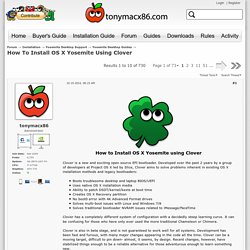
Developed over the past 2 years by a group of developers at Project OS X led by Slice, Clover aims to solve problems inherent in existing OS X installation methods and legacy bootloaders:Boots troublesome desktop and laptop BIOS/UEFIUses native OS X installation mediaAbility to patch DSDT/kernel/kexts at boot timeCreates OS X Recovery partitionNo boot0 error with 4K Advanced Format drivesSolves multi-boot issues with Linux and Windows 7/8Solves traditional bootloader NVRAM issues related to iMessage/FaceTime Clover has a completely different system of configuration with a decidedly steep learning curve. It can be confusing for those who have only ever used the more traditional Chameleon or Chimera. Clover is also in beta stage, and is not guaranteed to work well for all systems. Development has been fast and furious, with many major changes appearing in the code all the time. Welcome to AdSupply. Downloads - HackintoshOSX.com.
Instalar mac os mavericks y windows 8.1 en DUAL BOOT. Hackintosh en español - Como instalar Mac OS X 10.9 Mavericks en una PC [INTEL/AMD] con niresh12495. TripleBoot OS X Mavericks, Windows 8.1 Pro and Ubuntu 13.10. Clover EFI bootloader. How to Install OS X Mavericks using Clover. How to Install OS X Mavericks using Clover Clover is a new and exciting open source EFI bootloader.
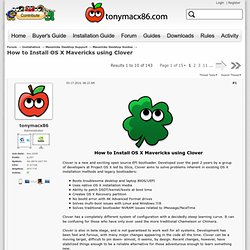
Developed over the past 2 years by a group of developers at Project OS X led by Slice, Clover aims to solve problems inherent in existing OS X installation methods and legacy bootloaders:Boots troublesome desktop and laptop BIOS/UEFIUses native OS X installation mediaAbility to patch DSDT/kernel/kexts at boot timeCreates OS X Recovery partitionNo boot0 error with 4K Advanced Format drivesSolves multi-boot issues with Linux and Windows 7/8Solves traditional bootloader NVRAM issues related to iMessage/FaceTime Clover has a completely different system of configuration with a decidedly steep learning curve.
It can be confusing for those who have only ever used the more traditional Chameleon or Chimera. Clover is also in beta stage, and is not guaranteed to work well for all systems. Development has been fast and furious, with many major changes appearing in the code all the time. OSx86. InsanelyMac. Install OSX Mavericks in your computer using Clover Bootloader and myHack.