


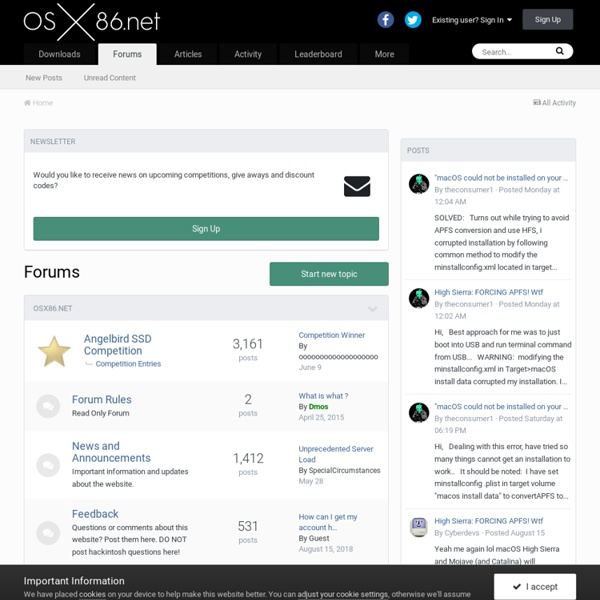
Ophcrack How to install OS X Mountain Lion on your PC with Unibeast LAST UPDATED: January 3, 2013If you're interested in running Mac OS X, but you don't want to pay ridiculous prices for a normal Mac, then a Hackintosh just might be for you. Right now, the newest iteration of OS X is 10.8, known as Mountain Lion. Installing Mountain Lion on a PC is pretty much the exact same as installing Mac OS X 10.7 (Lion). Requirements: A compatible computer: Not every computer will work with Mac OS X, even with the help of tools like Unibeast and Multibeast. Plug your USB drive into Mac OS X, and open Disk Utility (located in the Utilities folder in the Applications folder). Click the "Options" button before applying your new partition layout. 2. Download Unibeast and run it. Select your USB drive as the installation destination (mine is named "Cheeseburger"). Click through the pages in the Unibeast installer, until you reach the following selection page with two options: "Legacy USB Support" and "Laptop Support". You'll come up to the installation progress bar. 3.
tonymacx86 Blog: Enable Full Graphics Card Acceleration: ATI and nVidia When installing and tweaking your Hackintosh, one the first things to do is enablie the full power of your graphics card. Apple's OS X uses Quartz Extreme and Core Image (QE/CI) technologies as foundations in the operating system, which if aren't enabled, leave the user with graphics artifacts, mouse tearing, inability to change resolutions, and bad refresh rates. You may have graphics at boot, but here are 2 ways you can check to see if your card is fully accelerated.Open Front Row. If it opens and is functional, QE/CI are enabled.Open Dashboard and add a widget. DSDT The cleanest and newest method favored by many OSx86 enthusiasts for it's 'vanilla' approach. EFI String You can use EFIStudio application to extract your specific card information, or EFI String. Enabler Kexts Enabler kexts, like ethernet or audio kexts, are installed either in /Extra/Extensions or /System/Library/Extensions are the oldest used method of identifying graphics cards. Custom Search
InsanelyMac OpenWrt إلى خبراء الماك هل أستطيع تركيب الماك على التجميعة التالية السلام عليكم ورحمة الله وبركاته شريت تجميعة وحاولت اركب عليها الماك لاكن فشلت حملت نسخ كثيره من الهاكنتوش لاكن ماظبطت معي . ممكن المشكلة في التجميعة وابغاكم تفيدوني فيها وهي كالتالي Intel Core i7 Cores 4 Threads 8 Name Intel Core i7 Code Name Sandy Bridge Package Socket 1155 LGA Technology 32nm Specification Intel(R) Core(TM) i7-2700K CPU @ 3.50GHz Family 6 Extended Family 6 Model A Extended Model 2A Stepping 7 Revision D2 Instructions MMX, SSE, SSE2, SSE3, SSSE3, SSE4.1, SSE4.2, Intel 64 Virtualization Supported, Enabled Hyperthreading Supported, Enabled -------------------------------------------------- Graphics Monitor Name SMS23A550H on AMD Radeon HD 6800 Series Current Resolution 1920x1080 pixels Work Resolution 1920x1040 pixels State enabled, primary, output devices support Monitor Width 1920 Monitor Height 1080 Monitor BPP 32 bits per pixel Monitor Frequency 60 Hz Device \\. اخر نسخة حاولت اثبيتها iATKOS_L2 وشكرا مقدما
GTX 970 - hackintosh doesn't do 40k 60hz, Windows does? : hackintosh Project: Camphor How to install OS X Mountain Lion on your PC with iAtkos If you're interested in running Mac OS X, but you don't want to pay ridiculous prices for a normal Mac, then a Hackintosh just might be for you. Right now, the newest iteration of OS X is 10.8, known as Mountain Lion. In this guide, we'll show you how to install Mountain Lion on your PC with the iAtkos distro. We've previously covered how to install Mountain Lion on a PC using tonymacx86's Unibeast tool, which requires you to have an existing Mac OS X installation. This usually means that you have to install Snow Leopard on your PC first, or find a real Mac. However, with a "distro" like iAtkos, you can jump straight to Mountain Lion. Requirements: An existing Windows computer/Mac/Hackintosh: This is the computer where you will download and set up iAtkos. Follow this step if you're setting up iAtkos on a Mac or existing Hackintosh. Click the "Options" button before applying your new partition layout. This will write all of the contents of the iAtkos disk image onto your USB drive. 1b.
macos - Force OS X to use Bluetooth dongle instead of built in controller Linux From Scratch iBoot + MultiBeast: Install Mac OS X on any Intel-based PC Any OSx86 installation guide can seem daunting at first glance, especially when trying to remember cryptic terminal commands and sorting through volumes of misinformation on the web. This guide requires no coding, terminal work, or Mac experience of any kind. You will not need access to a Mac. In fact, it's easier and faster for me to install Snow Leopard with fully working components on my system than it is to install Windows 7. And more fun. The iBoot + MultiBeast method is designed and tested for any desktop or laptop running the latest line of Intel processors, the Core i3/i5/i7s. A computer running an Intel ProcessorA blank CD A Mac OS X Snow Leopard Retail DVDTo leave any fear of your computer at the door.Patience and humility- it may not work out perfectly the first time- but with enough tenacity and grit, you'll reach the promised land. STEP 2: INSTALL MAC OS X In order to boot the Mac OS X Retail DVD, you'll need to download and burn iBoot. Congratulations! Thanks in advance!
Best Hackintosh 4k HDMI to Display Port (DP) adapter - Hackintosher Getting HDMI to work properly on a hackintosh whether it be displaying 4k@60hz or actually getting HDMI to display anything at all other than a black screen can be tricky especially for those that don’t know HDMI has problems working on a hackintosh especially at 4k or high refresh rates. To get around this limitation what you can do is use a HDMI to DP active adapter which I personally used to get 4k 60hz working on an HDMI only display through a GPU that wouldn’t display 4k60 over it’s HDMI output. The easiest way to get your monitor or TV to display at it’s right resolution on a hackintosh is with Display Port, but since almost all 4k TVs only come with HDMI inputs and no DP input support you’re only option is to use an adapter adapter. What you do is plug the Display Port end into the graphics card/motherboard and the HDMI end plugged into the display.