

Inition: Everything in 3D.
3D Artists. The Ultimate Collection of 3DS Max Tutorials. Thinking of producing a cool 3D model or animation?
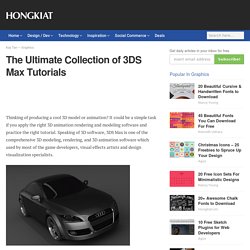
It could be a simple task if you apply the right 3D animation rendering and modeling software and practice the right tutorial. CityEngine Essential Skills Videos. Tutorials for visual effects artists, concept designers, sculptors and comic book illustrators and traditional artists using Maya, ZBrush, 3ds Max, Photoshop and Painter as well as traditional drawing and painting. 3ds Max Tutorials, Video, Makings. 3D Tutorials - 3D Studio Max, Cinema 4D and Photoshop Tutorials. 3D Studio MAX Tutorials. Creating Shockwave 3d max. This time around I will show you how to do a pretty good looking shockwave effect not using plugins.

So start max up and create a tube object with radius 1 -70 and radius 2 about 50. Set the height about .6 or .7 high as we want this to have some depth. Also give it about 70 sides. Now apply a uvw map modifier to your tube planar will work fine. Now open up your material editor and scroll down to your maps. Fig 1.a Next go down to the self illumination slot and select a gradient as well and use the settings like in fig 1.b. Fig 1.b fig 1.c Now, the last part we select a gradient for the opacity using the settings like in fig 2.a. 3d Studio Max Tutorials. 3D Studio Max Lighting Tutorials on Tutorial Outpost – Photoshop Tutorials, Flash Tutorials, and more! Learn how use Radiosity.
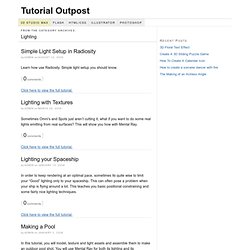
Simple light setup you should know. Click here to view the full tutorial. Sometimes Omni’s and Spots just aren’t cutting it, what if you want to do some real lights emitting from real surfaces? This will show you how with Mental Ray. Click here to view the full tutorial. In order to keep rendering at an optimal pace, sometimes its quite wise to limit your “Good” lighting only to your spaceship. Autodesk 3ds Max Services & Support - 3ds Max 2012 Tutorials. 3DS Max tutorials. Trial Product Privacy Notice This Trial Privacy Notice describes a data collection and use program.

It applies in the US, Canada, UK, Ireland, and Australia. If you are from another country, you will still need to click to agree to the notice, but the program will not apply to you. This notice explains the information we may collect through this product trial, and how we use it to send you useful, personalized communications (including content about new products and special promotions) by email, phone, in-product and/or on the www.autodesk.com website. We set a cookie to help us understand your activity on www.autodesk.com (and subdomains like store.autodesk.com). Why we collect this information We offer this trial period so we can learn more about how users like you work with our products. Product usage information We may use in-product tools to collect information about your use of our trial product (for example: which features are used, time spent using the product).
Cookies Marketing. 3ds Max Tutorials — Modeling. This is a basic vehicle modeling tutorial in 3ds max.
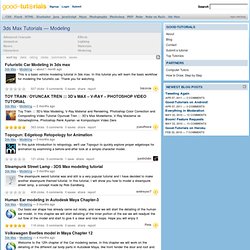
In this tutorial you will learn the basic workflow for modeling the futuristic car. Thank you for watching. Toy Train ::: 3D’s Max Modeling, V-Ray Material and Rendering, Photoshop Color Correction and Compositing Video Tutorial Oyuncak Tren ::: 3D’s Max Modelleme, V-Ray Malzeme ve Görselleştirme, Photoshop Renk Ayarları ve Kompozisyon Video Ders In this quick introduction to retopology, we'll use Topogun to quickly explore proper edgeloops for animation by examining a before-and-after look at a simple character model. The steampunk sword tutorial was and still is a very popular tutorial and I have decided to make another steampunk themed tutorial. Our basic ear shape has already came out nicely, and now we will start the detailing of the human ear model. Welcome to the 12th chapter of the Car modeling series. This is the second chapter of the Ford Escort. This is the last chapter of the Nokia mobile phone modeling tutorial.
World's Computer Graphics Community. Three Point Lighting Tutorial. Three lights: the Key Light, Fill Light, and Rim Light (also called Back Light), are adjusted to achieve the classic Hollywood lighting scheme called three-point lighting.
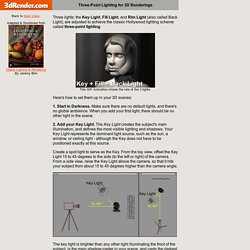
This GIF Animation shows the role of the 3 lights. Here's how to set them up in your 3D scenes: 1. Start in Darkness. Make sure there are no default lights, and there's no global ambience. 2. Create a spot light to serve as the Key. The key light is brighter than any other light illuminating the front of the subject, is the main shadow-caster in your scene, and casts the darkest shadows. Free 30 000+ 3D models. Download without registration - Archive3D.net. Elephant India Africa animal, (.3ds) 3D Studio Max, Life Forms free online download. Free 3D models: 2011 the best model maker 3d model creator winners. GuruWare. Image hosting, free photo sharing & video sharing at Photobucket. DeviantART: where ART meets application!
Etsy - Your place to buy and sell all things handmade, vintage, and supplies.