

Print Friendly & PDF. Moodle @ UVa-Wise: Log in to the site. Copyrightconfusion - Reasoning. The most IMPORTANT thing is taking time to look at the FOUR FACTORS in the Fair Use Clause and reasoning whether your use is fair.
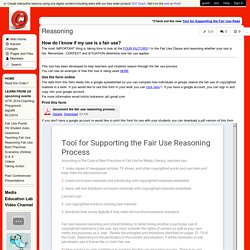
Remember...CONTEXT and SITUATION determine how fair use applies This tool has been developed to help teachers and students reason through the fair use process. You can see an example of how this tool is being used HERE Use the form online The data from this form feeds into a google spreadsheet so you can compare how individuals or groups reason the fair use of copyrighted material in a work.
Print this form. 1- Teach Copyright Teach Copyright is a great website where teachers and students can learn about interesting questions about copyright, technology, and law. 2- Copyright Advisory Network This website is a way for librarians to learn about copyright and see feedback and advice from fellow librarians and copyright specialists. 3- Center for Social Media Center for Social Media has a great document entitled The Code of Best Practices in Fair Use for Media Literacy Education where you can learn a great deal of tips about copyright issues. 4- Copyright Confusion This is an awesome wiki that is teeming with tips and guidelines on the fair use of online resources and copyrighted materials . 5- Creative Commons This is where you can learn everything about Creative Commons and how you can share and also protect your online resources using the CCs.

This is a must read page about the implications of copyright issues when using technology in the classroom with our students. June 11, 2014 Today, I am adding another wonderful work in this direction.

This work is realized by Silvia Rosenthal and Meryl Zeidenberg. Most of the readers of this blog know Slivia (editor of the popular blog "Langwitches") for I have shared several of her works in the past. Silvia is definitely one of the tech gurus in the field of Ed Tech and I always find quality and depth of thought in her works . Silvia has also recently published a great article entitled" Blogging As Pedagogy: Facilitate Learning" which I highly recommend for you. Other Infographics Student Infographics Teacher Infographics There are a lot of Copyright myths and misunderstandings – particularly when it comes to Internet Copyright Infringement.

The Myths and Facts about Copyright Infringement Infographic explains how to avoid breaching Copyright and how to protect teachers and students from Copyright Infringement online. Via: legal123.com.au Embed This Education Infographic on your Site or Blog! February 11, 2014 Working with digital media materials implicitly entails a tacit knowledge about the different concepts related to copyright and fair use.
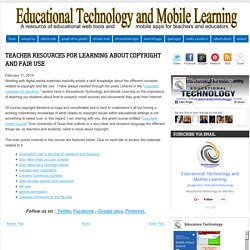
I have always insisted through the posts I shared in the "copyright materials for teachers " section here in Educational Technology and Mobile Learning on the importance of teaching our students about how to properly credit sources and documents they grab from Internet. Of course copyright literature is huge and complicated and is hard to understand it all but having a working rudimentary knowledge of what relates to copyright issues within educational settings is not something to sweat over. In this regard, I am sharing with you this great course entitled "Copyright Crash Course" from University of Texas that outlines in a very clear and eloquent language the different things we, as teachers and students, need to know about copyright.
The main points covered in this course are featured below. Digital Citizenship Flashcards. One of the first things you definitely need to talk to your students about particularly during the first month of this new school year is the importance of respecting the copyrights of digital content they find on the net or anywhere else.
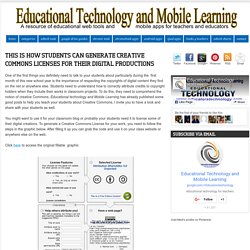
Students need to understand how to correctly attribute credits to copyright holders when they include their works in classroom projects. To do this, they need to comprehend the notion of creative Commons. This is how Students Can Generate Creative Commons Licenses for Their Digital Productions. The 6 Types of Creative Commons Licences Students Should know about. S Copyright and Fair Use Resources. This is a tool that explains everything you need to know about copyright, and then some!

Learn what copyright is and is not, what it protects, what Public Domain is, what the difference is between Copyright and Plagiarism, and a LOT more. Do you remember what the acronym DMCA stands for? Click on the twelfth item in the Table of Contents to find a link to The Ultimate DMCA Guide for Students. Hint: Copyright Infringement Consequences. There are several other pertinent links and resources listed under Table of Contents item twelve. Tag(s): copyright (49), digital citizenship (63), plagiarism (34) The Educator’s Guide to Copyright, Fair Use, and Creative Commons – The Edublogger. The Edublogs support team regularly receives complaints and official requests to remove copyrighted content that users have placed on blogs.

The legal jargon with respect to digital copyrights can be confusing – especially since different countries have their own laws and regulations. Understanding digital copyright is an essential skill we need to understand and teach our students. With this post, we hope to dispel a few myths and pull together a complete list of resources for teachers and students to use when blogging and working with content online. Learn about copyright and fair use issues facing writers today in this free lesson. It's especially important in the age of digital technology. Copyright and fair use In our Avoiding Plagiarism module, we gave you tips for citing, quoting, and incorporating various sources into your writing projects.
Use Information Correctly: Copyright and Fair Use - Full Page. The Best Ways to Use Google In the Classroom. Maybe you’re using Google for your personal email or to look someone up, but have you considered the many ways you can use this web search engine in the classroom?

Since Google.com was first registered as a domain name in 1997, it has become a ubiquitous source of information. And that’s not all. Google also provides an ever-growing list of tools that can make your and your students’ day easier and more interesting. Image from Flickr via Tomas de Aquino Use Google to Find ANYTHING Search for information. Google Translate – change text into one of 90 languages.
Google URL Shortener. Posted by Michael Hermanto, Software Engineer, Firebase We launched the Google URL Shortener back in 2009 as a way to help people more easily share links and measure traffic online.
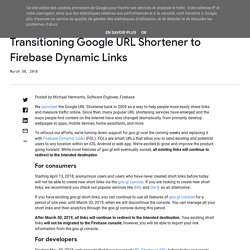
Since then, many popular URL shortening services have emerged and the ways people find content on the Internet have also changed dramatically, from primarily desktop webpages to apps, mobile devices, home assistants, and more. To refocus our efforts, we're turning down support for goo.gl over the coming weeks and replacing it with Firebase Dynamic Links (FDL). FDLs are smart URLs that allow you to send existing and potential users to any location within an iOS, Android or web app. We're excited to grow and improve the product going forward. Great Tips on How to Effectively Search Gmail and Google Drive. April 28, 2015 In this wonderful video Google engineers Liu and Merrified share some interesting tips and insights on how to effectively search your Gmail and Drive.The purpose is to enable you to tap into some hidden gems that will allow you to search for what you need in Gmail or Drive quickly and accurately. All of the search tips Liu and Merrified talked about in this tutorial include search and Boolean operators.
This document from Gmail Help features some of the most useful operators to use when conducting internal searches in your Gmail. You should definitely bookmark and keep it for reference. Some of the tips we particularly like include: Custom Search. Infographic: Get More Out Of Google. Web_Search_85x11. Tips_Tricks_85x11. Search Better: Google Search Tips - Full Page. If you ever get stuck on a Google search, use these Google search tips to discover the information you're looking for. Introduction to Google When you have a question, when you need information, when you want to find something specific, you need the best tools in order to find what you're looking for.
That's where Google comes in. 20 ideas for solid student blogging. My students love to tweet. They share photos on Instagram. They know all the cool viral videos on YouTube. They are expert digital collaborators, connecting with others to discuss topics near and dear to their hearts. That’s why I had them start blogging this year. Theirs is an online world, and I want them to be there when they engage with my content. It’s a work in progress, and I’ll do it much differently next year than I did in this inaugural year. After a year of experience and absorption of as many student blogging articles/chat comments/podcasts as possible, here are 20 things to consider: Collins Collaboration. The Ultimate Guide to The Use of Blogs in Teaching. Free Blogging platforms for teachers and students :A- Edublogs The world's most popular educational blogging service, Edublogs lets you easily create and manage student and teacher blogs, quickly customize and include videos.
B- Blogger This is a free weblog publishing tool from Google, for sharing text, photos and video. This is probably the most user friendly blogging platform out there. You can set up as many blogs as you want and right from your Google account. CribSheet.Blogger3.pdf. Google Sites Resources for Educators - Mary Fran's Getting Started with Google Sites. Tips library: Sites tips – Google Learning Center. Get started with Sites – Google Learning Center. Everything Teachers Need to Know about Google Classroom. January 21, 2015 Google Classroom is definitely one of the best platforms out there for enhancing teachers workflow. It provides a set of powerful features that make it an ideal tool to use with students. ‘Classroom helps teachers save time, keep classes organized, and improve communication with students. It is available to anyone with Google Apps for Education, a free suite of productivity tools including Gmail, Drive and Docs.’
For those of you new to Google Classroom, the video tutorials below will provide you with a very good introduction to what this platform is all about. Everything You Need To Know In Google Classroom (Part 3) - BetterCloud Monitor. This is part three of a three part guide.View part one. View part two. Everything You Need To Know In Google Classroom (Part 2) - BetterCloud Monitor. Everything You Need To Know In Google Classroom (Part 1) - BetterCloud Monitor. Luckily, a reader of the site and real-life teacher was kind enough to help me put a lot of these Classroom dilemmas to rest by putting together a massive guide on everything you need to know in Google Classroom.
The guide is too long to fit into a single post so I will be releasing sections on a weekly basis. I am excited to present the first part of this guide, which will take you through everything from first log in to creating classes and inviting students to those classes. If you are new to Google Classroom or are thinking of trying it out, this is definitely worth reading between class periods. 1. November 17, 2015 In yesterday’s post we talked about how to create a video Hangout on Google Plus together with a few other things you can do in your Hangouts (e.g. how to invite people to your Hangouts, how to share the content of your screen with others and how to share links and files).
We have also mentioned an important feature which allows you to add apps to your Hangouts. These are third party extensions that bring a variety of functionalities to your Hangouts. For instance, there are apps that enable you to create drawings in your hangouts, watch YouTube videos with your participants, apps for realtime collaboration on diagrams and many more. Below is a collection of some very good apps to try in your Hangouts.
Hangouts Cheat Sheet – Google Learning Center. Some very Good Resources to Help You Effectively Integrate Chromebooks in Your Teaching. July 17, 2016 In yesterday’s post we talked about Google Training Centre and the different professional development opportunities it provides for teachers and educators. Today we are highlighting a particular section from Google Training Centre dedicated to Chromebooks. This is a unit that contains a number of lessons and resources to help teachers make the best of Chromebooks in their instruction. 7 Must Watch Videos on The Use of Chromebooks in Class. 3 Powerful Map Extensions to Use with Students in Class. March , 2016 Below are three very good map tools you can use with students in class. These are Chrome extensions that empower you with a bunch of excellent features to create, edit and customize your maps the way you want.
Some of these features include: create stylized Google Maps to share with your students in image, GPZ or PDF format, measure the distances between areas in a map using Free Maps Ruler, create mapped routes with permalinks to track on your mobile device using GPS. An Interesting Infographic Featuring 12 Good Chrome Extensions for Research Students. Educational Technology and Mobile Learning: Chrome extensions. 3 Powerful QR Code Generator Apps for Chrome Users. April 15, 2015 Looking for some powerful QR Code generators to use on your Chrome? The list below has you covered. These are basically some of the most popular QR Code generator apps out there.
You can use them to easily create QR codes from URLs of webpages, Text, Messages, pictures and many more.1- The QR Code Generator. 4 Must Have YouTube Chrome Apps for Teachers. Must Have Chrome Apps for The New School Year. Teachers' Top Educational Chrome Apps in 2015. 3 Powerful Chrome Apps for Creating 3D Models. G Suite Update Alerts: New Google Forms now the default option, with improvements to add-ons, script editing, and more.
Important Tips on How to Create, Edit and Share Forms and Quizzes Using Google Forms. An Easy and Quick Way to Grade Quizzes on Google Drive Using Super Quiz Tool. 8 Powerful Extensions to Use on Google Spreadsheet. Overview - Welcome to Flubaroo. Tips library: Sheets tips – Google Learning Center. 5 Time-Saving Ways Teachers Use Google Forms.
Tons of Google Forms for Teachers, Administrators and Students. Tips library: Forms tips – Google Learning Center. Google Tips: Use Google Forms to Create Quizzes, Surveys, and More - Full Page. Google Sheets: Creating Simple Formulas - Full Page. A Must Have Google Drive App for Teachers. Google Sheets: Working with Multiple Sheets - Full Page. Google Sheets: Modifying Columns, Rows, and Cells - Full Page. Google Sheets: Getting Started with Google Sheets - Full Page. Tech Savvy Tips and Tricks: Taking Screenshots - Page 1. 10 Google Slides activities to add awesome to classes. Enhance presentations with powerful visuals – Google Learning Center. Google Slides: Presenting Your Slide Show - Full Page.
Google Slides: Adding Transitions and Animations - Full Page. Google Slides: Adding Transitions and Animations - Full Page. Google Slides: Adding Pictures and Shapes - Full Page. Google Slides: Slide Basics - Full Page. Google Slides: Getting Started with Your Presentation - Full Page. Google Docs: Inserting Text Boxes and Shapes - Full Page. Google Docs: Headers, Footers, and Page Breaks - Full Page. Google Docs: Working with Tables - Full Page. Google Docs: Using Indents and Tabs - Full Page. Google Tricks and Tips: Editing Images in Docs and Slides. A Great Tool To Add Audio Feedback to Google Docs. Google Docs: Uploading Files to Google Drive - Full Page. Google Docs: Formatting Text and Adding Hyperlinks - Full Page. Google Docs: Converting and Printing Docs - Full Page. Google Tricks and Tips: How to Make a Copy of Google Files. A NEW Google Drive Cheat Sheet. 10 Google Drive Hacks for Education. Drive Cheat Sheet – Google Learning Center. Teachers Easy Guide to Creating Quiz Shows on Google Drive.