

Bloomin' Apps. This page gathers all of the Bloomin' Apps projects in one place.Each image has clickable hotspots and includes suggestions for iPad, Android, Google and online tools and applications to support each of the levels of Bloom's Revised Taxonomy.I have created a page to allow you to share your favorite online tool, iOS, or Android app with others.

Cogs of the Cognitive Processes I began to think about the triangular shape of Bloom's Taxonomy and realized I thought of it a bit differently.Since the cognitive processes are meant to be used when necessary, and any learner goes in and out of the each level as they acquire new content and turn it into knowledge, I created a different type of image that showcased my thoughts about Bloom's more meaningfully.Here is my visual which showcases the interlocking nature of the cognitive processes or, simply, the "Cogs of the Cognitive Processes".
IPAD APPS TO SUPPORT BLOOM'S REVISED TAXONOMYassembled by Kathy Schrock Teaching with the Revised Bloom's Taxonomy. Bloom's Digital Taxonomy. Revised Bloom’s Taxonomy – CELT. Jump to the Bloom's Revised Taxonomy Model Go to the Flash version of the Bloom's Revised Taxonomy Model Download the PDF Version A statement of a learning objective contains a verb (an action) and an object (usually a noun).
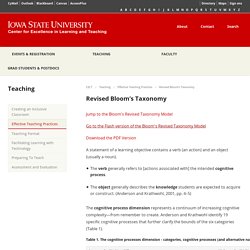
The verb generally refers to [actions associated with] the intended cognitive process. The object generally describes the knowledge students are expected to acquire or construct. The cognitive process dimension represents a continuum of increasing cognitive complexity—from remember to create. The knowledge dimension represents a range from concrete (factual) to abstract (metacognitive) (Table 2). Bloom’s Digital Taxonomy by Andrew Churches – a thorough orientation to the revised taxonomy; practical recommendations for a wide variety of ways mapping the taxonomy to the uses of current online technologies; and associated rubrics Bloom et al.’s Taxonomy of the Cognitive Domain (Dr.
Revising Bloom’s Taxonomy. *Anderson, L.W. SAMR. SAMR Swimming Lessons. You want me to do what with technology?

I’ve received lots of great feedback on my SAMR Swimming Pool analogy (Taking a Dip in the SAMR Swimming Pool). This was an idea originated by Greg Garner’s take on Dr. Ruben Puentedura’s often referred to “SAMR ladder” and then “remixed” if you will by me. Well…it’s time for another remix because after reading that original post I realized something. I got it wrong. I focused on the teacher’s role in the pool the entire time and didn’t think about the students as much. The Baby Pool (Substitution) While parts of the original analogy still apply, it’s not just about what the teacher is doing with technology. The Shallow End (Augmentation) Wading deeper into learning… After some time wading in the baby pool with technology, you feel like you can handle having all your students enter the main pool. However, as the water is a little deeper, there is also a little more risk. 8 Examples of Transforming Lessons Through the SAMR Cycle.
The SAMR Model for integrating technology into teaching, developed by Dr.

Ruben Puentedura, has gained a good deal of exposure in recent years. “SAMR” is an acronym that stands for Substitution, Augmentation, Modification, and Redefinition. The SAMR model provides a technique for moving through degrees of technology adoption to find more meaningful uses of technology in teaching and move away from simply using “tech for tech’s sake”. We recently discussed the SAMR model during an Academic Technology Work Group meeting at The College of Westchester. SAMR Model Explained for Teachers.
Below is a great video explaining the SAMR model in 120 seconds.
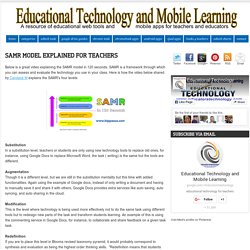
SAMR is a framework through which you can assess and evaluate the technology you use in your class. Here is how the video below shared by Candace M explains the SAMR's four levels: Substitution In a substitution level, teachers or students are only using new technology tools to replace old ones, for instance, using Google Docs to replace Microsoft Word. the task ( writing) is the same but the tools are different.
Augmentation Though it is a different level, but we are still in the substitution mentality but this time with added functionalities. Again using the example of Google docs, instead of only writing a document and having to manually save it and share it with others, Google Docs provides extra services like auto saving, auto syncing, and auto sharing in the cloud. SAMR Model Explained for Teachers.