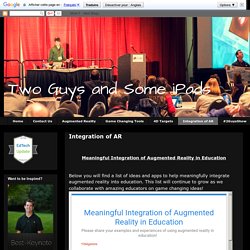5 ways to use Apple Clips in the classroom – ICTEvangelist. Apple Clips has landed and it does what all successful edtech does, it makes showing learning simple.

It has a low entry point in terms of technical ability required to use it but is hugely scalable in terms of the depth of knowledge being shown as I’ll demonstrate later. I can see how Apple Clips could fit in and work well in classrooms, particularly in Primary education where the pupils in the classrooms are so young they can’t access tools such as Adobe Spark Video. Alternatively, those schools who are well into using other tools like Puppet Edu or Explain Everything may wish to stick with those too. Despite sounding like I’m picking, there are some very nice features in the app, particularly the voice to text feature. Here is an example I made using Apple Clips to explain the product life-cycle: I simply prepared my assets. Taking photographic evidence is simple using a mobile device in the classroom. I’ve found it fits pretty well into my repertoire of apps. Enjoy!
June 6, 2017. Resources for Participants Apple Distinguished Educator Institute 2017. Article: Divergent Thinking in the Creative Classroom on Cue Blog Article: Multi-media Worksgflows on Mindshift Key Resource: 10 Lessons The Arts Teach Lesson Ideas If you were interested in some of the lesson ideas more specifically, and would like detail, I’ve linked to some of the most useful posts from my blog below.

Do go exploring throughout the website, because there is a lot more to explore. Stop Motion PlayArt Terrific Tracing. The Ultimate Compilation of 60 Ways To Use an iPad in the Classroom. You see the world growing every day, don’t you?

From the time when we were kids and having a telephone in the house was a luxury, we have traveled ahead to the time when every person has his own mobile phone. You no longer need to stand in queue for a long time just to hear the voice of your loved ones; they are just a tap away! Technology is leaving every milestone turned to make our lives easier, comfortable and faster. And it is not just about staying in touch with your friends or family, but the access to the world of knowledge and information too, is merely seconds away from you. It seems as if the libraries are stocked in your phone, you just need to choose the topic and read on! Along with the rapidly growing technology around us, there are various fields that are adapting to the new boons of technology.
To make the best use of an iPad in your classroom, here are not one, two, five or ten but a hefty 60 ways to explore more with the help of an iPad. Librarian Approved: 30 Ed-Tech Apps to Inspire Creativity and Creation. Tool discovery is often a challenge for teachers interested in finding ways to use technology that will change the way they and their students work. With so much going on in the classroom, many teachers don’t have the time to test out various apps and find the perfect tool to meet their needs. Luckily, several tech-savvy librarians have been curating the apps their colleagues find useful and sharing the all-stars with one another through personal learning communities (PLC) and edWeb webinars.
Teacher Recommended: 50 Favorite Classroom Apps. Educators and students are quickly becoming more comfortable with classroom technology, allowing them to shift from thinking about the technical side of integrating a new tool to focusing on how it improves learning. While the sheer number of education apps is still overwhelming, increasingly teachers have found what works for them and are sticking to them. “The conversations I had were radically different than they were a year ago,” said Michelle Luhtala, the librarian for New Canaan High School and host of an Emerging Tech webinar on edWeb.
She tapped her professional learning network of educators, teaching all grades and located all over the country, to share their favorite tech tools. “A year ago people felt like it was this new thing that was so overwhelming,” Luhtala said, “and now it really seems much more comfortable.” What is your favourite iOS App as a teacher? Connecting to the iTunes Store. Usages pédagogiques iPad. Tablette_Autisme.pdf. ÉDUmobiles QC. Quixey. Summer iPad Lesson iDeas. My Favorite FREE Apps For Elementary. If you know of a great FREE app I missed please add it to the comments!

Rocket Speller- FREE I use mainly for letter ID but the kids do pick up basic spelling as they play. Class favorite! AR Flashcards- Bring ABC flashcards to with this fun app Skitch- FREE Amazing app! We use a lot for labeling pictures. Educreations- FREE White board app that records screen and voice. Show Me- turn your iPad into your personal interactive whiteboard! ScreenChomp- A simple doodling board, markers, and one-click sharing tools make spreading your ideas and know-how easy and fun!
Toontastic- FREE My favorite storytelling app. Sock Puppets- FREE The app itself is free but the ability to save the finished project was an in app purchase ($.99) when I first got it. iPad Classroom. Meaningful Integration of AR. Meaningful Integration of Augmented Reality in Education Below you will find a list of ideas and apps to help meaningfully integrate augmented reality into education.