

Research Guide - Springfield Township H.S. Virtual Library - Spartan Guides for Mobile. Rules for Using In-Text Documentation 1.
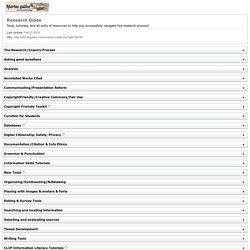
Use the author's last name and give the page number in parentheses. Do not use "page" or abbreviations for page, just write the number. In most cases you will be citing one or two pages, leading your reader to a specific piece of information. Allow one space before the parentheses but none after it if a period follows. EX: Thomas Hardy's Return of the Native is the penultimate example of coincidence (Ellman 89). 2. EX: Animal imagery conveys the primitive, uncontrolled rage that the peasants feel. 3. EX: In Jude the Obscure, Hardy depicts the heart-rending disappointment that Jude must face: "...the spires of the Medieval buildings haunted his existence and at the same time they beckoned him to call the pillars of learning his home" (9). 4.
EX: Some critics, including Christopher Ricks, feel that Thomas Hardy overuses trite coincidences to generate the action in his novels (Spectator 5). 5. Do not cite the page numbers of a printout. 6. 7. 8. A Must See Interactive Graphic on Teaching Students about Copyright. Today we are adding this wonderful resource from Cyberbee.
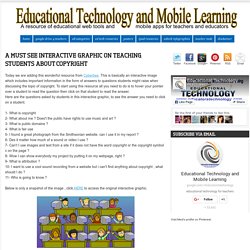
This is basically an interactive image which includes important information in the form of answers to questions students might raise when discussing the topic of copyright. To start using this resource all you need to do is to hover your pointer over a student to read the question then click on that student to read the answer. Here are the questions asked by students in this interactive graphic, to see the answer you need to click on a student. How to Cite and Credit Images. February 26, 2014 With the massive uptake of web 2.0 technologies knowledge becomes much more democratized and anyone with internet connection can virtually access, read, re-use, and share online content at a spectacular speed.

A Guide to Little-Known Image Collections with Millions of Free, Hi-Res Images. I’m often asked where to go to find high-quality and hi-resolution still images for reuse so I’ve put together this guide.

There have been several new image collections that have opened up to the public just within the past year that not many people are aware of yet, but they offer access to thousands, or in some cases millions of outstanding photographs that can be downloaded for free. Here’s a quick guide to finding those collections. The Metropolitan Museum of Art Last month, the Metropolitan Museum of Art made over 400,000 images available for free download for non-commercial use as a part of its Open Access for Scholarly Content initiative. These beautiful images include the treasures owned and displayed by the Met such as famous paintings, armor, statues, art objects, and more. Wellcome Library. 8 Resources To Find & Edit Digital Images Without Being Sued.
By simplyzesty.com 8 Resources To Find & Edit Digital Images Without Being Sued If you own or write for a blog, you will know the pain and annoyance of sourcing images for it.

No matter what type of post you’re writing, images are always needed to brighten them up and break up the walls of text. The 6 Types of Creative Commons Licences Students Should know about. A Visual Guide To Creative Commons Licensing. A Visual Guide To Creative Commons Licensing Creative Commons licensing was one of the best things that ever happened to the internet. Where once the internet was an untamed beast overran by plagiarism, non-attributed image theft, copyright confusion, and super shaky sense of who owns what–well, really that hasn’t changed for most. But for those paying attention, Creative Commons licensing offers an oasis of both simple rules and a communal framework that allows both media publishers and media consumers the ability to be on the same page.
This is especially important in education, where teachers and students take to the internet daily to find, curate, publish and share every form of digital media. Often teachers end up in 1 of 2 camps: 1. 2. Teaching Copyright. As today's tech-savvy teens become increasingly involved with technology and the Internet for learning, work, civic engagement, and entertainment, it is vital to ensure that they understand their legal rights and responsibilities under copyright law and also how the law affects creativity and innovation.

This curriculum is designed to give teachers a comprehensive set of tools to educate students about copyright while incorporating activities that exercise a variety of learning skills. Lesson topics include: the history of copyright law; the relationship between copyright and innovation; fair use and its relationship to remix culture; peer-to-peer file sharing; and the interests of the stakeholders that ultimately affect how copyright is interpreted by copyright owners, consumers, courts, lawmakers, and technology innovators. Unit Goals Educate students about copyright law, including the concepts of fair use, free speech, and the public domain. Copyright / Fair Use. Plagiarism. Copyright and the Web - Copyright for Research and Teaching Guide - Library Guides at Iowa State University.
Fair Use. U.S.

Copyright Office Fair Use Index Welcome to the U.S. Copyright Office Fair Use Index. This Fair Use Index is a project undertaken by the Office of the Register in support of the 2013 Joint Strategic Plan on Intellectual Property Enforcement of the Office of the Intellectual Property Enforcement Coordinator (IPEC). Excellent Copyright Poster for Your Class. Digital Citizenship Poster for Elementary Classrooms. Video Explaining Creative Commons Licensing. Creative Commons Infographic: Licenses Explained. Do you use images or photos?

Do you check with the owner before saving or copying or using? Are you using Creative Commons (CC) images and think that it’s all OK because the image labelled as CC therefore you’ve done all your supposed to? Do you in fact understand what Creative Commons is? If in doubt, before you go any further, watch this video: Creative Commons Explained . Right, so you understand CC now? Click to view full Infographic A photo or image placed under a Creative Commons license enables you, the ‘borrower’ to copy, distribute, and display the work providing the photo or image is correctly attributed to the owner. Free Stuff to Spice Up Your Training ... Public Domain Images - What is allowed and what is not? Creative Commons Infographic: Licenses Explained. Copyright Infringement: 5 Myths vs Facts. Internet Copyright Infringement is not well understood – there are lots of myths and misunderstandings circulating online.

So to help website owners, we designed this simple Infographic to explain how to avoid breaching Copyright and how to protect yourself using a Copyright Infringement Notice. Use this Infographic on your website Download a PDF version of this Infographic here or copy and paste the code below into the html of your website: <b>++ Click Image to Enlarge ++</b><br /><a href=" ><img src=" alt="Internet Copyright Infringement"></a><br />Source: Copyright Infringement: Myths vs Facts from <a href=" >Legal123.com.au</a> Video transcript … There are a lot of Copyright myths, misinformation and misunderstandings out there at the moment – particularly when it comes to Copyright Infringement on the Internet.
Creative Commons Licenses Explained In Plain English. Welcome to my blog!

If you would like to keep updated on new posts, please consider subscribing via RSS feed or subscribe through email by using the box in the sidebar. In addition, consider following me on Twitter, Google+, or Facebook. Thanks for visiting SaraFHawkins.com!