

Resource: Online Metro Map Creator. Piktochart : Make Information Beautiful. Make Your Own Infographic. Infographics are to data what storytelling is to an annual report: a more engaging way to help bring attention and understanding to your nonprofit’s cause.
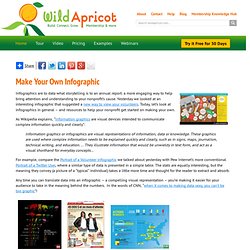
Yesterday we looked at an interesting infographic that suggested a new way to view your volunteers. TeacherTube - Teach the World. 45 Interesting Ways To Use Wordle In The Classroom. Resource: Our Top 3 Newspaper Generators. Getting pupils to write can be a challenge for teachers across the globe. One of the key strategies to encourage writing is to provide a stimulus and purpose for the writing. Motivating pupils to produce a piece of work can be difficult, especially as children are still developing their skills, and busy comparing their work with the work of peers. But tech can help level that playing field, with some great websites offering templates that insert text to look like a newspaper report, which can then be printed off and displayed, or added to a portfolio of work showing the achievements of an individual. We have come across a couple of generators that produce fantastic outcomes, with the potential of motivating pupils to write, in the knowledge that their work will look great once completed:
15 More Apps To Create Books On The iPad. Creating books on the iPad doesn’t seem like the first thing you might do with one of the popular little tablets, but it’s really quite capable of doing so provided you’re not trying to write the next great novel.
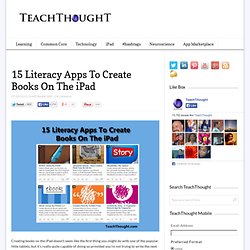
We’ve written about 3 apps to reate books on the iPad in the past, but the following listly by Meg Wilson goes further, including 15 apps to do so. The artful collision of technology, learning, and literacy is an idea promoted in the Common Core Standards, which is likely your rule book if you teach K-12 in an American public school. This is a new age of literacy where students can read, research, write, publish, and socialize on the same device sitting right in their lap with a pinch-and-zoom elegance that somehow makes the whole process seem easier than it really is. And for those of you that rail against both Common Core and the iPad (but obviously not literacy), keep fighting the good fight. 5 Great Tools for Creating Your Own Educational Infographics.
Using Animoto in the Classroom. It’s unusual for me to write a blog post extolling the virtues of a single edtech tool – I usually prefer a rundown of several resource that can be used for any given subject, because there are so many brilliant tools out there to feature and usually so many advantages and disadvantages to using each one.

But Animoto is a special case! It is incredibly easy to use, which is a huge plus for the classroom, but also presents a really wide and flexible range of possible uses, which isn’t always the case with the simpler end of edtech tools. If you’re not already familiar with Animoto, it’s a website that allows you to make your own videos by choosing a background template from a wide range of options, adding a piece of music, and then creating a completely unique compilation of photographs, video clips and text, which is then all magically pulled together into an incredibly professional finished product. The real beauty of Animoto is its sheer, joyful flexibility.
Top 10 Apps in an Established 1:1 iPad School. The Stephen Perse Foundation has had a 1:1 iPad programme running for two years now.

Whilst there are many subject specific apps utilised for learning, it is interesting to note how the top 10 apps are all multipurpose. The list below also includes an indication of how workflow is developing for the school and how an app is chosen when and where it is appropriate. For more information about how we are using the iPads as a tool for learning please visit SPFlearning.com Explain Everything Simply the most versatile education app available. Socrative 1.0 and 2.0. 7 Ways to Create and Deliver Online Quizzes. Make Your Images Interactive - ThingLink. Ways_to_use_thinglink_in_the_classroom.pdf. How to Create a ThingLink Tutorial. My Reflections on ThingLink and Interactive Presentations Major shifts in the Common Core State Standards (CCSS) require students to have opportunities to practice and master skills in the areas of speaking and listening as well as the ability to compare, contrast, incorporate evidence, understand primary source documents, and create arguments.

In terms of student engagement and creation in these areas, the possibilities are endless. Unfortunately, there has been an over reliance on the use of PowerPoint or slide shows for presentations, limiting creativity and too frequently resulting in students reading from the screen. More recently there has been a shift to the use of interactive presentations such as Prezi, which has both its strengths and limitations. When I was attending the PARCC ELC in Chicago recently, I attended a workshop on close reads using primary source documents.
In a classroom, I would have the students create a Thinglink with required elements. 50 Free Animation Tools And Resources For Digital Learners. 50 Animation Tools & Resources For Digital Learners by Lisa Chesser, opencolleges.edu.au A purple monster with wild curls spiraling out of control explains the economics of oil production in the Sudan to students in Los Angeles, Sydney, Berlin, Jerusalem, and Riyadh.
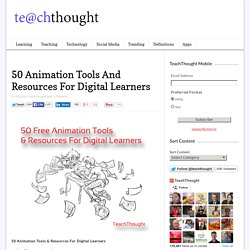
That is education and animation working together to teach students everywhere, everything they ever wanted to know. Educators need only utilize the tools available, most of them for free. Some of the animation links catalogued here will give educators very basic tools and histories of animation while others have the animation already created and set in motion, it’s just a matter of sharing it with students.
Smore - Design beautiful online flyers and publish instantly. No Man is An Island. Quiz-Busters Plenary and Revision Quiz from teachers. Quiz-Busters is an interactive plenary quiz for two teams based on the popular television quiz program Blockbusters.

The resource is designed to be used on an interactive whiteboard as a teacher led activity but can be played by individual students. Hopefully you and your students will find this a fun alternative to traditional question and answer plenary and can actively contribute to Assessment for Learning (AFL). Completely free to use! Great for SATs Revision or GCSE revision. Requires no additional software purchase. Triptico. Learn Languages Online For Free Through Music Videos and Song Lyrics: English, Spanish, French, German, Italian, Portuguese and Dutch. ExamTime - Changing the way you learn. Infographics. Jisc MediaHub. Lessons Worth Sharing. Play & create video trivia games.