

Projectorfy iPad App Feature Demonstration. 50 really useful iPad 2 tips and tricks. An absolute gem of an article by John Brandon and Graham Barlow from MacLife on 30th March over at TechRadar.

This is going to become my iPad manual from here on in. Customised iPads for all iPad 2 tips and original iPad tips - get 'em here! With great new features like two video cameras, a faster processor and a thinner design, the iPad 2 is the world's best tablet device. iPad 2 review It's also fully capable of running the latest version of Apple's iOS operating system and great apps like iMovie and GarageBand. 1. iOS now supports folders. 2. Double-clicking the Home button shows you all the apps that are running on your iPad in a bar along the bottom of the screen. 3.
The internet got mightily upset when Orientation Lock was replaced with Mute on the iPad during the last iOS update. 4. If you're carrying around sensitive data, you can now enable a feature that'll erase all the data on the device if someone inputs the incorrect passcode 10 times. Apps in Education. Mobile Learning. Video Recensioni Applicazioni Giochi Accessori Apple e Android - AvrMagazine. 68 Interesting Ways to use an iPad in the Classroom.
Top 20 Must-Have Educational iPhone & iPad Apps Used By Real Teachers in the Classroom - iPhone app article - Shara Karasic. With the advent of the 2011/2012 school year, teachers who have access to mobile technology are scrambling to find the best education apps for the iPod Touch, iPad and iPhone.
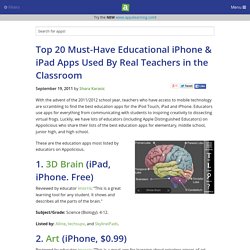
Educators use apps for everything from communicating with students to inspiring creativity to dissecting virtual frogs. Luckily, we have lots of educators (including Apple Distinguished Educators) on Appolicious who share their lists of the best education apps for elementary, middle school, junior high, and high school. These are the education apps most listed by educators on Appolicious. 1. 3D Brain (iPad, iPhone. Free) Reviewed by educator lmorris: “This is a great learning tool for any student. Subject/Grade: Science (Biology). 4-12.
Listed by: Alline, techsupv, and SkylineiPads. 2. Reviewed by educator lmorris: “This is a great app for learning about priceless pieces of art. Subject/Grade: Art. 6-12. Listed by: justatitch, uwcsea and LaurieFowler. 3. Subject/Grade: Language Arts, Math, Science.
Tutorials — PDF Cabinet 2.0 — An Even Better PDF Reading, Review and Annotation Experience for iPad. Digital Device in classe. iPad for Teaching & Learning. 50 Must-Have Educational Apps. It’s time for holiday road trips and you know what that means: driving, flying, cranky kids, and… teaching opportunities!

What’s that, you say? Well, there is so much downtime during the holidays where kids and adults spend hours just passing the time… why not try out some new apps on your phone? Many of these apps were found by The Teaching Palette, be sure to check out their fantastic site for more helpful resources! From learning the ABCs to doodling, there’s plenty of terrific apps out there that will pass the time but also educate. If you have other apps you want added to this list, just add them in the comments. *Most of the links below are to the iTunes store which will open another window and/or iTunes. Great Apps For Kids (And Adults) Alphabet Animals Perfect for your talented toddler, this game is packed with colorful animations, animal sounds, and tons of tips for learning their letters. Mad Libs Just as goofy and fun as your remember. SmackTalk Annoying?
Super Why! Plants Vs. ID apple.