

Feature Column from the AMS. In this article, we'll study the JPEG baseline compression algorithm... The HTML file that contains all the text for this article is about 25,000 bytes. That's less than one of the image files that was also downloaded when you selected this page. Since image files typically are larger than text files and since web pages often contain many images that are transmitted across connections that can be slow, it's helpful to have a way to represent images in a compact format. In this article, we'll see how a JPEG file represents an image using a fraction of the computer storage that might be expected. We'll also look at some of the mathematics behind the newer JPEG 2000 standard. This topic, more widely known as data compression, asks the question, "How can we represent information in a compact, efficient way? " In this article, we'll study the JPEG baseline compression algorithm using the image on the right as an example. 3 = 281,250 bytes.
The JPEG compression algorithm ). Quantization . Qw,u) Digital image file types. JPG, GIF, TIFF, PNG, BMP.
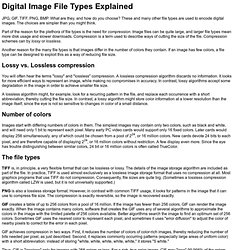
What are they, and how do you choose? These and many other file types are used to encode digital images. The choices are simpler than you might think. Part of the reason for the plethora of file types is the need for compression. Image files can be quite large, and larger file types mean more disk usage and slower downloads. Another reason for the many file types is that images differ in the number of colors they contain. Lossy vs. You will often hear the terms "lossy" and "lossless" compression. Graphics Formats Explained. There are a lot of great ways to get confused while using computers - and one of the best is figuring out graphics file formats.
As with so many areas of computing, standards for graphic files are great because there are so many to choose from. They're all different and incompatible, of course, but many programs can load and/or save a wide selection. By and large, you can tell what kind of file you've got by looking at the suffix - the letters, usually three, after the dot in the filename. Better graphics software actually looks at the file data to determine what kind of file it's dealing with, but Windows software is shamefully deficient in this regard; rename foo.tif to foo.pcx and it's likely that nothing on a Windows PC will be able to load it.
ADI - AutoCAD's Device-Independent Binary Plotter Format, a vector format generated by AutoCAD. AI - Adobe Illustrator's metafile format, which is actually a flavour of Encapsulated Postscript. DIB - This is an orphaned Windows image format. Types of Data. [Previous] [Next] The following sections describe various types of data that you might find, in addition to static graphics data, in multimedia files.

Animation Somewhere between the motionless world of still images and the real-time world of video images lies the flip-book world of computer animation. All of the animated sequences seen in educational programs, motion CAD renderings, and computer games are computer-animated (and in many cases, computer-generated) animation sequences. Traditional cartoon animation is little more than a series of artwork cells, each containing a slight positional variation of the animated subjects. A computer-animated sequence works in exactly the same manner. Computerized animation is actually a combination of both still and motion imaging. Animation file formats are only capable of storing still images and not actual video information. Animations are not only for entertaining kids and adults. Digital Video One step beyond animation is broadcast video. Audio. Video codec. A video codec is a device or software that enables compression or decompression of digital video.

The compression is usually lossy. Historically, video was stored as an analog signal on magnetic tape. Around the time when the compact disc entered the market as a digital-format replacement for analog audio, it became feasible to also begin storing and using video in digital form, and a variety of such technologies began to emerge. Audio and video call for customized methods of compression. Engineers and mathematicians have tried a number of solutions for tackling this problem. There is a complex relationship between the video quality, the quantity of the data needed to represent it (also known as the bit rate), the complexity of the encoding and decoding algorithms, robustness to data losses and errors, ease of editing, random access, and end-to-end delay. Applications[edit] Encoding media by the public has seen an upsurge with the availability of CD and DVD recorders.
Microsoft codecs[edit]