

Responsinator. A quick Tutorial to become “Sharkman” in Photoshop. First make a photo with an old tshirt that you have torn open like this That make a second photo with the same pose, but without the tshirt.

Make sure you are on exactly the same location as the picture before. Now take the part of the photo WITH the shirt and erase all unnecessary stuff (with masking). The shirt will not match exactly so you will have to adjust the size and maybe rotate the shirt a bit so it fits. Desaturate the shirt when it is in the right place and up the levels to create a very high contrast. Change the blending option of the layer of the shirt to Screen mode (keep opacity at 100%)
UX Apprentice. Gradient Animation Trick. You can’t animate gradient colors in CSS.
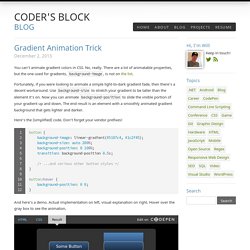
No, really. There are a lot of animatable properties, but the one used for gradients, background-image, is not on the list. Fluidbox (v1.3) Inkscape Tutorial: Kokeshi Doll. UNDERSTANDING BUTTERFLY TECHNIQUE. One of the most frequently used technique by graphic designer is mirroring and duplicating.
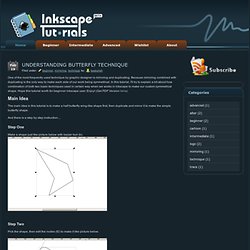
How To Apply Vintage Retro Effect To Your Designs In Photoshop. This is a great short useful Photoshop tutorial on how to create and apply a great vintage style effect to your logos or almost any type of Photoshop design.
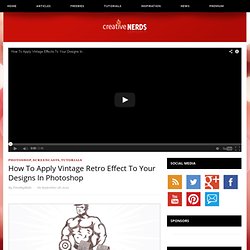
This is an easy to follow tutorial, which the end result can be achieved in matter of minutes. We decided to do tutorial as a screencast to make it as easy as possible to follow along, and for you to grasp the technique. Sit back and enjoy the tutorial. I hope you find this a useful illustrator tutorial. We have several illustrator and Photoshop quick tips screencasts on our YouTube channel Creative Nerds TV. Tutorial Details: Create Abstract Photo Manipulation with Tree Bark Texture and Brush Elements. In this tutorial, I will show you the steps I took to Create this Abstract Manipulation with Tree Bark Texture and Brush Elements.
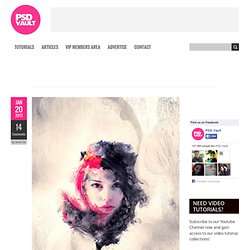
Along the way, you will learn how you can apply layer masks to image adjustment layers to create unique effect, as well as learning to blend texture and to use various elements to create great abstract effect. This is an intermediate level tutorial so some steps can be tricky, but why not have a try! Here is a preview of the final effect I have for this tutorial: (click to enlarge) You can download the PSD File for this tutorial via the VIP Members Area for only $6.95/Month (or less)! Add texture to retro-styled artworks. 50 Tutorials For Creating Vector Graphics Using Inskape. Inskape is the best vector graphics program available for free, and is a great alternative application to illustrator.

If you’re a designer on a shoestring money budget this is the perfect application for creating high quality vector graphics. If you’re familiar with Adobe Illustrator a lot of similar features are also implemented into inkscape. If you would like download Inskape, head over to thier website inksape.org to download the latest version. Another great free design program is gimp, this is a great alternative to Photoshop. We compiled a post which features most of the best gimp tutorials certainly worth checking out.
It was certainly a scavenger hunt seeking out all the best inkscape tutorials, and compiling them all into one post. We tried to include a range of various tutorials which demonstrate some simple features of inkscape, as well as more advanced techniques. 1. A beautiful coffee cup and show off some of Inkscape’s features. 2. 3. 4. 5. 6. 7. 8. 9. Linux et la photo : la liste des logiciels. Certains d'entre nous, dont je fais partie, utilisent Linux sur leur poste de travail.

Pour information, Linux est un système d'exploitation libre et gratuit, développé de manière communautaire. Cet article va vous permettre de savoir quel logiciel utiliser et comment l'utiliser sous Linux (Ubuntu en particulier), pour répondre à tous vos besoins photographiques (comment enlever les yeux rouges, comment supprimer le vignettage, comment traiter les fichiers Raw...) Il est inspiré de la documentation et de sujets du forum du site d'Ubuntu France. (Il est publiée sous double licence CC BY-SA et GNU FDL ce qui autorise sa reproduction, ainsi que celle de l'adaptation faite ici. L'article original est visible ici). Pour information, Ubuntu est une distribution (= "version") de Linux orientée "poste de travail" et l'une des plus accessibles au grand public. Revenons à nos moutons, avec cette fameuse liste qui sera utile aux adeptes du pingouin :
The 30 CSS Selectors you Must Memorize. CSS Selectors Reference. Futurebox, lightbox without the javascript and target pseudo-class. So I recently released a revised version of Futurebox which added a lot of functionality.

But one thing was nagging me, the fact that it utilised the target pseudo-class to hijack in page anchors which has a few side effects that can create some major drawbacks to the technique. One being that if you click multiple futurebox links and then click the browser back button it will go through all the previous overlays that were activated due to the natural behaviour of in page anchors.
The other drawback, clicking an in page anchor can cause the page to abruptly jump as it tries to bring the anchor location to the top of the page. Create the accordion effect using CSS3. Recently I have been playing around with CSS transitions and animations as implemented in webkit based browsers such as Safari and Chrome.

They have been submitted to the W3C for consideration in the CSS3 spec so hopefully we should see more browsers support this soon, Firefox 3.5 supports CSS transforms which was developed by the webkit people to work alongside CSS animations & transitions. To continue my effort to accomplish tasks in CSS that are usually reserved for JavaScript, such as my Futurebox and CSS based iPhone orientation detection. I have developed a CSS based version of the popular “accordion effect” that utilises the webkit CSS transitions. Custom radio and checkbox inputs using CSS. In my never ending quest to find weird and wonderful ways to abuse CSS and all its little intricacies, I have come up with a pretty good way of using CSS to create custom radio and checkbox inputs without JavaScript, that are accessible, keyboard controlled, don’t use any hacks and degrade nicely in non supporting browsers.

The journey wasn’t easy and I was on the brink of filing it in the “to crazy” folder, never to be seen again. Luckily I had a brain wave that paid off and actually allowed this to be a very viable solution that degrades beautifully and works in 80% of the browsers. Tutoriel vidéo Photoshop : Photoshop CS6 pour le Webdesign. Tutoriel vidéo Photoshop : Utiliser les motifs.
Fontstruct. Redimensionner vos images avec Imagine.
Backgrounds.