

Manga Studio 5 Tutorials: Custom Brushes. CLIP STUDIO PAINT for Animation. Drawing and coloring functions that allow you to draw smooth animated motions easily Pens and brushes with the best feel The pens and brushes in CLIP STUDIO PAINT have a natural, smooth feel that making drawing comfortable.
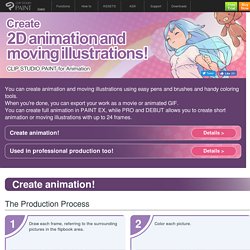
Natural, smooth pen drawing With features such as a correction function to remove blurring and a function that recreates the variance between strong and weak pen pressure at the ends of lines drawn with a real pen, CLIP STUDIO PAINT produces natural-looking drawings that look just like they were drawn by hand. Vector drawing to keep lines neat Drawing lines in vector format allows you to freely adjust the thickness or transform the lines later. Travel Coffee Book. Foodie's Feed. DesignersPics. Jéshoots. Magdeleine. Picography. Solidifying Transparent Textures. Making a Perfect Alpha Channel with No White Halo in Second Life - page 2 - Tutorial - © Robin Wood 2009. <p class="noScript">I notice you have Javascript turned off.

Unless you did that to print, the page is more fun if you turn it on. Thanks! </p> This is the second page of a 2 page tutorial. Click here to go to the first page. Halos and washed out colors happen because when Photoshop creates the Targa file, it flattens it first. Flattening the image is exactly the same as placing the stack on a piece of white paper. The Hudson River Painters Vs. The Texture Monster. Email The painters of The Hudson River School used tons of Texture but they kept it under control.

[Painting: ‘Among The Sierra Nevada Mountains’, 1868 by Albert Bierstadt] [click here to see the hi-res version] The Texture Monster Is On The Hunt. We all must remain watchful for no painting is completely safe. When The Texture Monster attacks, it will SMASH your subtle values, PUMMEL your perspective, SKEW your sense of scale and CONFUSE your compositions. …unless you trap it and tame it. So how can you protect your paintings? You will need three ancient weapons to trap and tame The Texture Monster. In this post I’ll teach you how to use these ancient weapons with a horror story, a history lesson, a video tutorial and a Downloadable PDF that you can share, print, load onto your mobile device etc… So read on. …if you dare. The Attack Of The Texture Monster: Here’s how the horror story goes… Free Stock Photos. Download Free Images & Photos by Dreamstime.
Rgbstock.com - free stock photos. Free Stock Photos - Totally Free Commercial Photography and Textures. Photl.com – Royalty Free Photo Stock: Download Images For Commercial Use From Free Photostock (Free Stock Photo) Over 388,478 Free Photos and Textures. Free Clip Art & Images - Millions of Royalty Free Images. Free photos for education. CAPL: Culturally Authentic Pictorial Lexicon. Clip Art Collection for FL instruction. [View this page in Japanese] NEWS (October 21, 2012) The illustrations in this collection have been incorporated in a collection called "New Nakama" on www.flickr.com.
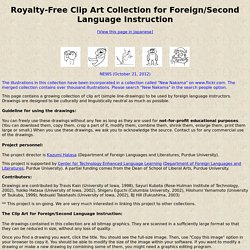
The merged collection contains over thousand illustrations. Please search "New Nakama" in the search people option. This page contains a growing collection of clip art (simple line-drawings) to be used by foreign language instructors. S Language Teaching Clipart Library. High-Resolution Photos. TheStocks.im best royalty free stock photos in one place. PHOTOSHOP TUTORIAL Export .tiff with Alpha Channel. New Old Stock. Picjumbo — totally free photos for your commercial & personal works. Where Can I Get A List of Shortcut Keys/Hotkeys? See the images below for the Mac free and paid and Windows free and paid Mischief hotkeys.
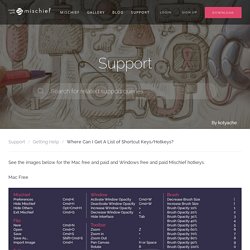
ImageAlpha — image minifier (like JPEG with transparency!) ImageOptim — better Save For Web. Pngquant — lossy PNG compressor. Solidifying Transparent Textures. How to Convert a Photo into a Line Art Drawing in Photoshop. Isolating Line Art in Adobe Photoshop - Tutorial © Robin Wood 2009. <p class="noScript">I notice you have Javascript turned off.
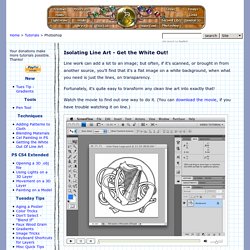
Unless you did that to print, the page is more fun if you turn it on. Isolating Line Art in Adobe Photoshop - Tutorial © Robin Wood 2009. Wacom%20pen%20compatibility.pdf. Forum: Replacement Pen for Graphire 4? - DeviantArt. Turn your photos into works of art with Topaz Simplify. Simplify Archives. Photoshop Tutorials - Photo To Line Drawing. Adobe Photoshop plugins and plug-ins, filters and effects for Paint Shop Pro, Corel Photo-Paint, Adobe Premiere. Plugin Essentials Copyright (c) 2002-2014 by Harald Heim Content 1.

Digital Painting. Creative Freedom. Max Riffner: How I Create Comics in Illustrator. My weblog work journal. »Archives »Links How I Create Comics in Illustrator After suffering through 60 plus pages in Photoshop on a beige Mac G3, I had had enough.
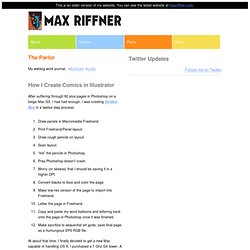
I was creating Golden Boy in a twelve step process: Draw panels in Macromedia Freehand. Print Freehand/Panel layout. At about that time, I finally decided to get a new Mac capable of handling OS X. With the sole intention of exploring the use of Adobe Illustrator as my primary comic creation program. One of the primary functions I serve my employer is how to streamline processes. First, I downloaded and experimented with a trial of Illustrator CS and my Wacom tablet. After some quick tests, I was sold. Precision Bitmap To Vector Conversion Online - Vector Magic.
Blambot Comic Fonts and Lettering. Photoshop plugins abound at the PlugPage, download Macintosh and Windows freeware, shareware, and demo Photoshop plugins and filters. - Windows Plugins - ProJPEG 6.0 is the best JPEG plugin around.

It blows everything else away. Digital Comic Book Lettering. When I finally caughed up the big bucks for Adobe CS2 back in 2003 I started down the path of becoming the universal comic artist.

Until that time I was a newcomer and had been just inking comic pages and manually lettering. While I love the smell of ink and black fingers, this computer stuff massively enhanced what I could do with comics and in a quarter of the time. I could not only letter, I could color and prepress books for any projects I was working on. AI: Exporting a layered PSD from Illustrator. Illustrator has an option to export a file as a .psd file while keeping layers intact. First, you need to keep one thing in mind, you need to decide first if you will be working on it in RGB or CMYK colorspace in photoshop. Illustrator only lets you export layered psd’s from RGB to RGB or from CMYK to CMYK, not across colorspaces. For instance, to export a file as a layered RGB file you first need to check if your Document Color Mode within Illustrator is set to the correct value.
AI: Exporting a layered PSD from Illustrator. Helicon Soft Website. Advertising & Landscape Photographer. Clipart - Watermelon. Uploader zeimusu Created Description An uncut watermelon Tags clip art , clipart , food , fruit , image , media , nature , plant , png , public domain , svg , watermelon ,
Vector Art. Glyphish: Great icons for great iPhone + iPad apps. Browse User Interface Designs. Removing double lines after tracing an image - YouTube. THE ILLUSTRATED MISSIONARY NEWS. 8 Impressive Vector Drawing Applications on the Mac App Store. The Mac App Store is full of useful little gems for designers, and one area where the marketplace isn’t lacking is in pretty, lightweight alternatives to the Adobe Creative Suite. Of course none of these apps are as powerful as Adobe’s offerings, but they can be a lot friendlier sometimes, and some of them have surprising potential for their rock-bottom prices. Pixelmator Pixelmator is a beautifully designed, easy-to-use, fast and powerful image editor. And it has been hugely successful, especially since the introduction of the Mac App Store.
Pixelmator is one of very few apps today that can really compete with the power of Photoshop. Get started with your iOS Developer Program. Graphics. 20 Vector Graphics Editors Reviewed. Advertisement By Sachin Dhall and Smashing Magazine Editorial In computer graphics images can be represented in two ways — using raster graphics (or bitmap) or vector graphics. The former is the representation of images as an array of pixlels, and the latter uses paths, points, lines, curves and shapes or polygons (which are all based upon mathematical equations) for the same purpose.
Studio. Sketching & Drawing & Painting Software.