

ScratchMath - Great Ideas for Using Scratch in Elementary Math. Last month I received an email from Jeffery Gordon in which he shared with me an online binary calculator that he created for his students.

When I asked him for more information about the calculator and what he was teaching in general, he shared another cool resource with me. That resource is ScratchMath. ScratchMath, written by Jeffery Gordon, is a free ebook filled with examples of using Scratch in elementary school math classes. The examples are Scratch models through which students can learn concepts dealing with place values, multiplication, and division.
Each example includes the steps that need to be completed in Scratch to create models like a multiplication array, a divisibility checker, and factoring game. For folks who are not familiar with Scratch, it is a free programming tool designed for students between the ages of eight and sixteen although it has been successfully used by younger and older students. Buy Direct (Official Site) Makey Makey Classic – Makey Shop. How to Connect to the Physical World - Scratch Wiki. You can connect your Scratch projects to the physical world using several different kinds of devices.
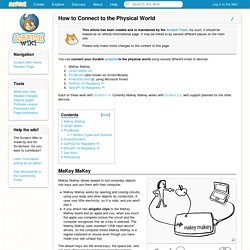
Each of these work with Scratch 1.4. Makeymakey scratch handout. Sound Design and Programming: MaKey MaKey + Scratch Project. Sound Design and Programming is an interdisciplinary, project based Upper School course taught by Ms.

Stefi Gogerty and Mr. Nathan Stanford. Students learn the fundamentals of music theory and computer programming. Students create instruments by turning everyday objects into touchpads with the use of MaKey MaKey kits. In addition, students diagram popular music and compose their own works using their newfound music theory awareness. This year, as a cumulative project to showcase the connections they had made between music and programming throughout the trimester, Ms. Objectives: Prior to this assignment, students created "found objects" instruments. Students next created a composition from their digitized "found" sounds. Using MaKey MaKey to Create Musical Instruments. MaKey MaKey Music Examples Vol 2. MaKey MaKey Music Examples.
Makey Makey Classic How To. Ever played Mario on Play-Doh or Piano on Bananas?

Alligator clip the Internet to Your World. "four-year-old daughter has managed to connect the kit" ~BBC "Rejoice! " Scratch Help - Scratch Help. ScratchEd An online community for educators using Scratch, with stories, discussions, and resources, such as the Scratch curriculum guide.

Scratch Wiki The Scratch Wiki contains a wide variety of articles by Scratchers for Scratchers, including advanced topics and tutorials. Scratch 2 Offline Editor Download the Scratch 2 offline editor. Scratch 1.4 Download Links and information on the previous version of Scratch. Scratch Statistics Explore up-to-date statistics about the Scratch online community. Untitled. The MaKey MaKey lets curious kids turn just about anything into a functioning computer interface - so long as that material is conductive.
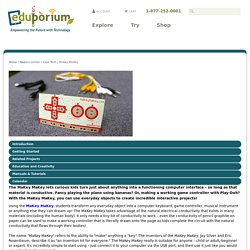
Fancy playing the piano using bananas? Or, making a working game controller with Play-Doh? Makey Makey Tutorial. Introduction to Makey Makey. Scratch Curriculum Guide. An introductory computing curriculum using Scratch.
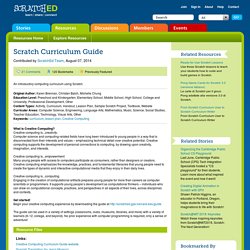
What is Creative Computing? Creative computing is...creativity. Computer science and computing-related fields have long been introduced to young people in a way that is disconnected from their interests and values – emphasizing technical detail over creative potential. Creative computing supports the development of personal connections to computing, by drawing upon creativity, imagination, and interests.
Creative computing is...empowerment. Creative computing is...computing. Get started! Scratch Overview. Makey Makey GO – Makey Shop. Makey Makey GO allows today’s tinkerers, dreamers, and makers the mobility to invent anytime, anywhere.

Makey Makey GO enables you to invent on the go – and change the world – with the snap of an alligator clip, transforming everyday objects into Internet touchpads. Small enough to fit on your keychain or in your pocket, Makey Makey GO promises to inspire even more science, technology, engineering, art and math (STEAM) projects than the original, award-winning Makey Makey – named one of Consumer Reports’ “Best Tech Toys of 2014.” Turn everyday objects like bananas into touchpads! Connect the world around you to your computer! Setup takes just seconds.Just plug, clip, and play! Contents: 1 USB Invention Stick, a case with magnet, 1 white alligator clip (2.5 ft), a keyring, and instruction guide. For international orders, import fees may apply and are the responsibility of the customer. Makey Makey. Ever played Mario on Play-Doh or Piano on Bananas?

Alligator clip the Internet to Your World. "four-year-old daughter has managed to connect the kit" ~BBC "Rejoice! " ~Mashable "by far the coolest Kickstarter project" ~Kotaku "turns the whole world into a keybaord" ~Engadget "a lot of enthusiasm and love" ~Wired "crazy, inventive experiments" ~PC World "We love a good diy project" ~LIfehacker "So small, so quirky, so simple, so awesome. " ~Contiki "Mind explosion in progress.
" Buy Direct (Official Site)