

50 back to school activities for the remote learning classroom - Ditch That Textbook. Untitled. Several Windows users are reporting that they are unable to use their integrated or external camera with Google Hangouts.
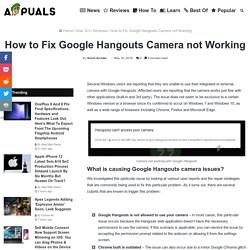
Affected users are reporting that the camera works just fine with other applications (built-in and 3rd party). The issue does not seem to be exclusive to a certain Windows version or a browser since it’s confirmed to occur on Windows 7 and Windows 10, as well as a wide range of browsers including Chrome, Firefox and Microsoft Edge. What is causing Google Hangouts camera issues? We investigated this particular issue by looking at various user reports and the repair strategies that are commonly being used to fix this particular problem. Troubleshoot issues with Hangouts Meet - Meet Help. Before you begin, go to G Suite Status Dashboard to see if Meet is experiencing issues.
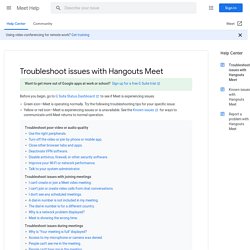
Green icon—Meet is operating normally. Try the following troubleshooting tips for your specific issue. How to Start a Google Hangout Meeting. Puedes iniciar reuniones, por ejemplo, desde un navegador, un teléfono móvil o un evento de Google Calendar que incluya un enlace a una videollamada.
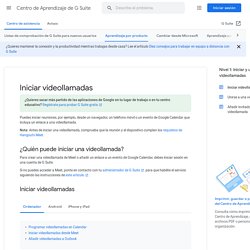
Nota: Antes de iniciar una videollamada, comprueba que la reunión y el dispositivo cumplan los requisitos de Hangouts Meet. ¿Quién puede iniciar una videollamada? Para crear una videollamada de Meet o añadir un enlace a un evento de Google Calendar, debes iniciar sesión en una cuenta de G Suite. Si no puedes acceder a Meet, ponte en contacto con tu administrador de G Suite para que habilite el servicio siguiendo las instrucciones de este artículo.
Iniciar videollamadas Programar videollamadas en Calendar Crear eventos que incluyan una videollamada. How to Use Skype. For those who have never experienced Skype, we have news for you.
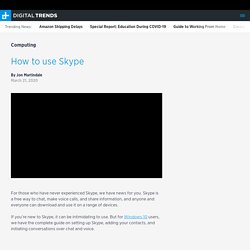
Skype is a free way to chat, make voice calls, and share information, and anyone and everyone can download and use it on a range of devices. The Best Video-Conferencing Apps. Videoconferencing has historically been a low-level, background tech, designed for specialized remote global workplaces, employees who work at home, or chats between far-flung friends and family.
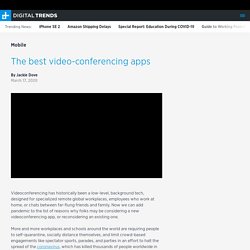
Now we can add pandemic to the list of reasons why folks may be considering a new videoconferencing app, or reconsidering an existing one. More and more workplaces and schools around the world are requiring people to self-quarantine, socially distance themselves, and limit crowd-based engagements like spectator sports, parades, and parties in an effort to halt the spread of the coronavirus, which has killed thousands of people worldwide in the space of a few months. As businesses send employees to work in home offices whenever possible, videoconferencing apps have become a critical everyday tool. How to Fix Audio Issues in Windows 10. Whenever people update to the latest version of Windows 10, they find a lot to appreciate.

Unfortunately, big updates can also bring with them new problems, and some of the most common are audio related. Those issues can leave people unable to play videos, use certain apps, or hear anything at all from their speakers. That’s not fun, especially when learning your way around the OS’ new features, so let’s do some troubleshooting. Here are the ways you can fix Windows 10 audio issues to remove the dreaded sound of silence. Run the audio troubleshooter. Common Problems with Zoom Videoconferencing, How To Fix Them.
What Is and Is Not Working as Educators Transition to Online Learning. (This is the fifth post in a multipart series.
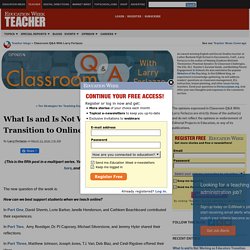
You can see Part One here, Part Two here, Part Three here, and Part Four here.) The new question of the week is: How to Print Multiple PowerPoint Slide Notes On a Single Page. In PowerPoint, the only option to print slide notes will print 1 slide per page, with the notes (if any) printed below the slide.
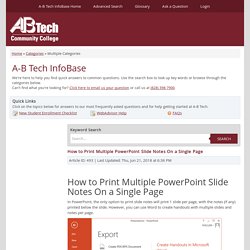
However, you can use Word to create handouts with multiple slides and notes per page. Open the PowerPoint presentation that includes slide notes. Choose the File tab on the ribbon. Click Export in the list on the left. Click Create Handouts. The Send to Microsoft Word dialog box appears. Figure 2. 10 Tips for Using PowerPoint Online. Another rambling PowerPoint presentation.
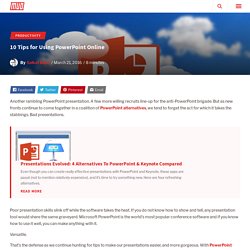
A few more willing recruits line-up for the anti-PowerPoint brigade. But as new fronts continue to come together in a coalition of PowerPoint alternatives, we tend to forget the act for which it takes the stabbings. Bad presentations. Poor presentation skills slink off while the software takes the heat. Present online using the Office Presentation Service - PowerPoint. You can deliver your presentation from PowerPoint using the Office Presentation Service, a free, public service that allows others to follow along in their web browser.
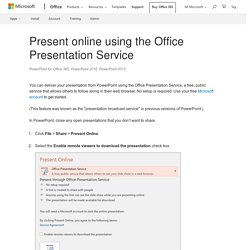
No setup is required. Use your free Microsoft account to get started. (This feature was known as the "presentation broadcast service" in previous versions of PowerPoint.) Insert or delete images or videos - Computer - Docs Editors Help. How to Use Know Lounge to Host Online Tutoring Sessions. Knowlounge. How HyperDocs Can Transform Your Teaching. The Flipped Classroom in Elementary Music Education.
Clone yourself! This article has been written by a guest author. If you’re an educator or music industry professional who is interested in contributing an article to the Midnight Music blog, you can apply here. Welcome to another blog post written by a guest author. The author of today’s article is Mallory Martin – a music teacher from St. Paul, Minnesota, USA. In this article, Mallory shares a her tips for incorporating the flipped classroom model into your teaching. Smithsonian Learning Lab. How to Engage Your Students With No-Cost Technology. Flipped Classroom. The In-Class Flip.