

Screencast-O-Matic Alternatives and Similar Software. Comparison of screencasting software. This page provides a comparison of notable screencasting software, used to record activities on the computer screen.
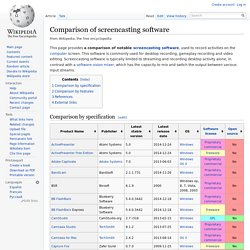
This software is commonly used for desktop recording, gameplay recording and video editing. Screencasting software is typically limited to streaming and recording desktop activity alone, in contrast with a software vision mixer, which has the capacity to mix and switch the output between various input streams. Comparison by specification[edit] Comparison by features[edit] The following table compares features of screencasting software. References[edit] External links[edit] TinyTake - Best Free Windows Screen Capture Software. Free Screen Recording Software from eLecta Live. Recordable: easy screen recording on Android, no root required. Webinaria - Free open source screen recording software. OBS (Recording) Screenbird. Educational Screencasts 004: Scratch. 10 logiciels gratuits de capture d'écran vidéo.
Voici une liste très utile de logiciels de capture d’écran vidéo.

Des applications qui permettent donc d’enregistrer en flux vidéo ce qui se passe sur l’écran d’un PC, afin de produire par exemple des vidéos de formation ou de support. Longtemps payants (et souvent assez chers), ces logiciels n’ont pas échappé à la vague du gratuit, et ce sont pas moins de 10 applications qui sont aujourd’hui disponibles. (dernière mise à jour : 02/04/2014) 1. Camstudio Probablement le plus connu, permet d’enregistrer au format AVI et SWF. O.S.: Windows 2. Permet aussi d’enregistrer du son avec un micro avec la vidéo. O.S.: Windows, Mac OS X 3. Logiciel open source qui sort des vidéos en AVI et FLV, et permet aussi d’enregistrer une autre entrée vidéo avec une webcam pendant le screencast. 4.
Un logiciel de création de présentations et didacticiels qui pemet d’ajouter des notes au screencast. O.S.: Windows, Linux 5. Basé sur CamStudio, avec des performances améliorées. 6. 7. 8. O.S.: tous, normalement 9. Screen Recording, Screen Casting, Screen Capture, Add Voice, Vid. Rec. (Screen Recorder) -This app records video in background-Record with back or front camera-You can make and receive phone calls while recording(some devices record the conversation)-You can use others applications while recording(except radio and media players)-Set the maximum recording time, 1 or 3 minutes(unlimited in PRO version)-The device does not plays any sound when the recording starts or stops (Some devices do not support this depending on your country laws, also remember to disable sounds when you click something in your device, settings>sound>audible selection , checkbox disable)-The app creates an icon called "docs" in your desktop , pressing that icon starts or stops the recording, only you know that the device is recording .
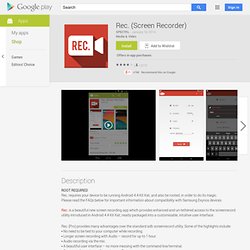
A notification appears at the top left corner of the screen while recording. -You can delete the shortcut, and if you need it afterwards, you can create another one from the app . changes: -Only shows the camera resolutions supported by your device. Screen recorder (Android) Screencastify (Screen Video Recorder) EduCanon. Premium - CaptionAccess. HowToGeek Screencasting guide. Screencasting can seem a bit daunting at first.

Open Broadcaster Software is a powerful, free program that will do everything you need, but you’ll need a few minutes to learn its interface. Screencasts are often used to demonstrate how software works, but they can also be used to give presentations or do many other things. Creating your own screencast is easy, but Windows doesn’t include software to help. MyBrainshark - Add your voice to presentations, share online, and track viewing.
Jing, Free Screenshot and Screencast Software. Apowersoft Free Screencaster. Snagit - £35 per licence, £27 multi-user licences, free trial. Context is everything. Recording a video lets the person on the other end actually hear your voice.
Instant screencasts: Just click record. TouchCast. Most Common Mistakes in Screencasting. Advertisement When people think about how to start screencasting, they often forget that screencasting is not only a very interesting way of showing something quickly, comprehensibly and easily; it’s also a way of advertising their products.
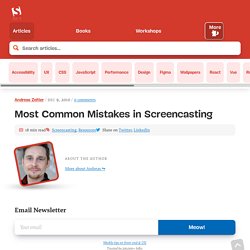
It’s a shame to see how many websites out there lack a beautiful looking screencast, as this can make products look a lot more attractive to potential customers. What most hobby screencasters don’t know, is that screencasting is not simply the act of sitting down and recording the screen; simple screen recording was something we did four to five years ago. Screencasts have a long history, starting from “I just record my screen” to the fancy product demos you see today. Nowadays, a screencast is almost necessary for start-ups and new products, especially in the tech business. My career as a screencaster started a couple of years ago. That same night, I started using Snapz Pro X.
How Not To Do a Screencast. FFmpeg. How to make high quality local recordings. Open Broadcaster Free open source. Snagit - £35 per licence, £27 multi-user licences, free trial. Instant screencasts: Just click record.