

App Inventor Merger tool. AI Project Constructor v0.1.3alpha (for App inventor Classic) How to merger App Inventor Classic projects?

One feature missing from App inventor is the ability to merge projects or even take a snippet of code from one project and add it to another on the same screen. To overcome this I've created a small Windows utility call the "AI Project Constructor" which gives you the ability to merging number separate App Inventor projects into or one or many screens in a new project. What can the AI Project Constructor software be used for? Renaming App Inventor projects Reordering screens in existing projects Creating experimental code and then importing that code into that a main project code Using custom controls others have create in app inventor and inserting them into your own project. Tutorial Videos (I recommend watching all 3 of following videos below before using the software) Introduction to The AI Project Constructor This video discusses the follow: What is the software used for?
Introduction. 22 Connect App Inventor to MySQL Android Development Tutorial for Beginners. Create an API (PHP) Connect App Inventor to MySQL Database. In this tutorial I want to show you how to connect App Inventor to a MySQL database using PHP.

I tried to keep everything as simple as possible while at the same time teaching enough so that you can do anything. You’ll be able to submit to, update and then receive a CSV file from the database using the PHP files below. You’ll also be able to limit access to data simply by creating a different PHP file for each person that would need to access the database. Everything you need can be found below. Connect App Inventor to MySQL. App Inventor Tutorials and Examples: MySQL. Probably you want to read this first: What is MySQL and what is a relational database?

You can use this App Inventor example together with a php script on your web server to query your MySQL database on your web server. Shival Wolf already provided a nice App Inventor Classic - MySQL interface. I now "translated" his example into App Inventor 2 with a few adjustments. The example presented here uses the same SQL statements as used in my SQLite example. Example queries by James. Setup Put the PHP code on your web server Set the SQLKEY in your app and in the PHP code, they must match for this code to work Setup your database connection information in the php script Try out the code Special Notes. Windows Setup - App Inventor for Android. Tutorials for App Inventor 2. Getting Started with MIT App Inventor 2. AppInventor.org. Modules Quizzes Each module includes: Lesson plans and lecture notes Tutorials and Video Screencasts Conceptual worksheets Creative projects Test Questions Assigned readings from the App Inventor book Module Pathways Module 1, "Intro to Event-Handling" provides an introduction to the App Inventor environment and the idea that an app is a set of event-handlers.

Conditional blocks are also introduced. Module 2, "Games", introduces the students to timing and animation and provides much needed work with manipulating properties and variables. Modules 4-6 focus on working with data, and this represents a significant conceptual leap as the programming becomes more abstract. Module X, "Software Engineering and Procedure Abstraction" is so named because different instructors will want to present it at different places in the curriculum. Teaching Methodology Each module follows a do-first structure that has worked well in motivating students to learn. Build It Introduce a topic but keep it brief. AppInventor.org. The book is written by USF Professor David Wolber, along with three of the original creators of App Inventor: MIT's Hal Abelson, Mills Professor and Google Engineer Ellen Spertus and Google Engineer Liz Looney.
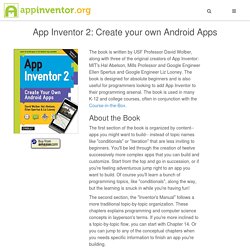
The book is designed for absolute beginners and is also useful for programmers looking to add App Inventor to their programming arsenal. The book is used in many K-12 and college courses, often in conjunction with the Course-in-the-Box. About the Book The first section of the book is organized by content-- apps you might want to build-- instead of topic names like "conditionals" or "iteration" that are less inviting to beginners. You'll be led through the creation of twelve successively more complex apps that you can build and customize. The second section, the "Inventor's Manual" follows a more traditional topic-by-topic organization. M. Hossein Amerkashi's Blog. Activities. An Activity is an application component that provides a screen with which users can interact in order to do something, such as dial the phone, take a photo, send an email, or view a map.

Each activity is given a window in which to draw its user interface. The window typically fills the screen, but may be smaller than the screen and float on top of other windows. An application usually consists of multiple activities that are loosely bound to each other. Typically, one activity in an application is specified as the "main" activity, which is presented to the user when launching the application for the first time. Each activity can then start another activity in order to perform different actions.
When an activity is stopped because a new activity starts, it is notified of this change in state through the activity's lifecycle callback methods. Introduction. To develop apps for Android, you use a set of tools that are included in Android Studio.
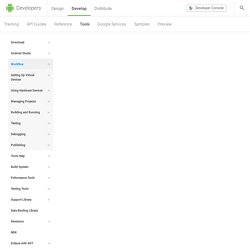
In addition to using the tools from Android Studio, you can also access most of the SDK tools from the command line. Developing with Android Studio is the preferred method because it can directly invoke the tools that you need while developing applications. However, you may choose to develop with another IDE or a simple text editor and invoke the tools on the command line or with scripts. This is a less streamlined way to develop because you will sometimes have to call command line tools manually, but you will have access to the same number of features that you would have in Android Studio.
Figure 1. App Workflow The basic steps for developing applications (with or without Android Studio) are shown in figure 1. Tutorials for App Inventor 2. Explore MIT App Inventor. Tutorials. Set Icon - App Inventor How-to. MIT App Inventor. Get Started Follow these simple directions to build your first app!

Tutorials Step-by-step guides show you how to create even more apps. Teach Find out about curriculum and resources for teachers. Forums. Asentaminen - Install. Convert App Inventor to Java 2. Convert App Inventor to Java. App Inventor vs Python by Adam Taemur on Prezi. CS128 Introduction to Software Application Development - Fall 2012. Introduction to Software Application Development with App Inventor and Python. Running python code editor in app inventor.