

Be an iPad Superstar: 8 Collections of iOS 5 Tips. Just when I think I know a lot of about Apple's iOS, someone shows me a clever feature, setting, or shortcut I've never seen before.

Since Apple doesn't include a printed manual, it's up to us as iPad, iPhone, and iPod touch users to find our own ways of learning these tips. I'd like to share eight links with tips to help us get the most of our iOS devices. 25 Ways Teachers Can Use iPads in Their Classroom. Within Just a year and a half iPad has successed in establishing itself as a strong learning and teaching tool.This is mainly due to Apple's ingenuity in staffing their tablet with some of the best specs and apps that are of great relevance to educators.

As you might have noticed here in Educational Technology and Mobile Learning, we , often times , provide you with posts containing reviews of iPad educational apps , resources and guides on how teachers can use this tablet in their classroom and we will definitely continue to do so . Apps for Special Ed.
Parent iPad Info. 40 Wonderfully Creative iPad Apps. We all have the capacity to be creative, it’s in our very nature.

The iPad is a wonderful tool for creation is almost every sphere you can imagine, from expressing poetry to capturing artistic ideas, from exploring musical invention to manipulating captured light. Whether you consider yourself a creative professional, or are simply a person who loves to dream and imagine, there are hundreds of awesome iPad apps to help you do just that. Exercise your mind, make something new today! 24%20Life-Changing%20iPhone%20and%20iPad%20Apps%20for%20People%20with%20Brain.
iPad As.... iPads have exploded throughout schools and classrooms.

Their flexibility, versatility, and mobility make them a phenomenal learning tool. As teachers seek ways to integrate these devices, we recommend focusing on specific learning goals that promote critical-thinking, creativity, collaboration, and the creation of student-centric learning environments. In other words, begin with..... Apps for Kids (and Adults) with Hearing Loss - there are multiple "tabs" at the bottom for the different catgories, most recent on top and "recommended" apps highlighted in green.
Dragon Dictate Mobile. Nuance’s iPhone apps, Dragon and Dragon Search have been available for free download for over a year now.

Since then, the company has added a few other similar voice to text apps to its line of desktop and mobile applications. It’s even rumored that Nuance has partnered with Apple to infuse voice commands within the next iPhone. On top of all that, PC users have enjoyed the power and effectiveness of Nuance’s Dragon Naturally Speaking for writing dictation for several years. These voice recognition programs have come a long way, but before you spend the money on a computer version of Dragon Dictate, you might want to practice the art of writing dictation using one of the mobile iOS versions of Dictate, especially the app optimized for the iPad.
I’m actually dictating this article using Dragon Dictate for the Mac. Typing Speed vs Dictation Speed First off, to see just how much faster Dragon can type than you can, take a quick online typing test. Reading vs Writing. Kids favorites. iPad. Accessible Search. IPad Tips & Tutorials. Using the Back Button or Previous Page in the Safari Web Browser on the iPad A participant in my Master Class recently asked this question: How do I go “back” in Safari? Sometimes the “back” button works and sometimes it doesn’t. Here’s my reply: When you tap on a link on a webpage, one of two things generally happens: 1. The link opens in the same window, replacing the current […] Continue reading... How to Open Adobe Digital Editions Books on the iPad – Dealing with DRM.
iPad Tips And Tricks. 50 really useful iPad 2 tips and tricks. iPad Tips: Getting Started with the iPad. Have you just got a shiny new iPad as a holiday gift, or maybe just bought one for yourself?

Here’s an easy Getting Started Guide that will help you get the most out of your new favorite tablet: The iPad has been a huge hit ever since it first hit the market back in 2010. Apps Taskonomy. QR Codes In Education.
Iphone_Ipod_Ipad. Apps & links edu. Ipad+handout. Quick List Of iPad Resources For The Classroom. iPad in Education. List of iOS devices. "iDevice" redirects here.
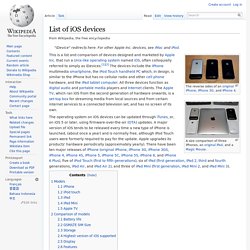
For other Apple Inc. devices, see iMac and iPod. This is a list and comparison of devices designed and marketed by Apple Inc. that run a Unix-like operating system named iOS, often colloquially referred to simply as iDevices.[1][2] The devices include the iPhone multimedia smartphone, the iPod Touch handheld PC which, in design, is similar to the iPhone but has no cellular radio and other cell phone hardware, and the iPad tablet computer.
All three devices function as digital audio and portable media players and Internet clients. The Apple TV, which ran iOS from the second generation of hardware onwards, is a set-top box for streaming media from local sources and from certain internet services to a connected television set, and has no screen of its own. Quick Screen Share. PDF to Flash page flip - flipping book software. How to Play Flash Content on Your iPad Using Alternative Browsers. Eric Jerman on Accessible iPad Apps. The Website of Luis Perez. 50 Must-Have Educational Apps. It’s time for holiday road trips and you know what that means: driving, flying, cranky kids, and… teaching opportunities!

What’s that, you say? Well, there is so much downtime during the holidays where kids and adults spend hours just passing the time… why not try out some new apps on your phone? Many of these apps were found by The Teaching Palette, be sure to check out their fantastic site for more helpful resources! From learning the ABCs to doodling, there’s plenty of terrific apps out there that will pass the time but also educate.
If you have other apps you want added to this list, just add them in the comments. *Most of the links below are to the iTunes store which will open another window and/or iTunes. Middle School iPad Apps. Top Charts - iPad - United States - Education. App Learning Tasks By Brad Wilson www.21innovate.com. Setting Up the iPad for the First Time - Special Needs Apps for Kids (SNApps4Kids.com) iPad Resources for Administrators. Volume Purchasing Program Information. Create and publish your own wikis and blogs.
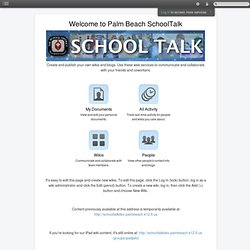
Use these web services to communicate and collaborate with your friends and coworkers. It's easy to edit this page and create new wikis. To edit this page, click the Log In (lock) button, log in as a wiki administrator and click the Edit (pencil) button. To create a new wiki, log in, then click the Add (+) button and choose New Wiki.