

A Tour of Programming on Khan Academy. Computer programming. Practical Programming. About this Book 400 pages Published: Release: P1.0 (2013-09-17) ISBN: 978-1-93778-545-1 You don’t need any programming experience to get started.
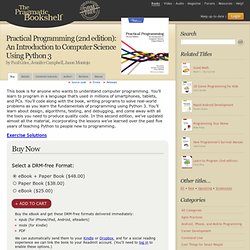
First, you’ll get a detailed introduction to Python and to programming. You’ll find out exactly what happens when your programs are executed. Through real-world examples, you’ll learn how to work with numbers, text, big data sets, and files. The incremental examples show you the steps and missteps that happen while developing programs, so you know what to expect when you tackle a problem on your own. As you learn to use the fundamental programming tools in the first half of the book, you’ll see how to document and organize your code so that you and other programmers can more easily read and understand it.
What You Need You’ll need to download Python 3, available from python.org. Here are the details: Installing and Running Python 3 Practical Programming uses Python 3. The program we'll use to write Python programs is called IDLE. Learn to Program: The Fundamentals. About the Course A computer program is a set of instructions for a computer to follow, just as a recipe is a set of instructions for a chef.
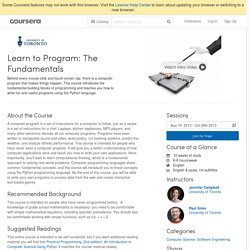
Laptops, kitchen appliances, MP3 players, and many other electronic devices all run computer programs. Programs have been written to manipulate sound and video, write poetry, run banking systems, predict the weather, and analyze athletic performance. This course is intended for people who have never seen a computer program. It will give you a better understanding of how computer applications work and teach you how to write your own applications. Recommended Background This course is intended for people who have never programmed before.
Suggested Readings This online course is intended to be self-contained, but if you want additional reading material you will find that Practical Programming (2nd edition): An Introduction to Computer Science Using Python 3 matches the course material closely. Course Format. About - GENERATIVE GESTALTUNG. The Nature of Code. Hello!

By browsing the table of contents on your left, you can read the entire text of this book online for free, licensed under a Creative Commons Attribution-NonCommercial 3.0 Unported License. Start reading the introduction now! If you like this book, please consider supporting it via the links below: Please submit corrections to the book on my Nature of Code GitHub repo. Bug reports for the site and online purchasing system can be reported on GitHub as well.
Thanks everyone! Copyright © 2012 by Daniel Shiffman This work is licensed under the Creative Commons Attribution-NonCommercial 3.0 Unported License. All of the book’s source code is licensed under the GNU Lesser General Public License as published by the Free Software Foundation; either version 2.1 of the License, or (at your option) any later version. This book was generated by the Magic Book Project. Editor Shannon Fry Illustrations Zannah Marsh Cover Design David Wilson Interior Design. Advanced Processing learning and inspiration resources. Processing Hour of Code. Hour of Code. Hints after video one.
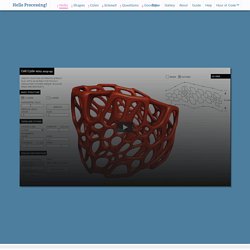
This may never be seen? Draw a picture made of ellipses and rectangles! For example, you could make a self-portrait, an alien creature, or something more abstract. It'll just be black and white for now, we'll get to color in the next video. You can work on your own pace, but we recommend approximately ten minutes on this assignment before moving on. Reminders To draw a rectangle: rect(a,b,c,d); To draw an ellipse: ellipse(a,b,c,d); a — X (horizontal) location of the shape's upper-left cornerb — Y (vertical) location of the shape's uppper-left cornerc — width of the shaped — height of the shape For more, check out the rectangle and ellipse pages on processing.org.
Add color to your design! You can build off the example below or add to your previous design by selecting "My Code from Last Lesson" under the "Code" menu below. Reminders Set the background color: background(r,g,b); Set the outline color: stroke(r,g,b); Set the interior color: fill(r,g,b); Go Beyond One Hour.